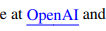If you're looking for a solution that uses hyperref's own underlining just for the heck of it, but wants to use colored and underlined links. This is how. Note: hyperref's underlining isn't particularly pretty, in fact, it's just the bottom line of a box. soul's underlining is prettier and much more customizable (see its documentation).
\documentclass{article}
\usepackage{xcolor,soul,lipsum}
\usepackage[hidelinks]{hyperref}
\newcommand{\myhy}[2]{\href{#1}{\color{blue}\setulcolor{blue}\ul{#2}}}
\begin{document}
\section{To See}\label{tosee}
\vskip2cm
This is \myhy{link}{OpenAI} what it looks like. \lipsum[1]
\end{document}
Output: