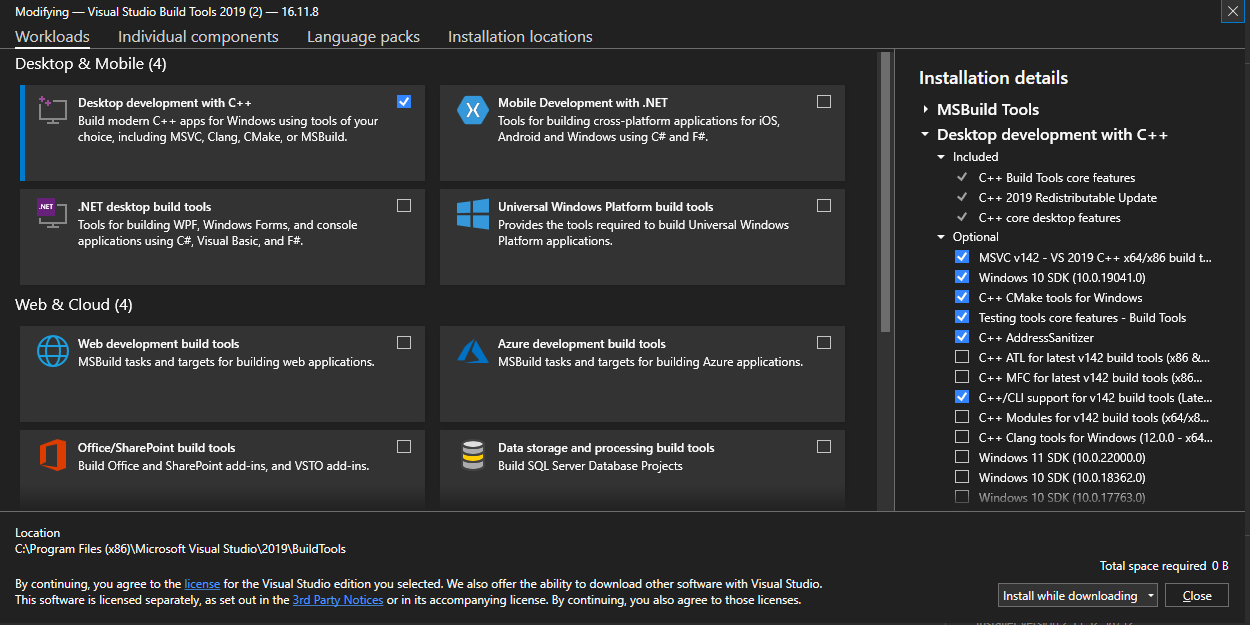Windows 11 Dev Channel
GnuWin32: Make winget install -e --id GnuWin32.Make
Windows Subsystem for Linux 2
➜ wsl -- version
WSL version: 0.50 .2.0
Kernel version: 5.10 .74.3
WSLg version: 1.0 .29
Windows version: 10.0 .22523.1000 sudo apt install -y graphviz
sudo apt install -y doxygen
Create the hard links for setuptools.msvc:EnvironmentInfo.VCRuntimeRedist
mklink /j " C:\Program Files (x86)\Microsoft Visual Studio 14.2" " C:\Program Files (x86)\Microsoft Visual Studio\2019\BuildTools" mklink /j " C:\Program Files (x86)\Microsoft Visual Studio 14.2\VC\Redist\MSVC\v142\onecore" " C:\Program Files (x86)\Microsoft Visual Studio\2019\BuildTools\VC\Redist\MSVC\14.29.30133\onecore" From 8c97512543a48c75a43a683fb962fb17d937c245 Mon Sep 17 00:00:00 2001
From: =?UTF-8?q?Oleksis=20Fraga=20Men=C3=A9ndez?= <[email protected] >
Date: Wed, 22 Dec 2021 01:44:46 -0500
Subject: [PATCH] Add WX_SKIP_DOXYGEN_VERSION_CHECK if use WSL2
---
build.py | 9 +++++++++
1 file changed, 9 insertions(+)
diff --git a/build.py b/build.py
index 7269d9591..6903d20c0 100755
--- a/build.py
+++ b/build.py
@@ -973,6 +973,15 @@ def _doDox(arg):
d = posixjoin(wxDir(), 'docs/doxygen')
d = d.replace('\\', '/')
cmd = '"{}" -l -c "cd {} && ./regen.sh {}"'.format(bash, d, arg)
+ # If use Bash.exe and Doxygen.exe in WSL2+ # os.environ["PATH"] = os.path.dirname(os.environ['DOXYGEN']) + ";" + os.environ["PATH"]+ # cmd = '"{}" -l -c "cd {} && WX_SKIP_DOXYGEN_VERSION_CHECK=1 DOXYGEN="{}" ./regen.sh {}"'.format(bash, d, os.environ['DOXYGEN'], arg)+ + # Use WSL2+ # Need install in the default distro doxygen and graphviz+ if which('wsl'):+ d = dos2bashPath(d)+ cmd = '"{}" -l -c "cd {} && WX_SKIP_DOXYGEN_VERSION_CHECK=1 ./regen.sh {}"'.format(bash, d, arg) powershell.exe /C " Write-Output $(Invoke-WebRequest -URI https://github.com/oleksis/Phoenix/commit/8c97512543a48c75a43a683fb962fb17d937c245.patch -UseBasicParsing).RawContent | git apply -" Build wxPython on Windows
Using x86_x64 Cross Tools Command Prompt for VS 2019 (Run as Administrator)
gh repo clone wxWidgets/Phoenix
cd .\Phoenix\
git submodule update --init --recursive
%LOCALAPPDATA% \Programs\Python\Python310\python.exe -m venv venv
.\venv\Scripts\activate
pip install -r .\requirements.txt
python build.py dox etg --nodoc sip build python setup.py bdist_wheel pip install dist\wxPython-4.1.2a1-cp310-cp310-win_amd64.whl
python -c " import wx; print(wx.version());"
Handle the case of using bash and wsl with doxygen and graphviz from Windows