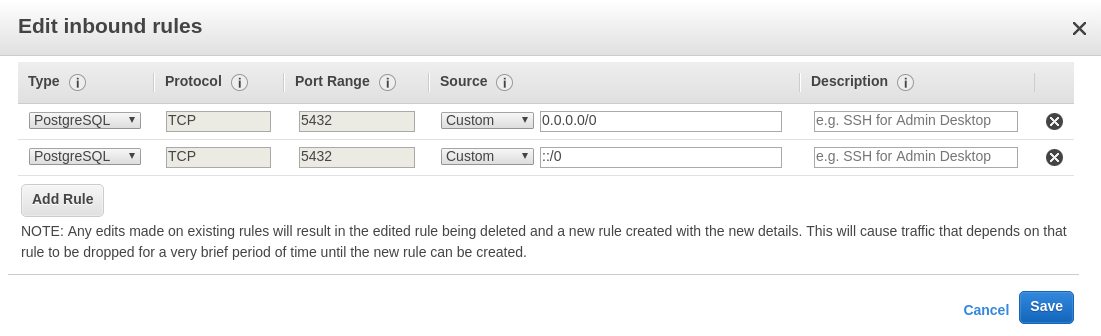- Follow this: https://julien.danjou.info/blog/2017/metrics-on-amazon-with-gnocchi-s3-driver
a. Install python-boto3 on overcloud controller nodes
yum install python-pip pip install boto3b. Make sure overcloud controller is in time sync
systemctl stop ntpd ntpdate in.pool.ntp.org systemctl start ntpd
- Points to remember in file /etc/gnocchi/gnocchi.conf:
[indexer] # Syntax # url = postgresql://<DB_USERNAME>:<DB_PASSWORD>@<GNOCCHI_ENDPOINT>:5432/gnocchi # Example: url = postgresql://gnocchi:[email protected]:5432/gnocchi [storage] driver = s3 s3_endpoint_url = https://s3.ap-south-13.amazonaws.com s3_region_name = ap-south-13 s3_access_key_id = <ACCESS_KEY_ID> s3_secret_access_key = <SECRET_KEY> s3_bucket_prefix = gnocchi # This is really important, choose unique prefix as S3 bucket names are global
- You may need edit security group for RDS instance and allow from “Anywhere” in “source”. Refer screenshot in comment below.