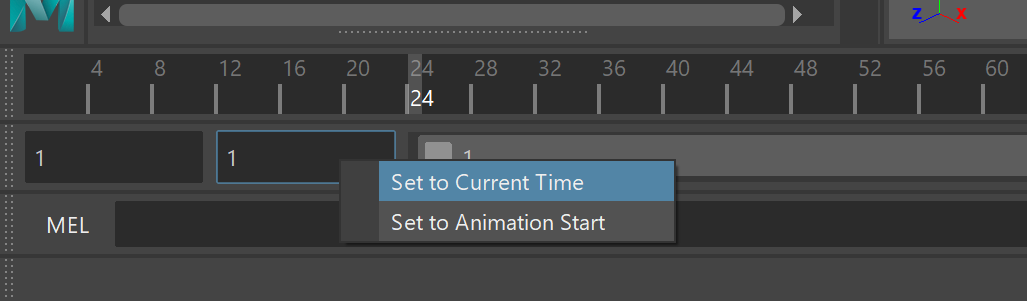Last active
November 23, 2021 23:08
-
-
Save rBrenick/69a6235d1a0d18d2f762a9993d19d0f4 to your computer and use it in GitHub Desktop.
Adds a custom context menu to start and end frame selectors. So you can easily set the start/end frame without typing. NOTE: Might break on large layout refreshes of Maya UI elements (like a layout load)
This file contains hidden or bidirectional Unicode text that may be interpreted or compiled differently than what appears below. To review, open the file in an editor that reveals hidden Unicode characters.
Learn more about bidirectional Unicode characters
| __author__ = "[email protected]" | |
| import sys | |
| from functools import partial | |
| from maya import mel | |
| from maya import cmds | |
| from maya import OpenMayaUI as omui | |
| from PySide2 import QtCore, QtWidgets, QtGui | |
| from shiboken2 import wrapInstance | |
| if sys.version_info.major > 2: | |
| long = int | |
| def set_playback_start_to_current_frame(): | |
| cmds.playbackOptions(e=True, minTime=cmds.currentTime(q=True)) | |
| def set_playback_start_to_animation_start(): | |
| cmds.playbackOptions(e=True, minTime=cmds.playbackOptions(q=True, animationStartTime=True)) | |
| def set_playback_end_to_current_frame(): | |
| cmds.playbackOptions(e=True, maxTime=cmds.currentTime(q=True)) | |
| def set_playback_end_to_animation_end(): | |
| cmds.playbackOptions(e=True, maxTime=cmds.playbackOptions(q=True, animationEndTime=True)) | |
| def playback_start_context_menu(time_field_name, _): | |
| def _run_and_deselect(func): | |
| func() | |
| # clear selection from widget (so we don't accidentally write something in it after) | |
| line_edit = wrapInstance(long(omui.MQtUtil().findControl(time_field_name)), QtWidgets.QLineEdit) | |
| line_edit.clearFocus() | |
| menu = QtWidgets.QMenu() | |
| atn = menu.addAction("Set to Current Time") | |
| atn.triggered.connect(partial(_run_and_deselect, set_playback_start_to_current_frame)) | |
| atn = menu.addAction("Set to Animation Start") | |
| atn.triggered.connect(partial(_run_and_deselect, set_playback_start_to_animation_start)) | |
| cursor = QtGui.QCursor() | |
| menu.exec_(cursor.pos()) | |
| def playback_end_context_menu(time_field_name, _): | |
| def _run_and_deselect(func): | |
| func() | |
| # clear selection from widget (so we don't accidentally write something in it after) | |
| line_edit = wrapInstance(long(omui.MQtUtil().findControl(time_field_name)), QtWidgets.QLineEdit) | |
| line_edit.clearFocus() | |
| menu = QtWidgets.QMenu() | |
| atn = menu.addAction("Set to Current Time") | |
| atn.triggered.connect(partial(_run_and_deselect, set_playback_end_to_current_frame)) | |
| atn = menu.addAction("Set to Animation End") | |
| atn.triggered.connect(partial(_run_and_deselect, set_playback_end_to_animation_end)) | |
| cursor = QtGui.QCursor() | |
| menu.exec_(cursor.pos()) | |
| def connect_custom_context_menus(): | |
| maya_slider_form = mel.eval('$gPlaybackRangeForm=$gPlaybackRangeForm') | |
| qt_slider_form = wrapInstance(long(omui.MQtUtil().findControl(maya_slider_form)), QtWidgets.QWidget) | |
| min_time_tool_tip_text = mel.eval('uiRes("m_playbackRange.kPlaybackStartTimeAnnot")') | |
| max_time_tool_tip_text = mel.eval('uiRes("m_playbackRange.kPlaybackEndTimeAnnot")') | |
| min_time_widget = None | |
| max_time_widget = None | |
| for le in qt_slider_form.findChildren(QtWidgets.QLineEdit): | |
| if le.toolTip() == min_time_tool_tip_text: | |
| min_time_widget = le | |
| if le.toolTip() == max_time_tool_tip_text: | |
| max_time_widget = le | |
| if not min_time_widget or not max_time_widget: | |
| cmds.warning("Failed to find Qt widgets for min and max time") | |
| return | |
| # get maya ui element names to send on to context menu builder | |
| min_time_name = omui.MQtUtil().fullName(long(omui.MQtUtil().findControl(min_time_widget.objectName()))) | |
| max_time_name = omui.MQtUtil().fullName(long(omui.MQtUtil().findControl(max_time_widget.objectName()))) | |
| min_time_widget.customContextMenuRequested.connect(partial(playback_start_context_menu, min_time_name)) | |
| max_time_widget.customContextMenuRequested.connect(partial(playback_end_context_menu, max_time_name)) | |
| if __name__ == "__main__": | |
| connect_custom_context_menus() |
Author
Sign up for free
to join this conversation on GitHub.
Already have an account?
Sign in to comment
How it looks in the UI when right clicking