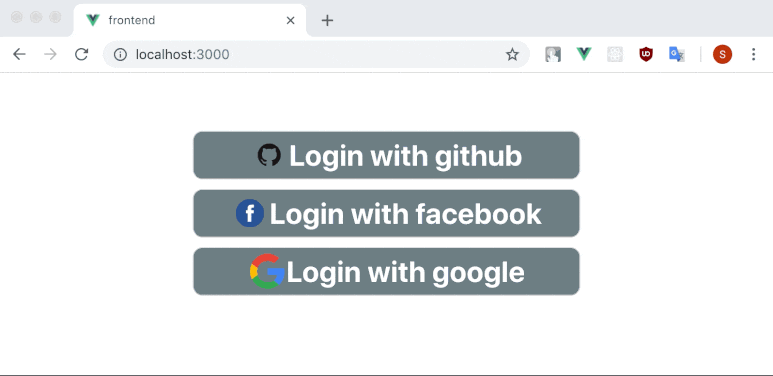Steps to deploy Node.js to VPS using PM2 and Github Actions
This file contains hidden or bidirectional Unicode text that may be interpreted or compiled differently than what appears below. To review, open the file in an editor that reveals hidden Unicode characters.
Learn more about bidirectional Unicode characters
| XZ Backdoor symbol deobfuscation. Updated as i make progress |
This file contains hidden or bidirectional Unicode text that may be interpreted or compiled differently than what appears below. To review, open the file in an editor that reveals hidden Unicode characters.
Learn more about bidirectional Unicode characters
| # for bash (macOS) | |
| POSH_THEMES_PATH=$(brew --prefix oh-my-posh)/themes | |
| eval "$(oh-my-posh completion bash)" | |
| eval "$(oh-my-posh init bash --config "$POSH_THEMES_PATH"/clean-detailed.omp.json | sed 's|\[\[ -v MC_SID \]\]|[[ -n "$MC_SID" ]]|')" |
This file contains hidden or bidirectional Unicode text that may be interpreted or compiled differently than what appears below. To review, open the file in an editor that reveals hidden Unicode characters.
Learn more about bidirectional Unicode characters
| #! /bin/bash | |
| # Usage: | |
| # ./git-move.sh path1/ path2/... path/to/destination/repo | |
| args=("$@") | |
| # All but last argument: | |
| paths=("${args[@]::${#args[@]}-1}") | |
| # Last argument: | |
| dest="${args[${#args[@]}-1]}" |
This file contains hidden or bidirectional Unicode text that may be interpreted or compiled differently than what appears below. To review, open the file in an editor that reveals hidden Unicode characters.
Learn more about bidirectional Unicode characters
| import asyncio | |
| from contextvars import ContextVar | |
| from opentelemetry import trace | |
| from opentelemetry.sdk.trace import TracerProvider | |
| from opentelemetry.sdk.trace.export import BatchSpanProcessor, ConsoleSpanExporter | |
| from opentelemetry.semconv.trace import SpanAttributes | |
| from opentelemetry.trace import get_tracer, SpanKind | |
| from opentelemetry.context import attach, detach | |
| from opentelemetry.propagate import extract |
This file contains hidden or bidirectional Unicode text that may be interpreted or compiled differently than what appears below. To review, open the file in an editor that reveals hidden Unicode characters.
Learn more about bidirectional Unicode characters
| #!/bin/bash | |
| # Source: https://docs.aws.amazon.com/general/latest/gr/sigv4-signed-request-examples.html | |
| [[ -n "${AWS_ACCESS_KEY_ID}" ]] || { echo "AWS_ACCESS_KEY_ID required" >&2; exit 1; } | |
| [[ -n "${AWS_SECRET_ACCESS_KEY}" ]] || { echo "AWS_SECRET_ACCESS_KEY required" >&2; exit 1; } | |
| readonly parameterName="SlawekTestParam" | |
| readonly method="POST" |
This file contains hidden or bidirectional Unicode text that may be interpreted or compiled differently than what appears below. To review, open the file in an editor that reveals hidden Unicode characters.
Learn more about bidirectional Unicode characters
| const MY_DOMAIN = "agodrich.com" | |
| const START_PAGE = "https://www.notion.so/gatsby-starter-notion-2c5e3d685aa341088d4cd8daca52fcc2" | |
| const DISQUS_SHORTNAME = "agodrich" | |
| addEventListener('fetch', event => { | |
| event.respondWith(fetchAndApply(event.request)) | |
| }) | |
| const corsHeaders = { | |
| "Access-Control-Allow-Origin": "*", |
This file contains hidden or bidirectional Unicode text that may be interpreted or compiled differently than what appears below. To review, open the file in an editor that reveals hidden Unicode characters.
Learn more about bidirectional Unicode characters
| *.tfbackup | |
| .terraform/ | |
| *.tfstate | |
| .terraform.tfstate.lock.info |
요즘들어 "~로 로그인하기" 가 많아지고 있다. 페이스북이나 구글이 대표적이고, 한국에서는 네이버도 많이 사용하며 개발자 관련 웹에서는 깃허브도 껴있는 경우가 많다. 이런 식의 다른 서비스를 통해 인증하는 방식을, OAuth 인증 방식이라고 하는 모양이다. 내가 회사 업무를 위해 사용하는 몇몇 소프트웨어도 이러한 인증을 지원하는 경우가 많다. 이 글에서는 그러한 인증을 구현하지는게 아니라 그러한 인증을 사용해 보자는 것에 목적을 둔다. 어떤 방식으로 인증하는지를 직접 사용해보고 OAuth방식 인증의 절차를 알아보는 기회도 될것이다.
AWS 학습 링크집 시리즈
- AWS 트레이닝 및 자격증 소개 http://bit.ly/aws-tnc-intro
- AWS 학습 자료집 http://bit.ly/aws-study-resource
- AWS 공인 솔루션스 아키텍트 - 어소시에이트 수험 가이드 http://bit.ly/sacertguide
- AWS 공인 개발자 - 어소시에이트 수험 가이드 http://bit.ly/devcertguide
- AWS 보안 관련 컨텐츠 모음집 http://bit.ly/secontents
- AWS 기반 빅데이터 학습자료집 http://bit.ly/bdonaws
- AWS 딥러닝 학습 자료 모음집 http://bit.ly/dlonaws
- 2019년 re:Invent 에서 공개된 AI/ML관련 서비스 소개 http://bit.ly/2019-ml-recap
NewerOlder