Last active
November 3, 2018 15:31
-
-
Save ramene/cb7a4920153c3c2716e1ce9fb80c1ec8 to your computer and use it in GitHub Desktop.
MacOS Mojave XCode Command Line Tools
This file contains hidden or bidirectional Unicode text that may be interpreted or compiled differently than what appears below. To review, open the file in an editor that reveals hidden Unicode characters.
Learn more about bidirectional Unicode characters
| If you are facing an error like that on new MacOS version. | |
| xcrun: error: invalid active developer path (/Library/Developer/CommandLineTools), missing xcrun at: /Library/Developer/CommandLineTools/usr/bin/xcrun | |
| It means that you need to install XCode Command Line Tools for Xcode 10.1 | |
| https://developer.apple.com/downloads/ | |
| As noted on SO, I was only able to successfully reinstall by downloading .DMG directly - | |
| see: https://stackoverflow.com/questions/32893412/command-line-tools-not-working-os-x-el-capitan-sierra-high-sierra-mojave | |
Author
ramene
commented
Nov 3, 2018
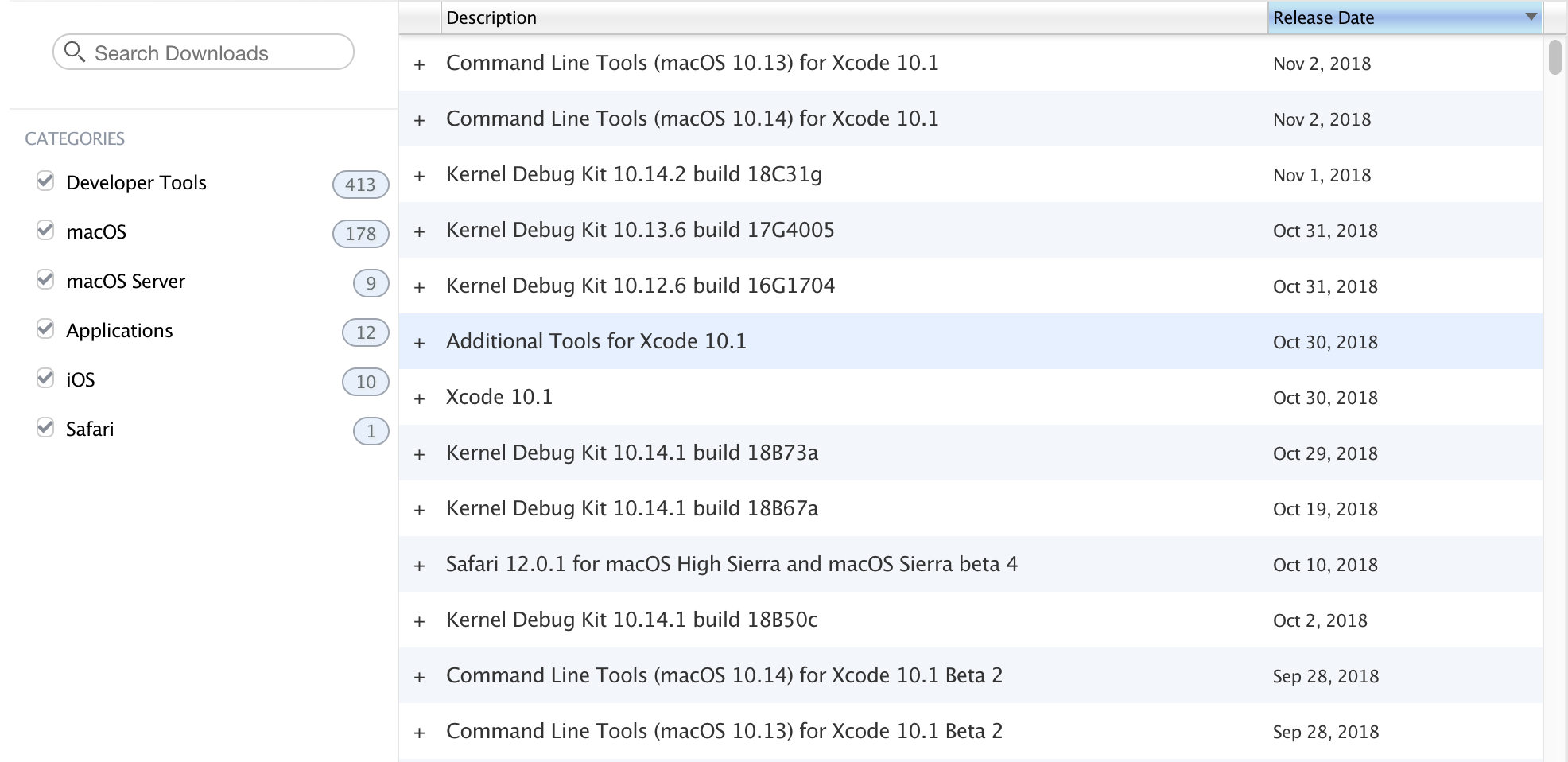
Sign up for free
to join this conversation on GitHub.
Already have an account?
Sign in to comment