Created
January 7, 2016 02:02
-
-
Save redoPop/fcf32c56b4dd7f60b735 to your computer and use it in GitHub Desktop.
This file contains hidden or bidirectional Unicode text that may be interpreted or compiled differently than what appears below. To review, open the file in an editor that reveals hidden Unicode characters.
Learn more about bidirectional Unicode characters
| #!/bin/sh | |
| say -v cello i am a cat and i\'m small very small oh so small i am a cat and i\'m probably eating pancakes om nom nom nom nom nom nom om nom nom nom nom nom om nom nom nom nom nom nom nom om nom nom nom nom |
Author
welcome to my bash history.
Sign up for free
to join this conversation on GitHub.
Already have an account?
Sign in to comment

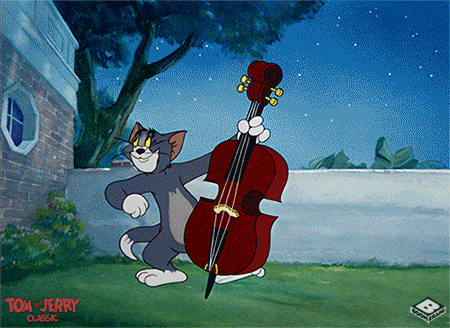
Tragically, the Cellos voice is no longer installed by default in Sierra/High Sierra.
It can be installed from System Preferences > Accessibility > Speech. Open the System Voice dropdown, select "Customize", and check the "Cellos" Novelty voice from the list of voices in the popup that opens. After clicking okay, the popup will close and macOS will start installing the additional voices.