-
-
Save rmorse/426ffcc579922a82749934826fa9f743 to your computer and use it in GitHub Desktop.
| /** | |
| * These hooks re-implement the now removed useBlocker and usePrompt hooks in 'react-router-dom'. | |
| * Thanks for the idea @piecyk https://github.com/remix-run/react-router/issues/8139#issuecomment-953816315 | |
| * Source: https://github.com/remix-run/react-router/commit/256cad70d3fd4500b1abcfea66f3ee622fb90874#diff-b60f1a2d4276b2a605c05e19816634111de2e8a4186fe9dd7de8e344b65ed4d3L344-L381 | |
| */ | |
| import { useContext, useEffect, useCallback } from 'react'; | |
| import { UNSAFE_NavigationContext as NavigationContext } from 'react-router-dom'; | |
| /** | |
| * Blocks all navigation attempts. This is useful for preventing the page from | |
| * changing until some condition is met, like saving form data. | |
| * | |
| * @param blocker | |
| * @param when | |
| * @see https://reactrouter.com/api/useBlocker | |
| */ | |
| export function useBlocker( blocker, when = true ) { | |
| const { navigator } = useContext( NavigationContext ); | |
| useEffect( () => { | |
| if ( ! when ) return; | |
| const unblock = navigator.block( ( tx ) => { | |
| const autoUnblockingTx = { | |
| ...tx, | |
| retry() { | |
| // Automatically unblock the transition so it can play all the way | |
| // through before retrying it. TODO: Figure out how to re-enable | |
| // this block if the transition is cancelled for some reason. | |
| unblock(); | |
| tx.retry(); | |
| }, | |
| }; | |
| blocker( autoUnblockingTx ); | |
| } ); | |
| return unblock; | |
| }, [ navigator, blocker, when ] ); | |
| } | |
| /** | |
| * Prompts the user with an Alert before they leave the current screen. | |
| * | |
| * @param message | |
| * @param when | |
| */ | |
| export function usePrompt( message, when = true ) { | |
| const blocker = useCallback( | |
| ( tx ) => { | |
| // eslint-disable-next-line no-alert | |
| if ( window.confirm( message ) ) tx.retry(); | |
| }, | |
| [ message ] | |
| ); | |
| useBlocker( blocker, when ); | |
| } |
| const MyComponent = () => { | |
| const formIsDirty = true; // Condition to trigger the prompt. | |
| usePrompt( 'Leave screen?', formIsDirty ); | |
| return ( | |
| <div>Hello world</div> | |
| ); | |
| }; |
i am getting a TS2339: Property 'block' does not exist on type 'Navigator'. error when using typescript.
@AdnanTheExcellent It seems like it's a typescript issue, you need to add "block" to the interface definition here
@WhiteYaksha so to add this i need to fork the repo and add this manually?
@hackerghost93 - I'm sure you got this sorted out by now, but I used patch package myself. If you install patch-package you can make the fix. Then you can run the patch-package tool. Then whenever your modules are installed the patch will then be applied. you can read more about his package at the following link.
it's not the best way to do, who else has another way, of change node modules it will fail, please help, thanks
@leminhhung-NamiQ that is highly dependent on the type of change that you do to the node module and the context of that change.
From my point of view this is a small change to a type interface applied to a specific version of a the react-router module. Yes, at some point in the future this patch might fail, however, the risk is minimal. The way I see it at the moment is you can:
- Update the type interface through patching the package.
- Ignore the type error for now.
- Fork the repo and make the change yourself.
If you plan to fork the repo you might as well patch the package. If you lock your node module to a specific version and then watch for updates to react router you should be fine. Based upon this comment it would appear the intention is to bring "block" back.
Can't you just extend the type and use as?
There is a working Typescript version here: https://stackoverflow.com/a/71587163/8046487
import { History, Transition } from 'history';
txis aTransition- as for
navigator:
type ExtendNavigator = Navigator & Pick<History, "block">;
[...]
const unblock = (navigator as any as ExtendNavigator).block(...
What's the issue with this approach? Meaning, why isn't this a part of v6?
I do exactly the same like this code, but I still moved to other routes even cancel button clicked. :/
Works like a charm. Thanks for sharing! 💯
if i use this workaround: https://stackoverflow.com/a/71587163/8046487
i receive an exception: navigator.block is not a function. Anyone else having this issue?
i am using the newest react router version 6.4
You can check the original github issue that led to the creation of this gist: remix-run/react-router#8139 (comment)
Just fyi, it's still possible to use navigator.block via history package with v6.4.0, by replacing BrowserRouter with unstable_HistoryRouter
Resetting any of the dependencies at line 38 when canceling the navigation solved the TODO for me.
Thanks for sharing!
if i use this workaround: https://stackoverflow.com/a/71587163/8046487 i receive an exception: navigator.block is not a function. Anyone else having this issue?
i am using the newest react router version 6.4
@borstelmannl I am also having this issue on 6.4
hey @alexrabin,
just replace your Browserrouter or any other router you have with the unstable_HistoryRouter. Then the example should work perfectly fine.
Is there a way to use unstable_HistoryRouter with createBrowserRouter? The current react router tutorial uses createBrowserRouter.
@bufke did you find a way to solve this with createBrowserRouter ?
I did not, I ended up using <BrowserRouter>.
This approach may not be needed soon as we now have (as of v6.7.0) unstable_useBlocker and unstable_usePrompt:
remix-run/react-router#8139 (comment)
Waiting for the docs to be written before I update this gist.
Not woking with some gaming mouse have back button, any ideals?
Here's a useBeforeUnload hook for v6.4.3 that catches both react router navigation and browser navigation:
import { useCallback } from 'react';
import { useBeforeUnload as _useBeforeUnload, unstable_usePrompt as usePrompt } from 'react-router-dom';
export default function useBeforeUnload(doBlock?: boolean) {
_useBeforeUnload(
useCallback(e => {
if (doBlock) {
e.preventDefault();
return e.returnValue = '';
}
}, [doBlock])
);
usePrompt({
when: doBlock,
message: 'Discard unsaved changes?'
});
}
thx!
Here's a useBeforeUnload hook for v6.4.3 that catches both react router navigation and browser navigation:
import { useCallback } from 'react'; import { useBeforeUnload as _useBeforeUnload, unstable_usePrompt as usePrompt } from 'react-router-dom'; export default function useBeforeUnload(doBlock?: boolean) { _useBeforeUnload( useCallback(e => { if (doBlock) { e.preventDefault(); return e.returnValue = ''; } }, [doBlock]) ); usePrompt({ when: doBlock, message: 'Discard unsaved changes?' }); }
This is awesome, thanks for sharing! 💯
you can simply add these:
useEffect(() => {
window.addEventListener("beforeunload", onBeforeUnload);
return () => {
window.removeEventListener("beforeunload", onBeforeUnload);
};
});
const onBeforeUnload = (e) => {
if (hasDirty) {
e.preventDefault();
e.returnValue = "";
}
};
Reference : https://claritydev.net/blog/display-warning-for-unsaved-form-data-on-page-exit
you can simply add these:
useEffect(() => { window.addEventListener("beforeunload", onBeforeUnload); return () => { window.removeEventListener("beforeunload", onBeforeUnload); }; }); const onBeforeUnload = (e) => { if (hasDirty) { e.preventDefault(); e.returnValue = ""; } };Reference : https://claritydev.net/blog/display-warning-for-unsaved-form-data-on-page-exit
This doesn't fire during route transitions...
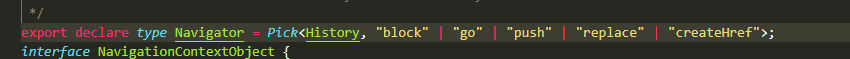
Would be cool if this would only prompt if 'MyComponent was no longer going to be rendered as a result of continuing - for example, you could be navigating a child component, leaving the form completely intact