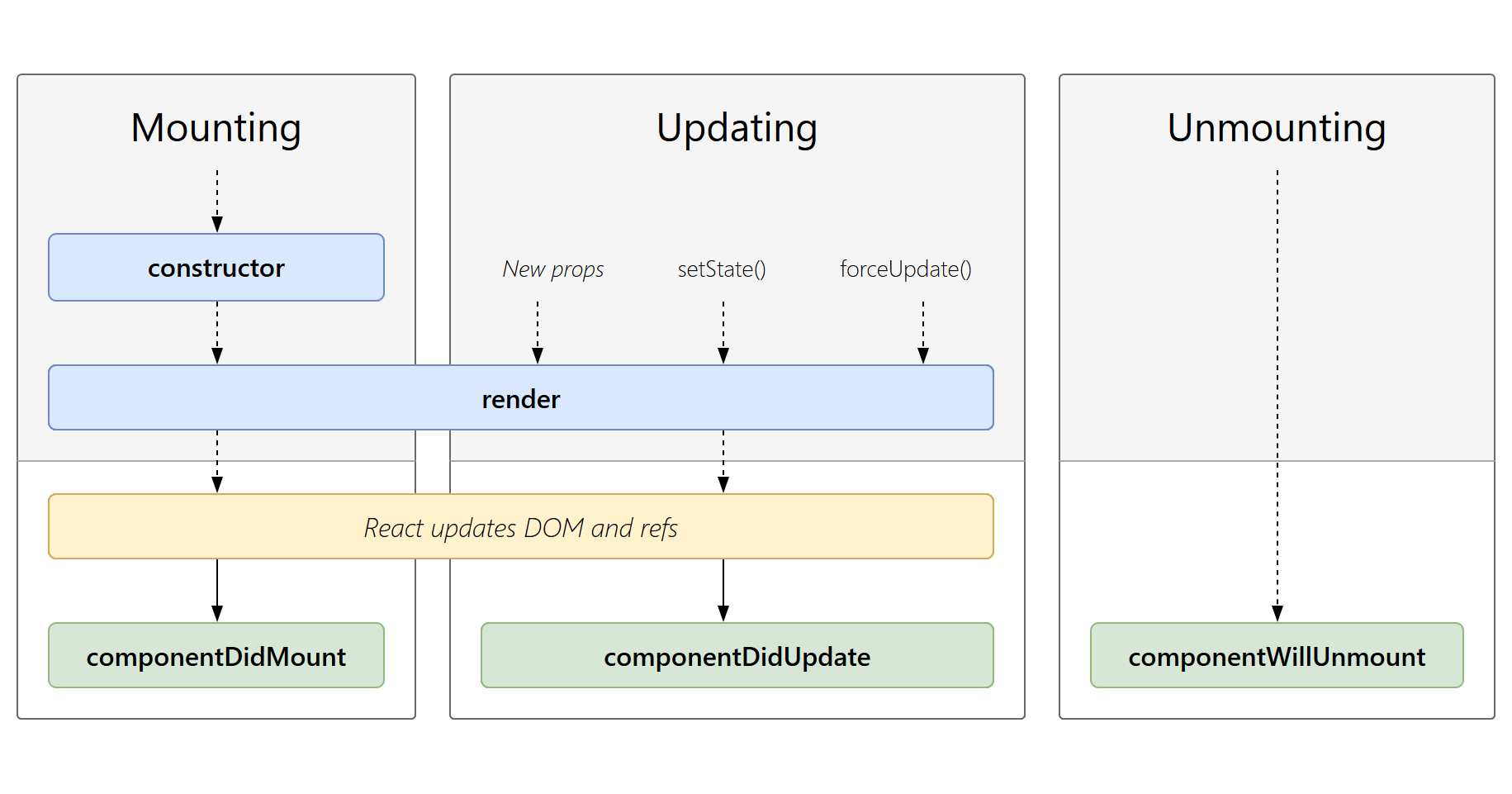npx create-react-app react-lifecycle-methods
cd react-lifecycle-methods
mkdir src/components
touch src/components/Clock.jsAs your application runs, React is constantly creating and deleting components in memory.
Each class component goes through different phases in its lifecycle:
These 3 phases are:
- I - Mounting ( component creation )
- II - Updating ( passing new props or updating state)
- III - Unmounting (when component is finally destroyed).
Lifecycle methods are special methods available in class components, automatically called by React when our component is Mounting or Updating or Unmounting.
We place our code in the lifecycle methods in order to run it in a certain phase.
Lifecycle methods are special methods that are called automatically by React during the different stages.
These methods exist only in (stateful components) class components.
They are also reffered to as lifecycle hooks. (Different than the new React Hooks API)
- [ ]
These methods are called in the following order when an instance of a component is created and inserted into the DOM:
constructor()render()componentDidMount()
constructor - Example - gist
class Clock extends React.Component {
constructor(props) {
super(props);
this.state = {
year: props.year
};
console.log('IN CONSTRUCTOR');
};
// custom methods and lifecycle methods go after the `constructor`- e.g. `render()`
render() {
return (
<div>
<h1>Clock</h1>
</div>
)
}
}-
We use it when we want to pass
propsto the class component. -
By default it must contain
superkeyword, that receivespropsas argument fromconstructor -
If we are setting the
stateinconstructorwe have to usethiskeyword -
We can use it to
bind()value ofthisto the methods -
If we don’t initialize
statefrom props and we don’t bind methods, we don’t need to implement a constructor for our React component. -
[ ]
render() - Example - gist
// ...
class Clock extends React.Component {
constructor(props) {
// ...
};
/* ▩ custom methods and lifecycle methods go after the `constructor` ▩*/
render() {
console.log('IN RENDER'); {/* ADD */}
return (
<div>
<h1>Clock</h1>
<h2>Year</h2> {/* ADD */}
<p>{this.state.year}</p> {/* ADD */}
</div>
);
} // ⮕ After`render` is done the React component “mounts” to the DOM.
}-
The
render()method is next in line lifecycle method called right after theconstructor -
render()is the only required method in aclasscomponent -
The
render()function should be pure, meaning that it does not modify component'sstate. -
This method structures and prepares the JSX, and returns React elements.
-
After the
renderis done the React component “mounts” onto the DOM. -
[ ]
componentDidMount() - Example - gist
// ...
class Clock extends React.Component {
constructor(props) {
// ...
};
// custom methods and lifecycle methods go after the `constructor`
componentDidMount() { // <-- ADD
/* our code to run after `render()` is finished and component is mounted onto the DOM */
console.log('IN "COMPONENT DID MOUNT"'); // <-- ADD
}
render() {
console.log('IN RENDER');
return (
<div>
<h1>Clock</h1>
<h2>Year</h2>
<p>{this.state.year}</p>
</div>
);
}
// ⮕ After`render` is done the React component “mounts” to the DOM.
}-
componentDidMount()is called immediately after componentrender(), after the component is mounted (inserted into the DOM). -
Since the
render()method is already executed, DOM will be already present. Which means that we can reference DOM and our component insidecomponentDidMount(). -
We shouldn't call
setState()here since this will lead to re-rendering of the component (causes performance issues). -
[ ]
An update can be caused by changes of the props or state.
Update phase is initiated my passing new props, setState() or forceUpdate().
Mounting phase happens only once - when component is created.
Updating phase happens every time when there is a change of the state or the props.
-
render()- Invoked by default each time an update happens (newprops,setStateorforceUpdate) -
componentDidUpdate()
- [ ]
componentDidUpdate() - Example - gist
// ...
class Clock extends React.Component {
constructor(props) { // M1
// ...
};
componentDidMount() { // M3
// ...
}
componentDidUpdate(prevProps, prevState) { // U2 // <-- ADD
/* code to run after update happens via passing new `props`, `setState` or `forceUpdate` */
console.log('IN "COMPONENT DID UPDATE"'); // <-- ADD
}
render() { // M2 U1
console.log('IN RENDER');
return (
<div>
<h1>Clock</h1>
<h2>Year</h2>
<p>{this.state.year}</p>
<h2>Current Time</h2> {/* <-- ADD */}
<p> { this.props.currentTime ? this.props.currentTime : 'LOADING' } </p>
{/* We are passing currentTime by clicking the button in <App /> component */}
</div>
);
}
}componentDidUpdate()is invoked only during the updating phase, immediately after the rerender()is finished.- We shouldn’t update the state in
componentDidUpdate(). This can cause infinite loop if the proper condition is not set, and it causes an extra re-rendering (affects component performance). componentDidUpdate()gives us access to thepropsandstatefrom when before the update was made(componentDidUpdate(prevProps, prevState)).- In
componentDidUpdate()can do a comparison ofprevPropsandprevStateversus currentthis.propsandthis.state.to see what exactly changed (if anything) and then react accordingly.
Example
// Check if new props are passed
componentDidUpdate(prevProps) {
console.log('IN "COMPONENT DID UPDATE"');
// Typical usage - comparing value of the new props:
if (prevProps.currentTime !== this.props.currentTime) {
console.log(' RECEIVED NEW PROPS ! ! !');
}
}- [ ]
componentWillUnmount() is invoked immediately before a component is unmounted and destroyed (removed from the DOM).
Perform any necessary cleanup in this method, such as invalidating timers, canceling network requests, like for example stopping setInterval() timers before the component gets destroyed and prevent memory leaking .
You should not call setState() in componentWillUnmount() because the component will never be re-rendered. Once a component instance is unmounted, it will never be mounted again.
These are the concepts you should know in React.js (after you learn the basics)