Scenario: You have an XBOX One Controller, or similar, and to turn off the controller you press and hold the guide button. Unfortunately, even though you have turned off guide button focuses steam in Steam's Controller Settings, the button press still opens Big Picture Mode.
- With your controller on, open Controller Settings:
Steam > Settings > Controller > General Controller Settings - Using the controller, highlight
Xbox One Controlleror similar, navigate toDefine Layoutand pressAon the controller
The next step involves remapping the Guide Button to another button and then reassigning that button back to the original. This will leave the guide button unassigned so that the controller can be turned off without Steam getting involved.
- Navigate to
Guideand pressA - Navigate to
Primary Action, which is yourAbutton and set it back toA. Guide should now be unassigned.
- Press
Yto save and thenBto close the controller settings - Test the Guide button now turns off without opening Big Picture.

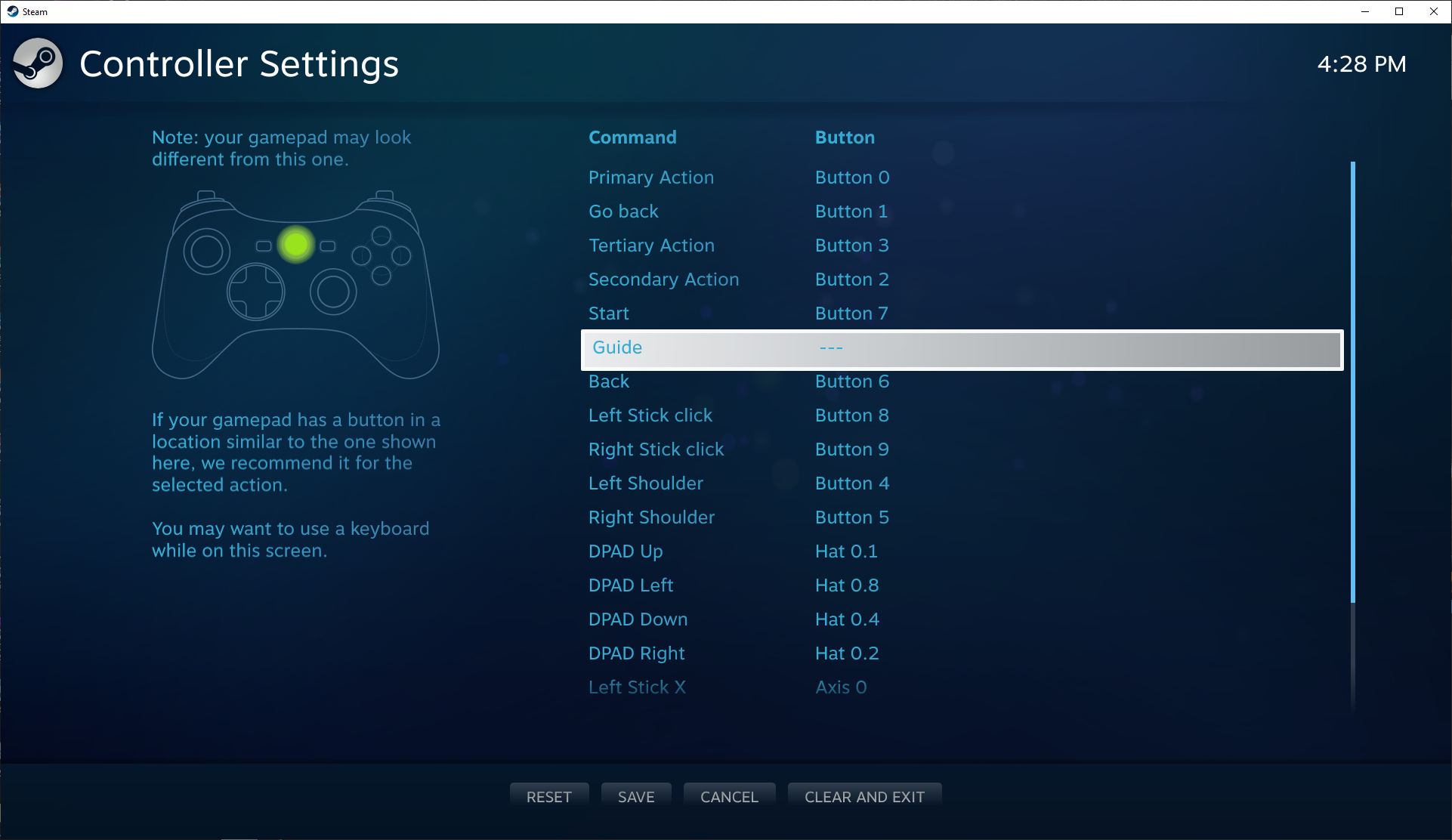
For those of you who (like me) end-up here with the intention of burying this mofo for good, those strings are stored in;
%YourSteamDir%\config\config.vdf(probably C:\Program Files (x86)\Steam\config\config.vdf)I'm looking at a way to open the file, remove that string and then re-save it without me having to do anything at all (probably with File.ReadAllLines and File.WriteAllLines), I'll try and keep it device-agnostic so that others can make use of it, too.