Created by @rUv
This tutorial demonstrates how to create a Python Flask implementation with React Flow to build complex AI workflows, reasoning systems, and comprehension modeling tools.
React Flow is a powerful open-source library for building interactive node-based interfaces in React applications. Its flexibility and extensibility make it an excellent choice for creating sophisticated AI applications.
By combining React Flow with Python Flask, you can leverage the strengths of both technologies to build dynamic and visually appealing AI workflows with a backend API for data management.
-
Visual Representation: React Flow allows you to visually represent complex AI workflows and reasoning processes using nodes and edges. This visual representation enhances understanding and makes it easier to communicate the logic and structure of your AI system to stakeholders and team members.
-
Customization: React Flow provides a high level of customization, enabling you to create custom node types, edge types, and plugins to suit your specific AI workflow requirements. You can tailor the appearance and behavior of nodes and edges to represent different AI components, such as data preprocessing, model training, inference, and decision-making.
-
Interactivity: React Flow offers built-in interactive features like dragging nodes, zooming, panning, and selecting multiple elements. This interactivity allows users to explore and interact with the AI workflow dynamically, facilitating understanding and experimentation.
-
Integration with Python Flask: React Flow seamlessly integrates with Python Flask, a popular web framework for building backend APIs. You can use Python libraries and frameworks, such as TensorFlow, PyTorch, and scikit-learn, to implement the underlying AI functionality and connect it with the React Flow interface through Flask endpoints.
-
Scalability: React Flow is designed to handle large and complex workflows efficiently. It uses virtualized rendering to ensure smooth performance even with a large number of elements, making it suitable for scaling AI workflows as they grow in complexity.
-
Reasoning and Logic Modeling: React Flow enables you to model reasoning processes and logic flows visually. You can represent decision points, conditional branches, and data flow within the AI workflow, allowing for a clear understanding of how the AI system arrives at its conclusions.
-
Comprehension Modeling: With React Flow, you can create visual representations of comprehension models, such as natural language processing pipelines or knowledge graphs. This visual approach facilitates understanding and debugging of the AI system's comprehension capabilities.
-
Collaboration and Sharing: React Flow diagrams can be easily shared and collaborated on within a team. The visual nature of the workflows promotes effective communication and knowledge sharing among AI practitioners, researchers, and stakeholders.
To get started with building AI workflows using React Flow and Python Flask, follow these steps:
- Create a new directory for your project and navigate into it:
mkdir flask-react-flow
cd flask-react-flow- Create a virtual environment and activate it:
python3 -m venv venv
source venv/bin/activate- Install Flask:
pip install flask- Create a new file
app.pywith the following code:
from flask import Flask, jsonify
app = Flask(__name__)
@app.route('/api/data')
def get_data():
data = {
"nodes": [
{"id": "1", "data": {"label": "Data Preprocessing"}},
{"id": "2", "data": {"label": "Model Training"}},
{"id": "3", "data": {"label": "Inference"}}
],
"edges": [
{"id": "e1-2", "source": "1", "target": "2"},
{"id": "e2-3", "source": "2", "target": "3"}
]
}
return jsonify(data)
if __name__ == '__main__':
app.run(debug=True)This creates a simple Flask API endpoint at /api/data that returns sample node and edge data representing an AI workflow.
- Create a new directory
frontendfor the React app:
mkdir frontend
cd frontend- Initialize a new React project using Create React App:
npx create-react-app .- Install the required dependencies:
npm install reactflow- Replace the contents of
src/App.jswith the following code:
import React, { useEffect, useState } from 'react';
import ReactFlow from 'reactflow';
import 'reactflow/dist/style.css';
function App() {
const [elements, setElements] = useState([]);
useEffect(() => {
fetch('/api/data')
.then(response => response.json())
.then(data => {
const { nodes, edges } = data;
setElements([...nodes, ...edges]);
});
}, []);
return (
<div style={{ width: '100vw', height: '100vh' }}>
<ReactFlow elements={elements} />
</div>
);
}
export default App;This code fetches the node and edge data from the Flask API and renders it using React Flow.
- Start the Flask server:
cd ..
flask run- In a new terminal, start the React development server:
cd frontend
npm start- Open your browser and navigate to
http://localhost:3000to see the React Flow diagram rendered with data from the Flask API.
To customize the AI workflow and add your own functionality, follow these steps:
-
Modify the
app.pyfile in the Flask backend to define your AI workflow nodes and edges. You can add custom properties to the nodes and edges to represent specific AI components and their configurations. -
Implement the underlying AI functionality using Python libraries and frameworks. Create Flask endpoints to handle data processing, model training, and inference.
-
Update the React frontend to render custom node types and edge types based on the data received from the Flask API. Use React Flow's
nodeTypesandedgeTypesprops to define custom components for each type. -
Add interactivity to the nodes and edges, such as click handlers, context menus, or form inputs, to allow users to configure and interact with the AI workflow.
-
Integrate the Flask backend with the React frontend by making API calls to send and receive data. Use React Flow's event handlers and state management to update the diagram based on the received data.
-
Implement additional features like data visualization, real-time updates, or collaboration functionalities to enhance the AI workflow experience.
React Flow and Python Flask have been used in various AI and machine learning projects, such as:
- Building visual editors for creating and managing AI pipelines
- Developing interactive dashboards for monitoring and analyzing AI model performance
- Creating visual debugging tools for understanding and troubleshooting AI systems
- Designing user interfaces for AI-powered chatbots and virtual assistants
For more examples and inspiration, check out the React Flow showcase and case studies.
React Flow, combined with Python Flask, provides a powerful toolset for building complex AI workflows, reasoning systems, and comprehension modeling tools. Its visual representation, customization options, interactivity, and scalability make it an ideal choice for AI practitioners and researchers looking to create intuitive and efficient AI applications.
By leveraging React Flow's capabilities and integrating it with Python Flask, you can streamline the development process, enhance collaboration, and improve the interpretability and maintainability of your AI systems. Whether you're working on natural language processing, computer vision, or any other AI domain, React Flow and Python Flask empower you to build sophisticated workflows that drive innovation and deliver impactful results.
Feel free to explore and expand upon this tutorial to build more complex and feature-rich AI workflows using React Flow and Python Flask. Happy coding!
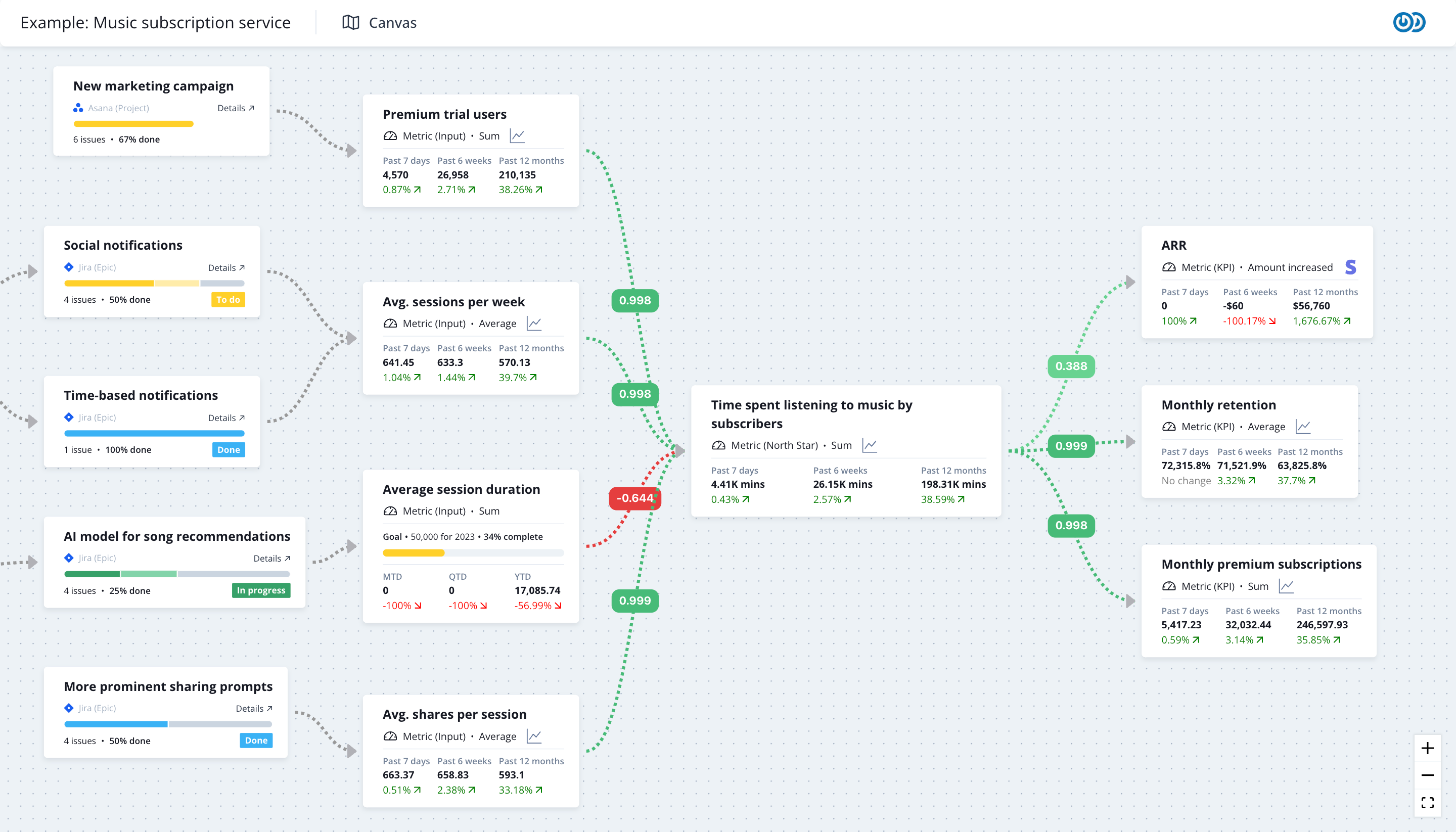

Hi @ruvnet thanks for this example! Do you know how easy it would be, if possible, to have the react app modify the node and edge data?
I would like for instance to be able to create new node and new edges in the react app and then dynamically modify the dict?