-
-
Save ruzrobert/d98220a3b7f71ccc90403e041967c46b to your computer and use it in GitHub Desktop.
| using System.Diagnostics.CodeAnalysis; | |
| using UnityEngine; | |
| // Dont forget to add "using RDG;" to the top of your script! | |
| namespace RDG | |
| { | |
| /// <summary> | |
| /// Class for controlling Vibration. Automatically initializes before scene is loaded. | |
| /// </summary> | |
| public static class Vibration | |
| { | |
| // Component Parameters | |
| public static logLevel LogLevel = logLevel.Disabled; | |
| // Vibrator References | |
| private static AndroidJavaObject vibrator = null; | |
| private static AndroidJavaClass vibrationEffectClass = null; | |
| private static int defaultAmplitude = 255; | |
| // Api Level | |
| private static int ApiLevel = 1; | |
| private static bool doesSupportVibrationEffect () => ApiLevel >= 26; // available only from Api >= 26 | |
| private static bool doesSupportPredefinedEffect () => ApiLevel >= 29; // available only from Api >= 29 | |
| #region Initialization | |
| private static bool isInitialized = false; | |
| [RuntimeInitializeOnLoadMethod(RuntimeInitializeLoadType.BeforeSceneLoad)] | |
| [SuppressMessage("Code quality", "IDE0051", Justification = "Called on scene load")] | |
| private static void Initialize () | |
| { | |
| // Add APP VIBRATION PERMISSION to the Manifest | |
| #if UNITY_ANDROID | |
| if (Application.isConsolePlatform) { Handheld.Vibrate(); } | |
| #endif | |
| // load references safely | |
| if (isInitialized == false && Application.platform == RuntimePlatform.Android) { | |
| // Get Api Level | |
| using (AndroidJavaClass androidVersionClass = new AndroidJavaClass("android.os.Build$VERSION")) { | |
| ApiLevel = androidVersionClass.GetStatic<int>("SDK_INT"); | |
| } | |
| // Get UnityPlayer and CurrentActivity | |
| using (AndroidJavaClass unityPlayer = new AndroidJavaClass("com.unity3d.player.UnityPlayer")) | |
| using (AndroidJavaObject currentActivity = unityPlayer.GetStatic<AndroidJavaObject>("currentActivity")) { | |
| if (currentActivity != null) { | |
| vibrator = currentActivity.Call<AndroidJavaObject>("getSystemService", "vibrator"); | |
| // if device supports vibration effects, get corresponding class | |
| if (doesSupportVibrationEffect()) { | |
| vibrationEffectClass = new AndroidJavaClass("android.os.VibrationEffect"); | |
| defaultAmplitude = Mathf.Clamp(vibrationEffectClass.GetStatic<int>("DEFAULT_AMPLITUDE"), 1, 255); | |
| } | |
| // if device supports predefined effects, get their IDs | |
| if (doesSupportPredefinedEffect()) { | |
| PredefinedEffect.EFFECT_CLICK = vibrationEffectClass.GetStatic<int>("EFFECT_CLICK"); | |
| PredefinedEffect.EFFECT_DOUBLE_CLICK = vibrationEffectClass.GetStatic<int>("EFFECT_DOUBLE_CLICK"); | |
| PredefinedEffect.EFFECT_HEAVY_CLICK = vibrationEffectClass.GetStatic<int>("EFFECT_HEAVY_CLICK"); | |
| PredefinedEffect.EFFECT_TICK = vibrationEffectClass.GetStatic<int>("EFFECT_TICK"); | |
| } | |
| } | |
| } | |
| logAuto("Vibration component initialized", logLevel.Info); | |
| isInitialized = true; | |
| } | |
| } | |
| #endregion | |
| #region Vibrate Public | |
| /// <summary> | |
| /// Vibrate for Milliseconds, with Amplitude (if available). | |
| /// If amplitude is -1, amplitude is Disabled. If -1, device DefaultAmplitude is used. Otherwise, values between 1-255 are allowed. | |
| /// If 'cancel' is true, Cancel() will be called automatically. | |
| /// </summary> | |
| public static void Vibrate (long milliseconds, int amplitude = -1, bool cancel = false) | |
| { | |
| string funcToStr () => string.Format("Vibrate ({0}, {1}, {2})", milliseconds, amplitude, cancel); | |
| Initialize(); // make sure script is initialized | |
| if (isInitialized == false) { | |
| logAuto(funcToStr() + ": Not initialized", logLevel.Warning); | |
| } | |
| else if (HasVibrator() == false) { | |
| logAuto(funcToStr() + ": Device doesn't have Vibrator", logLevel.Warning); | |
| } | |
| else { | |
| if (cancel) Cancel(); | |
| if (doesSupportVibrationEffect()) { | |
| // validate amplitude | |
| amplitude = Mathf.Clamp(amplitude, -1, 255); | |
| if (amplitude == -1) amplitude = 255; // if -1, disable amplitude (use maximum amplitude) | |
| if (amplitude != 255 && HasAmplitudeControl() == false) { // if amplitude was set, but not supported, notify developer | |
| logAuto(funcToStr() + ": Device doesn't have Amplitude Control, but Amplitude was set", logLevel.Warning); | |
| } | |
| if (amplitude == 0) amplitude = defaultAmplitude; // if 0, use device DefaultAmplitude | |
| // if amplitude is not supported, use 255; if amplitude is -1, use systems DefaultAmplitude. Otherwise use user-defined value. | |
| amplitude = HasAmplitudeControl() == false ? 255 : amplitude; | |
| vibrateEffect(milliseconds, amplitude); | |
| logAuto(funcToStr() + ": Effect called", logLevel.Info); | |
| } | |
| else { | |
| vibrateLegacy(milliseconds); | |
| logAuto(funcToStr() + ": Legacy called", logLevel.Info); | |
| } | |
| } | |
| } | |
| /// <summary> | |
| /// Vibrate Pattern (pattern of durations, with format Off-On-Off-On and so on). | |
| /// Amplitudes can be Null (for default) or array of Pattern array length with values between 1-255. | |
| /// To cause the pattern to repeat, pass the index into the pattern array at which to start the repeat, or -1 to disable repeating. | |
| /// If 'cancel' is true, Cancel() will be called automatically. | |
| /// </summary> | |
| public static void Vibrate (long[] pattern, int[] amplitudes = null, int repeat = -1, bool cancel = false) | |
| { | |
| string funcToStr () => string.Format("Vibrate (({0}), ({1}), {2}, {3})", arrToStr(pattern), arrToStr(amplitudes), repeat, cancel); | |
| Initialize(); // make sure script is initialized | |
| if (isInitialized == false) { | |
| logAuto(funcToStr() + ": Not initialized", logLevel.Warning); | |
| } | |
| else if (HasVibrator() == false) { | |
| logAuto(funcToStr() + ": Device doesn't have Vibrator", logLevel.Warning); | |
| } | |
| else { | |
| // check Amplitudes array length | |
| if (amplitudes != null && amplitudes.Length != pattern.Length) { | |
| logAuto(funcToStr() + ": Length of Amplitudes array is not equal to Pattern array. Amplitudes will be ignored.", logLevel.Warning); | |
| amplitudes = null; | |
| } | |
| // limit amplitudes between 1 and 255 | |
| if (amplitudes != null) { | |
| clampAmplitudesArray(amplitudes); | |
| } | |
| // vibrate | |
| if (cancel) Cancel(); | |
| if (doesSupportVibrationEffect()) { | |
| if (amplitudes != null && HasAmplitudeControl() == false) { | |
| logAuto(funcToStr() + ": Device doesn't have Amplitude Control, but Amplitudes was set", logLevel.Warning); | |
| amplitudes = null; | |
| } | |
| if (amplitudes != null) { | |
| vibrateEffect(pattern, amplitudes, repeat); | |
| logAuto(funcToStr() + ": Effect with amplitudes called", logLevel.Info); | |
| } | |
| else { | |
| vibrateEffect(pattern, repeat); | |
| logAuto(funcToStr() + ": Effect called", logLevel.Info); | |
| } | |
| } | |
| else { | |
| vibrateLegacy(pattern, repeat); | |
| logAuto(funcToStr() + ": Legacy called", logLevel.Info); | |
| } | |
| } | |
| } | |
| /// <summary> | |
| /// Vibrate predefined effect (described in Vibration.PredefinedEffect). Available from Api Level >= 29. | |
| /// If 'cancel' is true, Cancel() will be called automatically. | |
| /// </summary> | |
| public static void VibratePredefined (int effectId, bool cancel = false) | |
| { | |
| string funcToStr () => string.Format("VibratePredefined ({0})", effectId); | |
| Initialize(); // make sure script is initialized | |
| if (isInitialized == false) { | |
| logAuto(funcToStr() + ": Not initialized", logLevel.Warning); | |
| } | |
| else if (HasVibrator() == false) { | |
| logAuto(funcToStr() + ": Device doesn't have Vibrator", logLevel.Warning); | |
| } | |
| else if (doesSupportPredefinedEffect() == false) { | |
| logAuto(funcToStr() + ": Device doesn't support Predefined Effects (Api Level >= 29)", logLevel.Warning); | |
| } | |
| else { | |
| if (cancel) Cancel(); | |
| vibrateEffectPredefined(effectId); | |
| logAuto(funcToStr() + ": Predefined effect called", logLevel.Info); | |
| } | |
| } | |
| #endregion | |
| #region Public Properties & Controls | |
| public static long[] ParsePattern (string pattern) | |
| { | |
| if (pattern == null) return new long[0]; | |
| pattern = pattern.Trim(); | |
| string[] split = pattern.Split(','); | |
| long[] timings = new long[split.Length]; | |
| for (int i = 0; i < split.Length; i++) { | |
| if (int.TryParse(split[i].Trim(), out int duration)) { | |
| timings[i] = duration < 0 ? 0 : duration; | |
| } | |
| else { | |
| timings[i] = 0; | |
| } | |
| } | |
| return timings; | |
| } | |
| /// <summary> | |
| /// Returns Android Api Level | |
| /// </summary> | |
| public static int GetApiLevel () => ApiLevel; | |
| /// <summary> | |
| /// Returns Default Amplitude of device, or 0. | |
| /// </summary> | |
| public static int GetDefaultAmplitude () => defaultAmplitude; | |
| /// <summary> | |
| /// Returns true if device has vibrator | |
| /// </summary> | |
| public static bool HasVibrator () | |
| { | |
| return vibrator != null && vibrator.Call<bool>("hasVibrator"); | |
| } | |
| /// <summary> | |
| /// Return true if device supports amplitude control | |
| /// </summary> | |
| public static bool HasAmplitudeControl () | |
| { | |
| if (HasVibrator() && doesSupportVibrationEffect()) { | |
| return vibrator.Call<bool>("hasAmplitudeControl"); // API 26+ specific | |
| } | |
| else { | |
| return false; // no amplitude control below API level 26 | |
| } | |
| } | |
| /// <summary> | |
| /// Tries to cancel current vibration | |
| /// </summary> | |
| public static void Cancel () | |
| { | |
| if (HasVibrator()) { | |
| vibrator.Call("cancel"); | |
| logAuto("Cancel (): Called", logLevel.Info); | |
| } | |
| } | |
| #endregion | |
| #region Vibrate Internal | |
| #region Vibration Callers | |
| private static void vibrateEffect (long milliseconds, int amplitude) | |
| { | |
| using (AndroidJavaObject effect = createEffect_OneShot(milliseconds, amplitude)) { | |
| vibrator.Call("vibrate", effect); | |
| } | |
| } | |
| private static void vibrateLegacy (long milliseconds) | |
| { | |
| vibrator.Call("vibrate", milliseconds); | |
| } | |
| private static void vibrateEffect (long[] pattern, int repeat) | |
| { | |
| using (AndroidJavaObject effect = createEffect_Waveform(pattern, repeat)) { | |
| vibrator.Call("vibrate", effect); | |
| } | |
| } | |
| private static void vibrateLegacy (long[] pattern, int repeat) | |
| { | |
| vibrator.Call("vibrate", pattern, repeat); | |
| } | |
| private static void vibrateEffect (long[] pattern, int[] amplitudes, int repeat) | |
| { | |
| using (AndroidJavaObject effect = createEffect_Waveform(pattern, amplitudes, repeat)) { | |
| vibrator.Call("vibrate", effect); | |
| } | |
| } | |
| private static void vibrateEffectPredefined (int effectId) | |
| { | |
| using (AndroidJavaObject effect = createEffect_Predefined(effectId)) { | |
| vibrator.Call("vibrate", effect); | |
| } | |
| } | |
| #endregion | |
| #region Vibration Effect | |
| /// <summary> | |
| /// Wrapper for public static VibrationEffect createOneShot (long milliseconds, int amplitude). API >= 26 | |
| /// </summary> | |
| private static AndroidJavaObject createEffect_OneShot (long milliseconds, int amplitude) | |
| { | |
| return vibrationEffectClass.CallStatic<AndroidJavaObject>("createOneShot", milliseconds, amplitude); | |
| } | |
| /// <summary> | |
| /// Wrapper for public static VibrationEffect createPredefined (int effectId). API >= 29 | |
| /// </summary> | |
| private static AndroidJavaObject createEffect_Predefined (int effectId) | |
| { | |
| return vibrationEffectClass.CallStatic<AndroidJavaObject>("createPredefined", effectId); | |
| } | |
| /// <summary> | |
| /// Wrapper for public static VibrationEffect createWaveform (long[] timings, int[] amplitudes, int repeat). API >= 26 | |
| /// </summary> | |
| private static AndroidJavaObject createEffect_Waveform (long[] timings, int[] amplitudes, int repeat) | |
| { | |
| return vibrationEffectClass.CallStatic<AndroidJavaObject>("createWaveform", timings, amplitudes, repeat); | |
| } | |
| /// <summary> | |
| /// Wrapper for public static VibrationEffect createWaveform (long[] timings, int repeat). API >= 26 | |
| /// </summary> | |
| private static AndroidJavaObject createEffect_Waveform (long[] timings, int repeat) | |
| { | |
| return vibrationEffectClass.CallStatic<AndroidJavaObject>("createWaveform", timings, repeat); | |
| } | |
| #endregion | |
| #endregion | |
| #region Internal | |
| private static void logAuto (string text, logLevel level) | |
| { | |
| if (level == logLevel.Disabled) level = logLevel.Info; | |
| if (text != null) { | |
| if (level == logLevel.Warning && LogLevel == logLevel.Warning) { | |
| Debug.LogWarning(text); | |
| } | |
| else if (level == logLevel.Info && LogLevel >= logLevel.Info) { | |
| Debug.Log(text); | |
| } | |
| } | |
| } | |
| private static string arrToStr (long[] array) => array == null ? "null" : string.Join(", ", array); | |
| private static string arrToStr (int[] array) => array == null ? "null" : string.Join(", ", array); | |
| private static void clampAmplitudesArray (int[] amplitudes) | |
| { | |
| for (int i = 0; i < amplitudes.Length; i++) { | |
| amplitudes[i] = Mathf.Clamp(amplitudes[i], 1, 255); | |
| } | |
| } | |
| #endregion | |
| public static class PredefinedEffect | |
| { | |
| public static int EFFECT_CLICK; // public static final int EFFECT_CLICK | |
| public static int EFFECT_DOUBLE_CLICK; // public static final int EFFECT_DOUBLE_CLICK | |
| public static int EFFECT_HEAVY_CLICK; // public static final int EFFECT_HEAVY_CLICK | |
| public static int EFFECT_TICK; // public static final int EFFECT_TICK | |
| } | |
| public enum logLevel | |
| { | |
| Disabled, | |
| Info, | |
| Warning, | |
| } | |
| } | |
| } |
Hello! Great work here. Just wanted to let you know that I tested on API 29 and this didn't work. On APIs 30 and 26 it worked very well though.
Edit: read a comment above that some devices may not react to anything less than 30ms, and I was testing 20ms on a Samsung A8 and an S9 (both API 29). So I'll try 30ms tomorrow.
Hi robert, keep safe for you and everyone during this pandemic, i just want to know...can i use this script on my commercial project, idid see you previous comment about happy someone use the script, but i just more make sure u am not violate any your right when use this without your confirmation....thanks
Hi @MadeSuard, you can use this script in your commercial project
Hi @MadeSuard, you can use this script in your commercial project
thank you very me for allowing me use this, its help my game more get feel, anyway seeing of "Quality" of my game, im not just going to publish it, i will try to sell it too, probably on asset store unity or sellmyapss or anywhere, but i see i need to a license for asset that not created by mine, so what should i use there??, sorry to bothering you
@MadeSuard Hello, I am not very familiar with licenses, but you can remove the namespace from the script, and use it as you want.
Remember that I am not responsible for any consequences, and the script is provided AS IS, on GitHub Gist.
Thank you very much! Works great
@ruzrobert Hi from GameDev, I want to constantly play a short vibration (every frame is called), but it is amplified and instead of a short pleasant vibration, a long one is obtained
My device is Fold4 API 33 Level,
The Phone Vibrator Test Unity app is
Works fine on my device...
But the code I wrote gives an error T.T
I solved it. This is a very good code ! : )
god bless. thank you for this implementation
this is just fantastic thank you so much
This worked for me in the past but i've just updated my phone to Android 12 (OnePlus 7T), and now it doesn't work. Any idea why this could happen?
Something to note - this code checks if one has api support for predefined effects but NOT if it has hardware support. (contrast this with its checks for amplitude support which checks both). I think this code is missing method for HasPredefinedEffectSupport() which will call into https://developer.android.com/reference/android/os/Vibrator#areEffectsSupported(int[]), currently, it just silently fails (doesnt vibrate, throw error, or log).
and the log level is broken (i.e. if you set it to info it only logs info, not info and above). If you want and accept pull requests I will make both those changes.
@ant5033
How can I use it on api level 33?
Do I just put this code in the object, allow permission, and use it? I'm a beginner.
This only works for Android right?
I have been using this for a while in a few projects but one of them I have just built for IOS and realised it doesn't support IOS vibrations. I may have to look for an alternative solution for my IOS builds.
Hello.
I like your script. I've built some wrapping around it and made an Android app so any user can set up their custom vibration pattern, hear it and feel it on their device. Then they can copy serialized pattern to Unity project in specific ScriptableObject, so these patterns can be used later in applications.
I am planning to release both APK and package, containing your script and my wrapping here, on GitHub, for free. No ads, no revenue.
Are you positive on this idea?
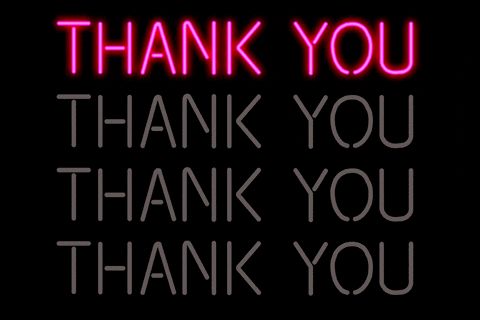

You can write me to [email protected] !