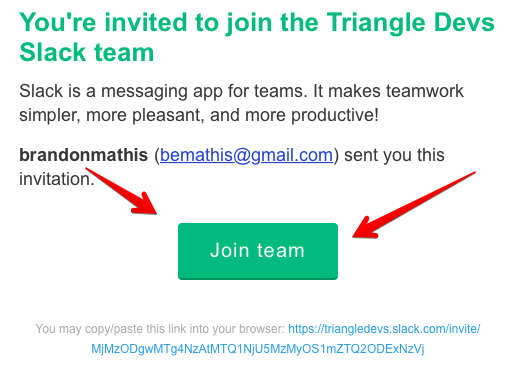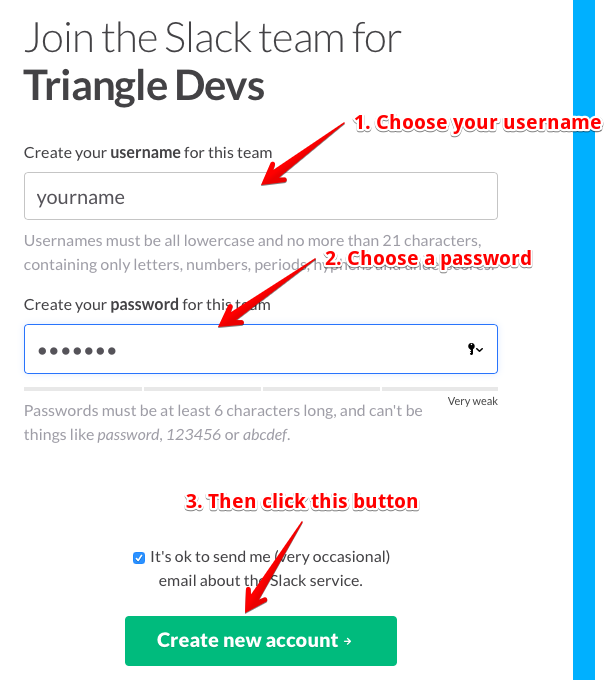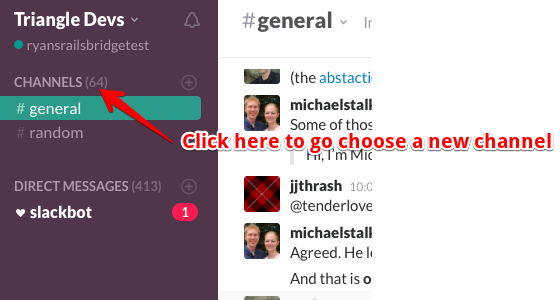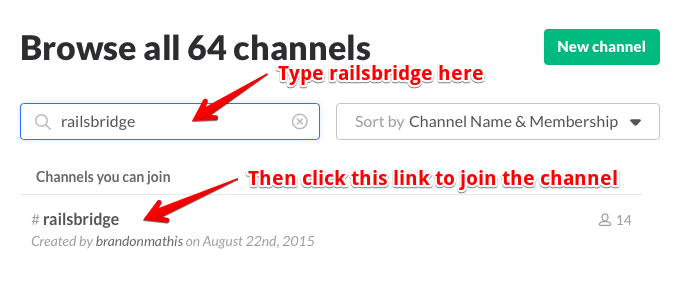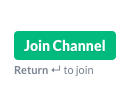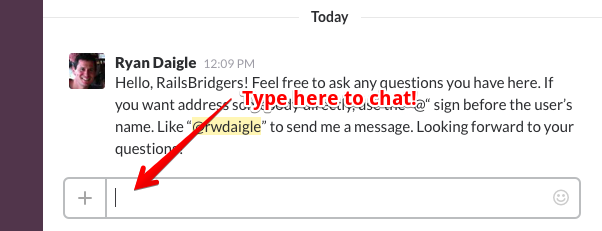It's important to not lose the momentum you have from today - we've setup a chat room in Slack that will let you ask questions and stay in touch with everybody from today (including your TAs and organizers!) Here's how you join!
Join Slack by going to this site: https://triangle-devs-slack-inviter.herokuapp.com
Enter you email address and press "enter" to get an email invitation.
Go to your email and use the green "Join team" button to signin to the "Triangle Devs" Slack room
After clicking the link in the email, you'll be brought to a registration web page. Choose your username and password
In the resulting welcome screen, click the "Skip the tutorial" link at the bottom of the page
Once in Slack - go to the #railsbridge "channel" by:
Clicking on "Channels"
Type "railsbridge" into the text area and choose the railsbridge channel
Click the "Join Channel" button at the bottom to join the channel:
Type any question you have in the channel and, if somebody is around, we'll help you.
Feel free to just show off what you're doing, too. It doesn't have to be just questions!
You don't have to just stay in the #railsbridge channel either! The whole Triangle Devs Slack community is open to you. Go to the #general channel if just want to interract with our local development community. There are lots of people willing to help out, just let them know what your experience level is and I'm sure you can get your question addressed.