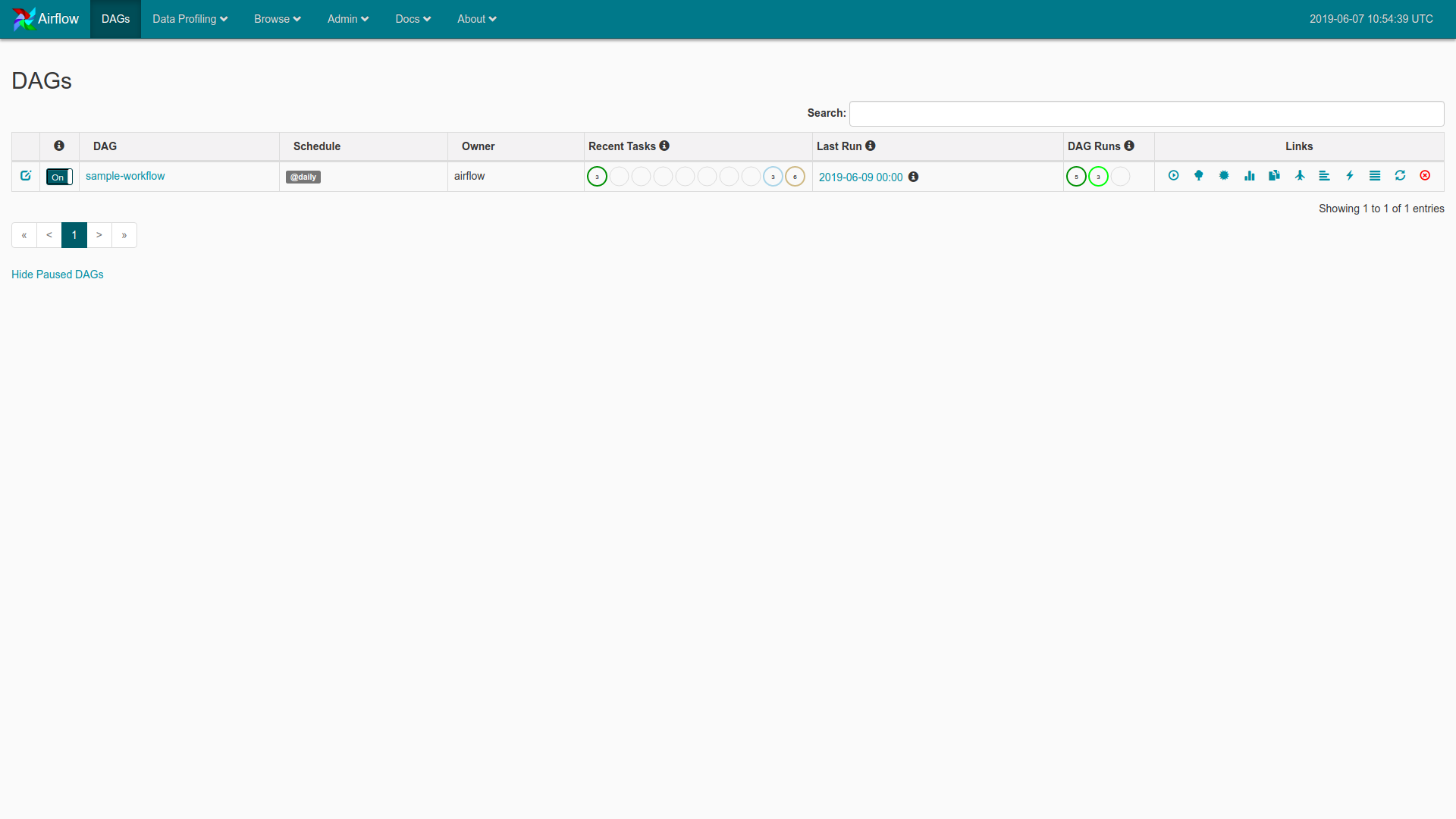Raspberry Pi InfluxDB: The solution for IoT Data storage
Raspberry Pi is costeffect linux computer very commonly used for IoT home automation projects.
Here are the 3 problems with conventional databases for IoT data store applications:
- Too much or complex configuration
- Unable to expire data / set retentional policies
- Not tailor made of Time Series Data