- iOS 15 or later
- macOS Monterey or later
-
Create an account on Unsplash
-
Select "New Application" and copy the "Access Key"
-
Download this Shortcuts and input the "Access Key"

-
Execute shortcuts and allow all the access
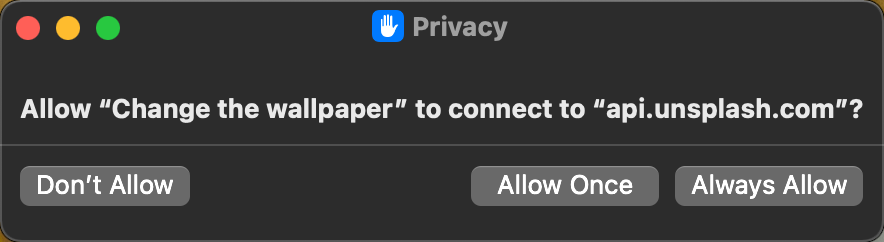


-
Wallpaper changed and show information page of the photo, don't forget to thanks to photographer!
- Input a keyword to query on Unsplash
- Check what device you're using
- Shortcuts will randomly select one photo from 10 photos in a page (default: 10)

Is there any way of querying for a two-word keyword? "Black cat" for example.
Also
In the old shortcut I was using, you could search for more than keyword by separating the with a comma,"cats,cars,dogs" can you make do the same in this shortcut?
Great shortcut, is now my favorite