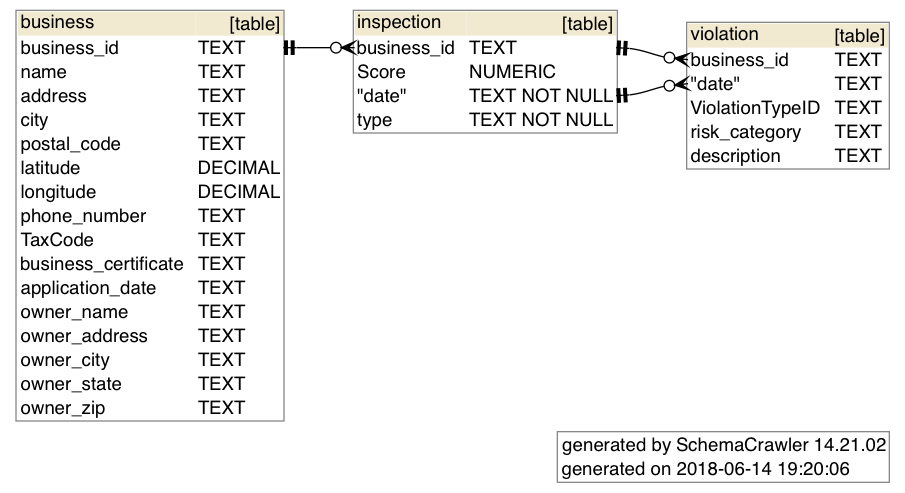This guide documents the steps to enable and configure Thunderbolt networking on your Linux system (e.g., Ubuntu, Proxmox). It covers loading the necessary kernel modules, ensuring persistent interface naming, configuring a fixed IP address, and testing throughput with iperf3. Note that Thunderbolt 3/4 hardware advertises a raw bandwidth of 40 Gbps, but practical throughput is typically lower due to half‑duplex operation, protocol overhead, and system constraints.
This guide was developed and tested with the following hardware:
- CPU: AMD Ryzen 9 PRO 6950H
- 8 cores / 16 threads
- 3.3 GHz base frequency / 4.94 GHz boost