-
-
Save skjerns/bc660ef59dca0dbd53f00ed38c42f6be to your computer and use it in GitHub Desktop.
| # -*- coding: utf-8 -*- | |
| """ | |
| Created on Wed Dec 5 12:56:31 2018 | |
| @author: skjerns | |
| Gist to save a mne.io.Raw object to an EDF file using pyEDFlib | |
| (https://github.com/holgern/pyedflib) | |
| Disclaimer: | |
| - Saving your data this way will result in slight | |
| loss of precision (magnitude +-1e-09). | |
| - It is assumed that the data is presented in Volt (V), | |
| it will be internally converted to microvolt | |
| - BDF or EDF+ is selected based on the filename extension | |
| - Annotations preserved | |
| Update: Since 2021, MNE also supports exporting EDF via edfio: | |
| https://mne.tools/stable/generated/mne.export.export_raw.html | |
| """ | |
| import pyedflib # pip install pyedflib | |
| from pyedflib import highlevel # new high-level interface | |
| from pyedflib import FILETYPE_BDF, FILETYPE_BDFPLUS, FILETYPE_EDF, FILETYPE_EDFPLUS | |
| from datetime import datetime, timezone, timedelta | |
| import mne | |
| import os | |
| def _stamp_to_dt(utc_stamp): | |
| """Convert timestamp to datetime object in Windows-friendly way.""" | |
| if 'datetime' in str(type(utc_stamp)): return utc_stamp | |
| # The min on windows is 86400 | |
| stamp = [int(s) for s in utc_stamp] | |
| if len(stamp) == 1: # In case there is no microseconds information | |
| stamp.append(0) | |
| return (datetime.fromtimestamp(0, tz=timezone.utc) + | |
| timedelta(0, stamp[0], stamp[1])) # day, sec, μs | |
| def write_mne_edf(mne_raw, fname, picks=None, tmin=0, tmax=None, | |
| overwrite=False): | |
| """ | |
| Saves the raw content of an MNE.io.Raw and its subclasses to | |
| a file using the EDF+/BDF filetype | |
| pyEDFlib is used to save the raw contents of the RawArray to disk | |
| Parameters | |
| update 2021: edf export is now also supported in MNE: | |
| https://mne.tools/stable/generated/mne.export.export_raw.html | |
| ---------- | |
| mne_raw : mne.io.Raw | |
| An object with super class mne.io.Raw that contains the data | |
| to save | |
| fname : string | |
| File name of the new dataset. This has to be a new filename | |
| unless data have been preloaded. Filenames should end with .edf | |
| picks : array-like of int | None | |
| Indices of channels to include. If None all channels are kept. | |
| tmin : float | None | |
| Time in seconds of first sample to save. If None first sample | |
| is used. | |
| tmax : float | None | |
| Time in seconds of last sample to save. If None last sample | |
| is used. | |
| overwrite : bool | |
| If True, the destination file (if it exists) will be overwritten. | |
| If False (default), an error will be raised if the file exists. | |
| """ | |
| print('did you know EDF export is now supported in MNE via edfio? have a look at https://mne.tools/stable/generated/mne.export.export_raw.html') | |
| if not issubclass(type(mne_raw), mne.io.BaseRaw): | |
| raise TypeError('Must be mne.io.Raw type') | |
| if not overwrite and os.path.exists(fname): | |
| raise OSError('File already exists. No overwrite.') | |
| # static settings | |
| has_annotations = True if len(mne_raw.annotations)>0 else False | |
| if os.path.splitext(fname)[-1] == '.edf': | |
| file_type = FILETYPE_EDFPLUS if has_annotations else FILETYPE_EDF | |
| dmin, dmax = -32768, 32767 | |
| else: | |
| file_type = FILETYPE_BDFPLUS if has_annotations else FILETYPE_BDF | |
| dmin, dmax = -8388608, 8388607 | |
| print('saving to {}, filetype {}'.format(fname, file_type)) | |
| sfreq = mne_raw.info['sfreq'] | |
| date = _stamp_to_dt(mne_raw.info['meas_date']) | |
| if tmin: | |
| date += timedelta(seconds=tmin) | |
| # no conversion necessary, as pyedflib can handle datetime. | |
| #date = date.strftime('%d %b %Y %H:%M:%S') | |
| first_sample = int(sfreq*tmin) | |
| last_sample = int(sfreq*tmax) if tmax is not None else None | |
| # convert data | |
| channels = mne_raw.get_data(picks, | |
| start = first_sample, | |
| stop = last_sample) | |
| # convert to microvolts to scale up precision | |
| channels *= 1e6 | |
| # set conversion parameters | |
| n_channels = len(channels) | |
| # create channel from this | |
| try: | |
| f = pyedflib.EdfWriter(fname, | |
| n_channels=n_channels, | |
| file_type=file_type) | |
| channel_info = [] | |
| ch_idx = range(n_channels) if picks is None else picks | |
| keys = list(mne_raw._orig_units.keys()) | |
| for i in ch_idx: | |
| try: | |
| ch_dict = {'label': mne_raw.ch_names[i], | |
| 'dimension': mne_raw._orig_units[keys[i]], | |
| 'sample_rate': mne_raw._raw_extras[0]['n_samps'][i], | |
| 'physical_min': mne_raw._raw_extras[0]['physical_min'][i], | |
| 'physical_max': mne_raw._raw_extras[0]['physical_max'][i], | |
| 'digital_min': mne_raw._raw_extras[0]['digital_min'][i], | |
| 'digital_max': mne_raw._raw_extras[0]['digital_max'][i], | |
| 'transducer': '', | |
| 'prefilter': ''} | |
| except: | |
| ch_dict = {'label': mne_raw.ch_names[i], | |
| 'dimension': mne_raw._orig_units[keys[i]], | |
| 'sample_rate': sfreq, | |
| 'physical_min': channels.min(), | |
| 'physical_max': channels.max(), | |
| 'digital_min': dmin, | |
| 'digital_max': dmax, | |
| 'transducer': '', | |
| 'prefilter': ''} | |
| channel_info.append(ch_dict) | |
| f.setPatientCode(mne_raw._raw_extras[0]['subject_info'].get('id', '0')) | |
| f.setPatientName(mne_raw._raw_extras[0]['subject_info'].get('name', 'noname')) | |
| f.setTechnician('mne-gist-save-edf-skjerns') | |
| f.setSignalHeaders(channel_info) | |
| f.setStartdatetime(date) | |
| f.writeSamples(channels) | |
| for annotation in mne_raw.annotations: | |
| onset = annotation['onset'] | |
| duration = annotation['duration'] | |
| description = annotation['description'] | |
| f.writeAnnotation(onset, duration, description) | |
| except Exception as e: | |
| raise e | |
| finally: | |
| f.close() | |
| return True |
@alexrockhill @skjerns Thanks a lot for the reply and sorry for my delayed answer. I plan to come back to this issue in the next couple of weeks and if I find a solution I will let you @skjerns know ; )
Hello, thanks a lot for the great work! I am having one problem when using this script. When I try to open the resulted edf file this message came up "Error, number of datarecords is 0, expected >0. You can fix this problem with the header editor, check the manual for details. File is not a valid EDF or BDF file.". I am not quite sure why is this the case and I wonder if anyone is having the same problem or has any solution.
Thanks a lot!
That's a bit hard to diagnose what's going on without sharing a minimally reproducible example that someone else can run on their machine.
It sounds like maybe your mne.io.Raw object didn't have any data in it or any data of type eeg, grad, mag or seeg. See https://mne.tools/stable/generated/mne.io.Raw.html#mne.io.Raw.set_channel_types.
That's a bit hard to diagnose what's going on without sharing a minimally reproducible example that someone else can run on their machine.
It sounds like maybe your
mne.io.Rawobject didn't have any data in it or any data of typeeeg,grad,magorseeg. See https://mne.tools/stable/generated/mne.io.Raw.html#mne.io.Raw.set_channel_types.
@alexrockhill Hello, thanks a lot for the reply. This is the piece of code I used when creating the mne.io.Raw object.
sample_data_raw_file = os.path.join("filename.edf")
raw = mne.io.read_raw_edf(sample_data_raw_file)
My original document is already in .edf, I put the file through some processing in mne-python and I would want to save the end-product as .edf using your script. Thanks a lot for your help!
From my experience reading in edf files, often the data types are not correctly set by mne by default. I would try setting all your channel types to eeg I assume but whatever type they are and saving again. I'd be interested to know if that works.
Also, I helped a bit but the thanks definitely goes to @skjerns for this gist.
Maybe this will help
import mne
raw_fname = 'filename.edf'
raw = mne.io.read_raw_edf(raw_fname)
raw = raw.set_channel_types({ch: 'eeg' for ch in raw.ch_names})
@alexrockhill
Thanks for the reply. I have tried setting the channel types to eeg using raw = raw.set_channel_types({ch: 'eeg' for ch in raw.ch_names}) , but the resulting file still can't be opened.
I am having the same. My guess is that there is some unexpected bug occurs while you reading the raw data from edf. Is there any method to sure I read the edf correctly?
Ok, that was just an informed guess but I couldn't tell you what's wrong because I don't have access to your data.
I realized that the smaller the original file I use the smaller the resulting file that is saved. But nomatter how big my original file is, the resulting file is always too small to be opened. When I called the function I called it this way write_mne_edf(raw,'testfile.edf', overwrite=True). I wonder if I am not aware of some details from the script resulting in this error of getting an extremely small file.
It is difficult to help you without having the original file to work with. Feel free to upload the file somewhere (eg wetransfer) and post the link here. Alternatively, if the data is sensitive, send it privately to [email protected]
It is difficult to help you without having the original file to work with. Feel free to upload the file somewhere (eg wetransfer) and post the link here. Alternatively, if the data is sensitive, send it privately to [email protected]
Hello, thank you very much for your reply. I have sent an email to the address provided. Thanks!
There was an Exception raised during the file you sent, as the date wasn't set correctly, so the resulting file was just a leftover of an incomplete write. I changed the gist to raise an Exception explicitly and not just print it. It should work now. This was due to a bug in pyedflib, which I fixed now.
There was an Exception raised during the file you sent, as the
datewasn't set correctly, so the resulting file was just a leftover of an incomplete write. I changed the gist to raise an Exception explicitly and not just print it. It should work now. This was due to a bug in pyedflib, which I fixed now.
Thank you very much for your help, it works perfectly now!
Hi @skjerns! Thank you for this great gist, we've been using it a lot in my lab. If the option of integrating it directly into MNE ever comes back to the table (now that there is a native Python implementation), I'd be happy to vouch for it!
Just a quick comment on the code, wouldn't it make more sense to update the date so that it starts at tmin, and not meas_date? Concretely, just adding a timedelta(seconds=tmin) to the date datetime?
Thanks,
Raphael
The Python native implementation of edflib is unfortunately extremely slow (I posted a benchmark here), up to 20x slower. So I don't think implementation in mne is going to come soon. But I see what I can do w.r.t this issue, as it seems to be a major feature lacking in mne. It should be possible to speed up quite a bit, with knowing a bit of Python internals and bottlenecks.
good one for the tmin! I'll implement that. I actually never use this gist myself, so I rely on users to improve it :)
Hello, and thank you for your great job!
I have a little problem because when I convert a file using your method, it goes from 1h duration to 8h duration (probably related to the sample rate, which is transformed from 2048 to 256Hz somewhere in the process). However, I change absolutely nothing, I just load my .edf data (duration = 1h), use write_edf, load the new .edf data (duration = 8h).
Edit : I solved the problem by changing the following code. Basically I just changed the 'sample_rate' parameter into the ch_dict.
try:
ch_dict = {'label': mne_raw.ch_names[i],
'dimension': mne_raw._orig_units[keys[i]],
#'sample_rate': mne_raw._raw_extras[0]['n_samps'][i],
'sample_rate': mne_raw.info["sfreq"],
'physical_min': mne_raw._raw_extras[0]['physical_min'][i],
'physical_max': mne_raw._raw_extras[0]['physical_max'][i],
'digital_min': mne_raw._raw_extras[0]['digital_min'][i],
'digital_max': mne_raw._raw_extras[0]['digital_max'][i],
'transducer': '',
'prefilter': ''}
except:
ch_dict = {'label': mne_raw.ch_names[i],
'dimension': mne_raw._orig_units[keys[i]],
#'sample_rate': sfreq,
'sample_rate': mne_raw.info["sfreq"],
'physical_min': channels.min(),
'physical_max': channels.max(),
'digital_min': dmin,
'digital_max': dmax,
'transducer': '',
'prefilter': ''}
Hello, thanks a lot for this amazing script. I realize that the resulting file saved from this script will be in the folder which the original data is located. I wonder if there is any way we can change where the output file will be within the script. Thank you.
Hello, thanks a lot for this amazing script. I realize that the resulting file saved from this script will be in the folder which the original data is located. I wonder if there is any way we can change where the output file will be within the script. Thank you.
Hi, you can just set "fname" to the full path you want (folderpath/filename.edf) when you call the write_mne_edf() function.
Hi, thanks for your great work.
I'm trying to fit this code into mff files, but I'm not sure what does channels *= 1e6 do. Can someone give more explanation? Thanks.
It is assumed that the data is passed from MNE is in Volts (see disclaimer of the function, this is default in MNE afaik), even though most values recorded with EEG are in the mV or uV range. However, as EDF+ is only using 16-bit precision, such small values easily lose much precision. Therefore values are converted from Volt to Microvolt, where less precision is lost. The physical dimension is then added to the EDF+ header, so it should load correctly. To be honest, now that I'm re-reading the code I'm struggeling myself to trust that this also works in cases where data is not EEG (e.g. with data in nT like MEG). I haven't used MNE ever since, so I don't really know.
just use pyedflib
see here for use case examples https://github.com/holgern/pyedflib#highlevel-interface
Thanks @skjerns , but the labels? How could I introduce them? Thanks again!
you can add them as annotations
signals = np.random.rand(5, 256*300)*200 # 5 minutes of random signal
channel_names = ['ch1', 'ch2', 'ch3', 'ch4', 'ch5']
signal_headers = highlevel.make_signal_headers(channel_names, sample_frequency=256)
header = highlevel.make_header(patientname='patient_x', gender='Female')
annotations = [[0, 0, "Wake"], [30, 0, "S2"]] # format [onset, duration, description], I think time is in seconds or ms, I don't remember
header['annotations'] = annotations
highlevel.write_edf('edf_file.edf', signals, signal_headers, header)likely some wrong values for digital min/max and physical min/max in EDF. Else just a display problem in EDFBrowser, try pressing '+' to increase the signals. However, this is not the place to get support for that - it has little to do with this blob.
Hi
I'm trying to open an edf in mne, edit it, and save result in a new file using your gist. Unfortunately, when I do:
write_mne_edf(EEG_raw, fname, picks=None, tmin=0, tmax=None,
overwrite=False)
console-->
saving to EDF_test, filetype 2
'name'
the resulting file is very small and its content is :
Error! C:\Python\Python38\EDF_test is not UTF-8 encoded
Saving disabled.
See Console for more details.
edf original:
https://drive.google.com/file/d/1uuiZ4hswH2i4CLZq5BjqHAvwhhR9xARJ/view?usp=sharing
Could you help me . Thanks in advance
header:
{'technician': '', 'recording_additional': '', 'patientname': 'RLSR', 'patient_additional': 'righthanded 4 Kg', 'patientcode': '00000', 'equipment': 'EMSA Equipamentos Medicos S.A.', 'admincode': '0000001', 'gender': 'Female', 'startdate': datetime.datetime(2004, 11, 1, 8, 19, 53), 'birthdate': '02 nov 1995', 'annotations': []}
I edited the gist, it should work now. (I also removed some patient-sensitive data from your post, please also remove the file from your google drive as it contains patient specific data that you're probably not allowed to share)
Dear Mr Kern
I updated the gist
original file without sensitive info:
https://drive.google.com/file/d/1kJKHQRE5FslZkm7RkOoZkVPZ1b7P_5bB/view?usp=sharing
but the result doesnot copy the data:
https://drive.google.com/file/d/14Sog6jkKrfLIOwFgNGAGlorYz2KHRhrs/view?usp=sharing


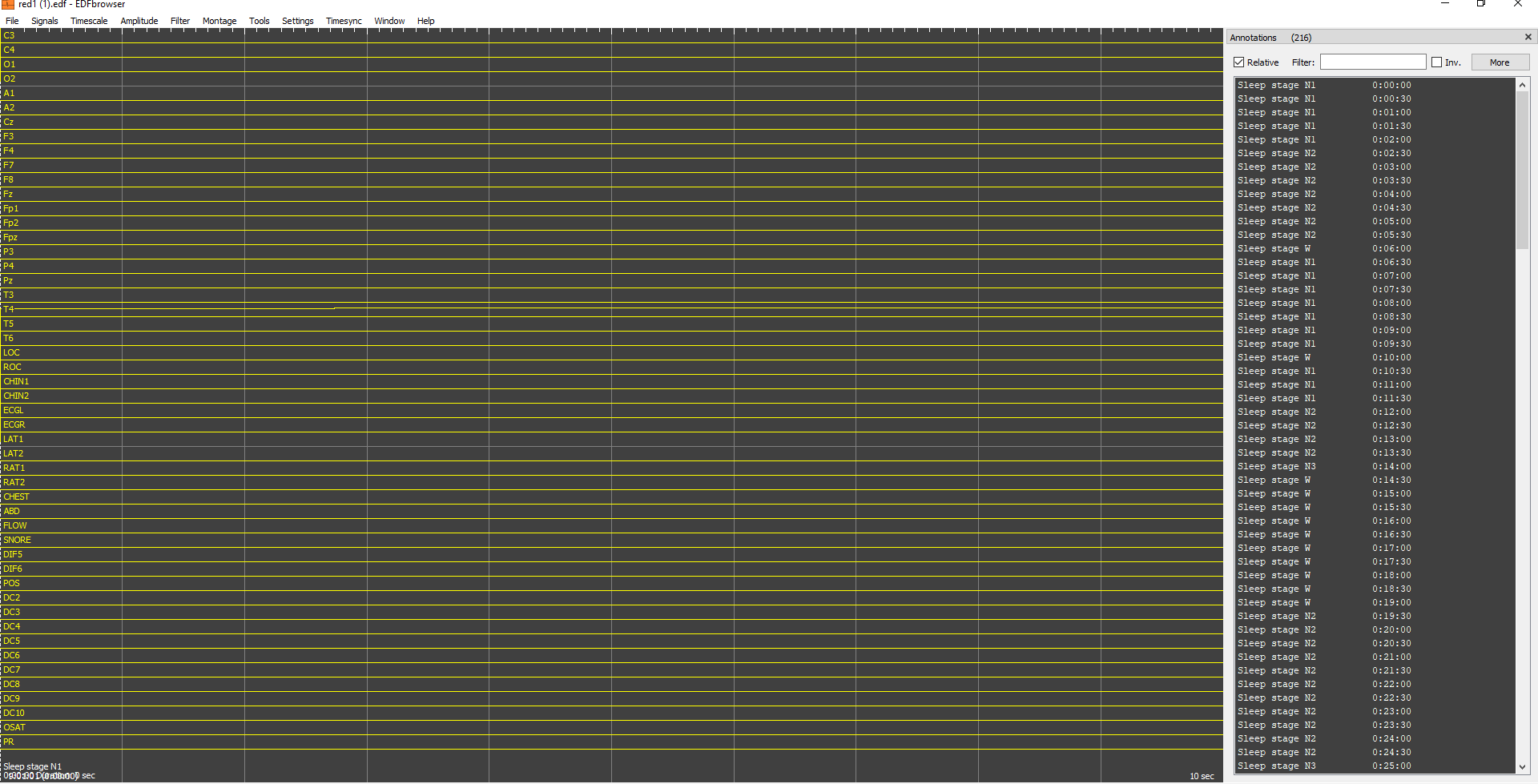
Feel free to ask this directly at MNE: https://github.com/mne-tools/mne-python/issues or the gitter https://gitter.im/mne-tools/mne-python
The problem was the additional dependency on
pyedfliband thatpyedflibuses Cython to compile some C libraries, which they did not want to include (afaik, and which I somehow understand).However, we could ask if it would be possible to include an optional dependency on pyedflib. Additionally, EDDlib has just released a Python-only-version which would solve some problems :) but its quite slow (it's Python, nevertheless)