Docker.app will complain about incompatible processor, so we will use Docker Machine.
Download Docker for Mac (Docker.app). It contains some binaries that are necessary.
brew install virtualbox docker-machine
# Normally, those links are created automatically by running Docker.app,
# but it quits on us too early, so we need to do this manually
ln -s "/Applications/Docker.app/Contents//Resources/bin/docker-compose" /usr/local/bin/docker-compose
ln -s "/Applications/Docker.app/Contents//Resources/bin/docker-credential-desktop" /usr/local/bin/docker-credential-desktop
ln -s "/Applications/Docker.app/Contents//Resources/bin/docker-credential-osxkeychain" /usr/local/bin/docker-credential-osxkeychainYou can also use brew to install docker and doccker-compose and it should work without linking above.
docker-machine create
eval $(docker-machine env)
docker run hello-world
docker-compose up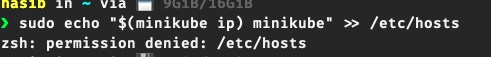




Following up on this comment: I once tried updating my
brewpackages (viabrew upgrade) and accidentally upgraded my Virtualbox installation as well to latest version v7.0.4. Then I noticed that my local Docker commands stopped working. It seems that this latest version of Virtualbox deprecateshost-only adapterin the networking part of a virtual machine (minikube seem to require this exact networking option); resulting in an error similar to https://gist.github.com/slykar/e92732be9bf81a71e08068245656d70e?permalink_comment_id=4334542#gistcomment-4334542 cc @johnalbert-dot-pyThese helped me:
VirtualBox_uninstall.cmdtool in the installation DMGhost-only adapteris not yet deprecated)System Preferences > Security & Privacywe allow Oracle when promptedminikube startagain and don't forget toeval $(minikube docker-env)Hope this helps!
Large image