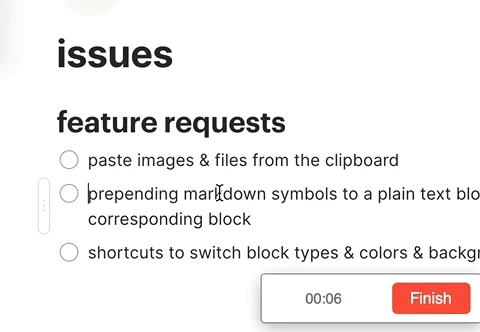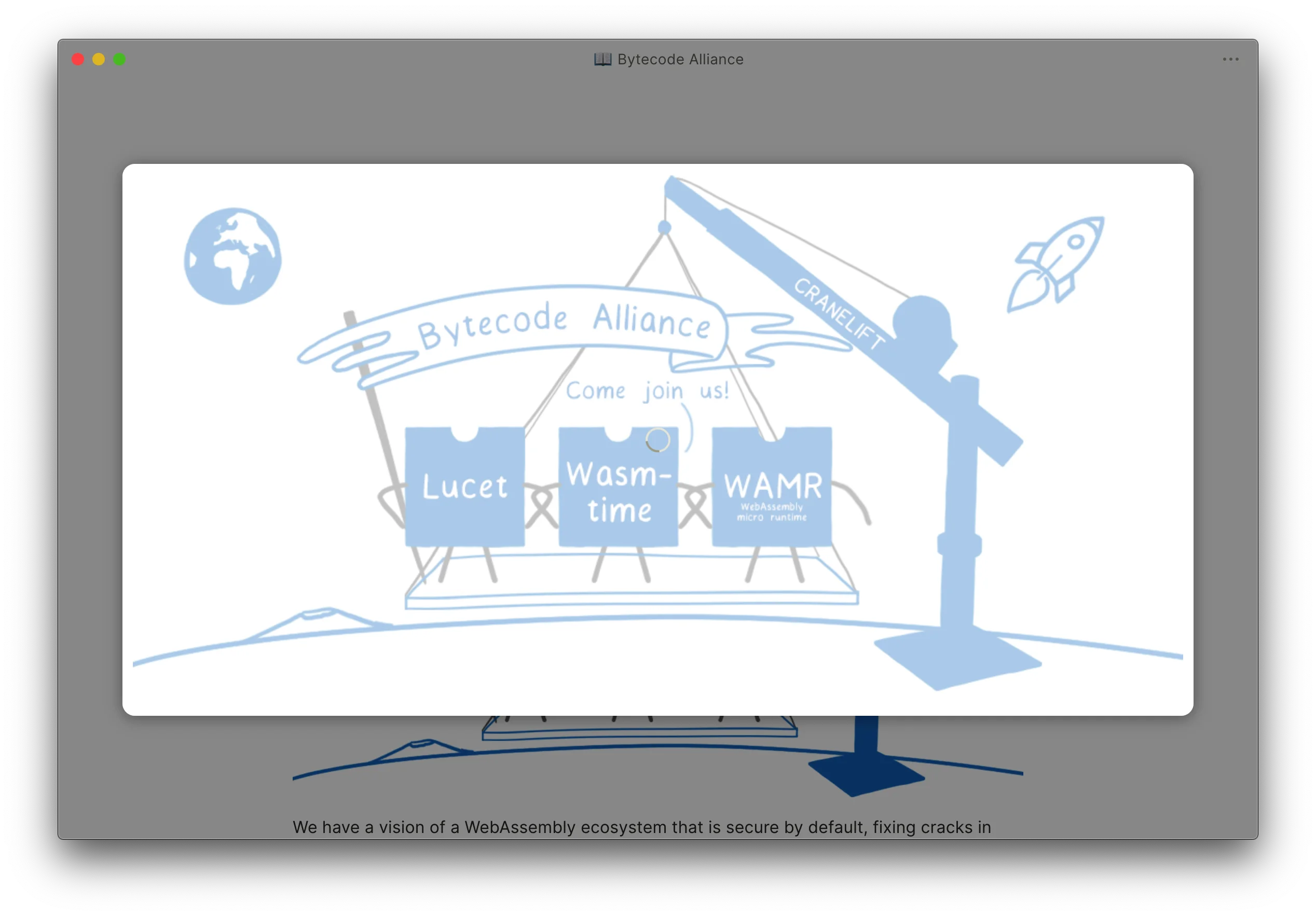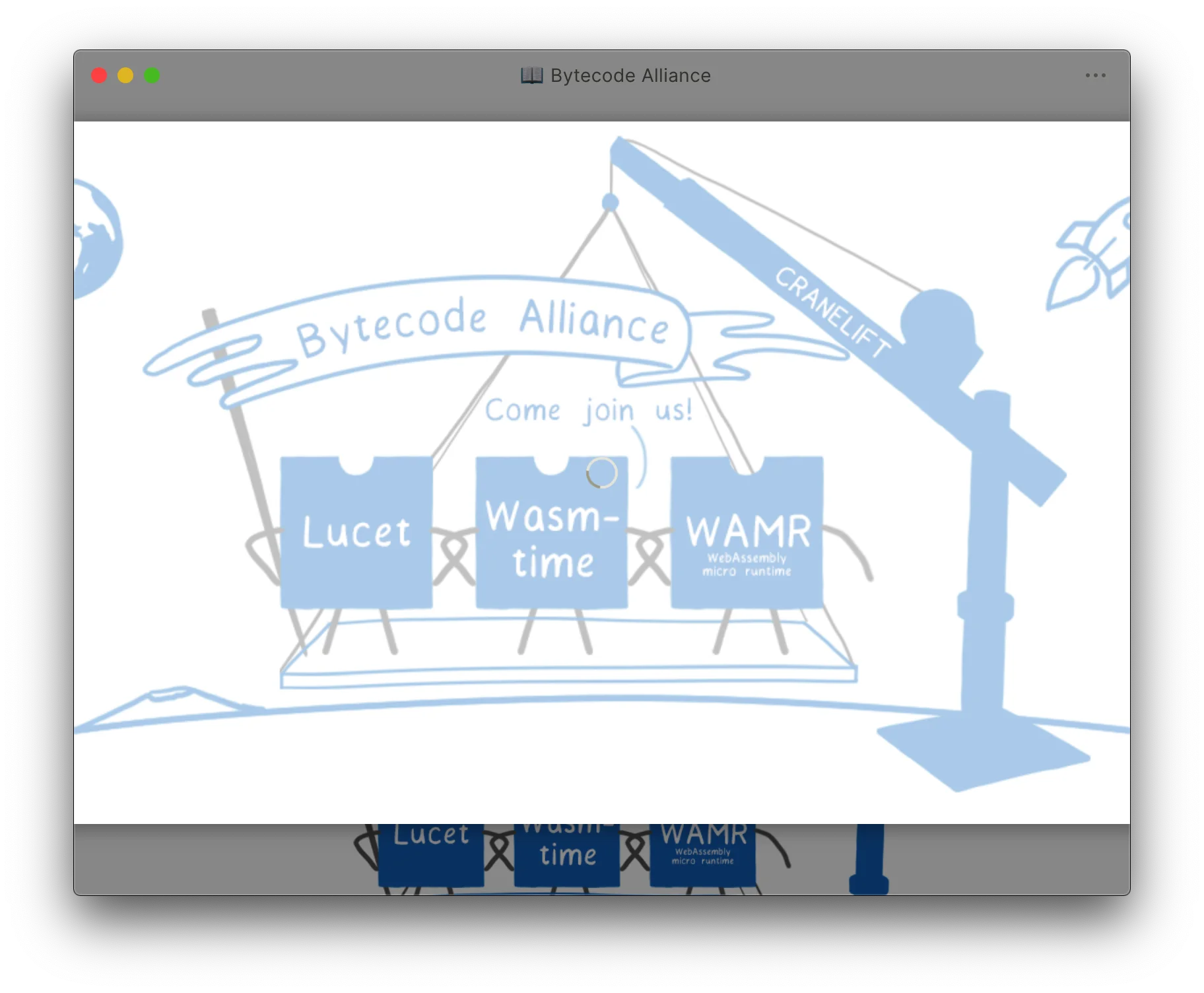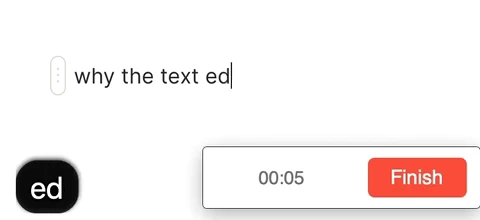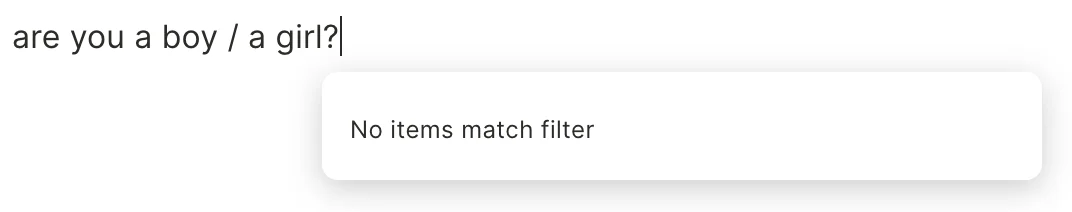- paste images & files from the clipboard
- prepending markdown symbols to a plain text block should switch that block to the corresponding block
- shortcuts to switch block types & colors & backgrounds
- notion-like database pages
- focus gets lost when inserting files, images, dividers using / or markdown syntax
- after switching between lines using arrow keys, words selected will not be cut or copied any more (unless switch between lines using mouses again).
- entering a new line (press enter key) will re-locate the scroller bar to a fixed position, resulting into a jumpping UI transition (bad UX)
- navigation icons overlap when shrinking window's width
- images keep loading when opening, even it seems to have been loaded
- popup modal's width gets overflowed when the main window is shrinked; (should shrink in ratio)
- the typing experience is so buggy: sometimes words get lost when pressing enter key, cutting/pasting or pressing tab/shift+tab for a single/multiple block(s)
- command+shift+z sometimes is not able to redo text changes
- btw, in the above example, you can also see that the question mark ? (typed using shift+/) toggles the popup...
- after entering the / key, there appears a popup indicating options to switch the types of current block, which is fine. but when i keep typing words that are not included in the keyword list, the popup should disapper, instead of keeping showing like this: