PlantUML is a descriptive language to generate a number of types of software diagrams, such as sequence, class, deployment and state diagrams, and many others. PlantUML does not generate very good-looking schema diagrams out of the box, but it supports themes and preprocessed macros. If you use themes and macros, you can not only use a simplified syntax, but also generate beautiful diagrams.
Here is an example of a PlantUML schema diagram, and we will build up the code to generate it.
To start, describe your schemas, tables and columns using this syntax as an example.
$schema("PUBLISHER_SALES", "id_7f7f6c20") {
$table("SALES", "id_751e68cc") {
$column("POSTALCODE"): VARCHAR NOT NULL
$column("COUNTRY"): VARCHAR NOT NULL
$fk("BOOKID"): INTEGER
$fk("COUPON_ID"): INTEGER
$column("PERIODENDDATE"): DATE
$column("TOTALAMOUNT"): DOUBLE
}
}
You can pick any id, as long as it is unique across the diagram. This will allow you to have tables with the same name in different schemas.
Then, using those ids, you can define foreign key relationships like this:
id_208b5502.id_f521e766::ID ||--o{ id_208b5502.id_ead84c5d::AUTHORID : FK_AUTHOR
The secret sauce to this meta-language is in the file header, and it looks like this:
!theme plain
hide empty methods
!procedure $schema($name, $slug)
package "$name" as $slug <<Rectangle>>
!endprocedure
!procedure $table($name, $slug)
entity "<b>$name</b>" as $slug << (T, Orange) table >>
!endprocedure
!procedure $view($name, $slug)
entity "<b>$name</b>" as $slug << (V, Aquamarine) view >>
!endprocedure
!procedure $pk($name)
<color:#GoldenRod><&key></color> <b>$name</b>
!endprocedure
!procedure $fk($name)
<color:#Silver><&key></color> $name
!endprocedure
!procedure $column($name)
{field} <color:#White><&media-record></color> $name
!endprocedure
Here is an example file with everything put together. You can visualize diagram this online using PlantText editor, and then create your own.
Take a look at SchemaCrawler, which extends functionality by connecting to your database server and generating a PlantUML schema diagram from it using this technique.
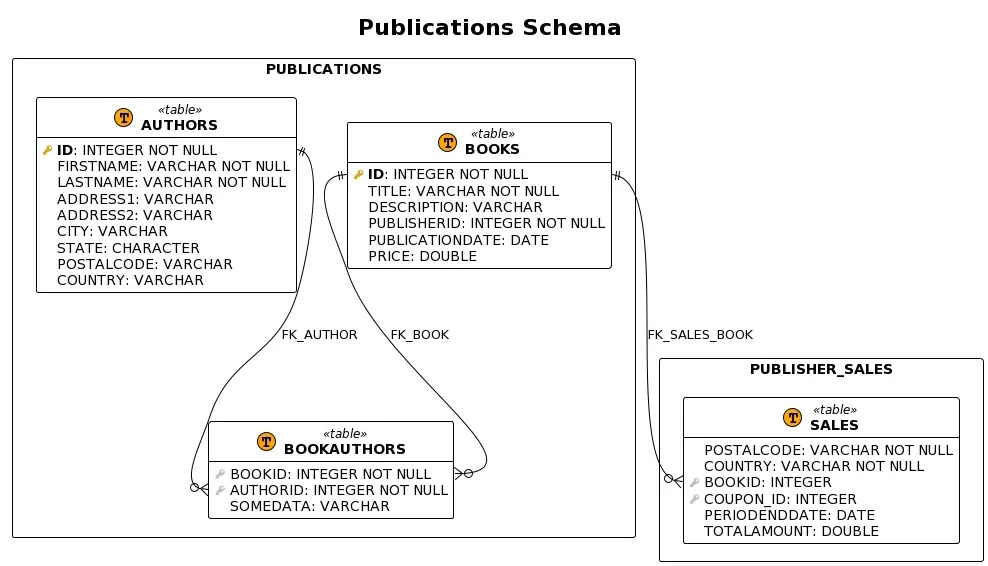

Nice!
Just a quick suggestion: if the intent behind the
<color:#White>bit in line 27:{field} <color:#White><&media-record></color> $nameis to "hide" the
&media-recordicon in order to align with the&keyas used in the$pk()and$fk()cases (which it does when the!theme plaindirective is in place, as seen in schema.png rendering) then you might want to use<color:#transparent>instead.(
transparentis a valid color name per https://plantuml.com/color, equivalent to#00000000)That way the icon is still hidden, even if a non-white background color is used.