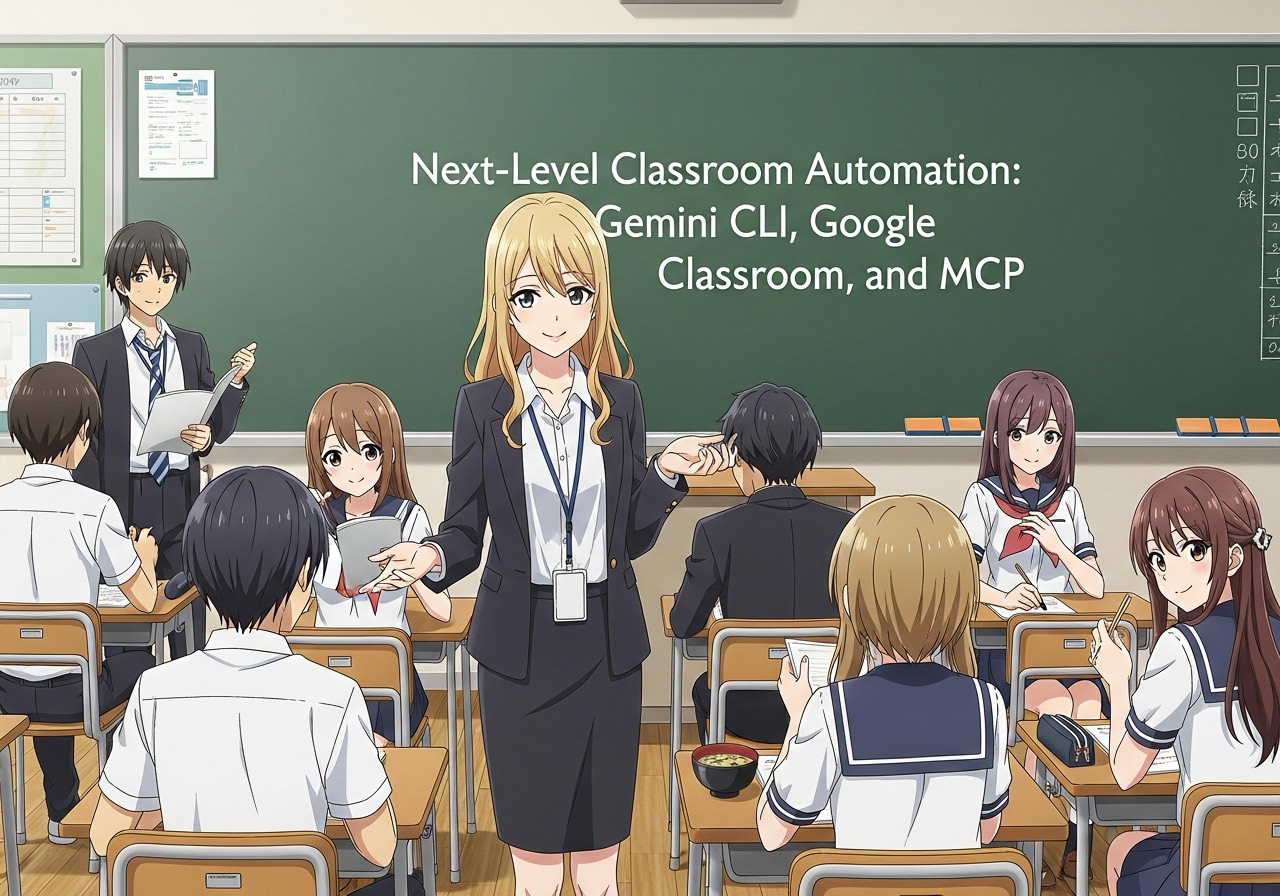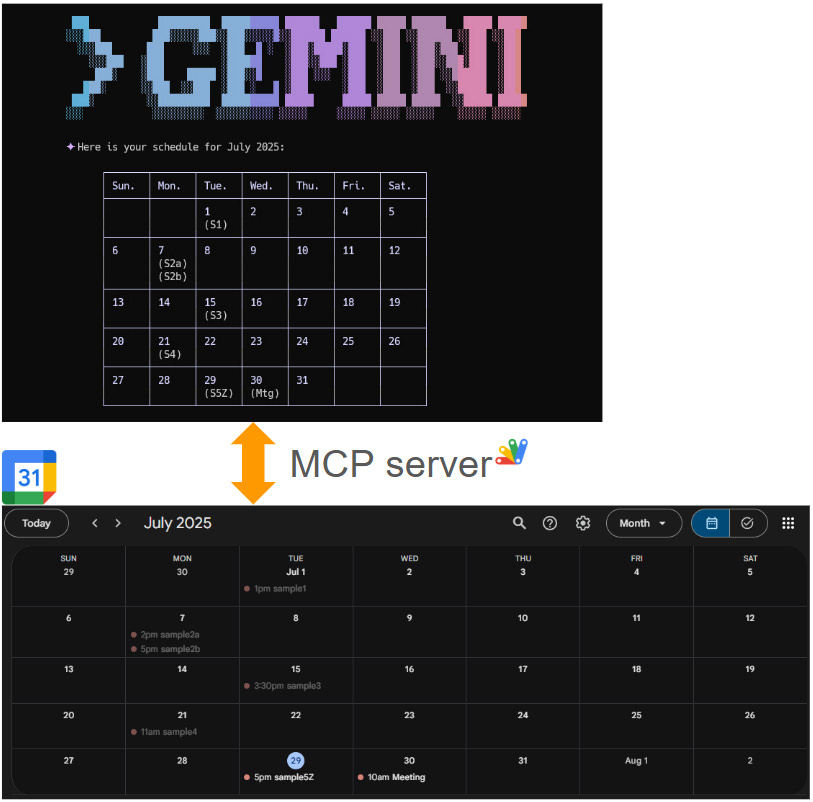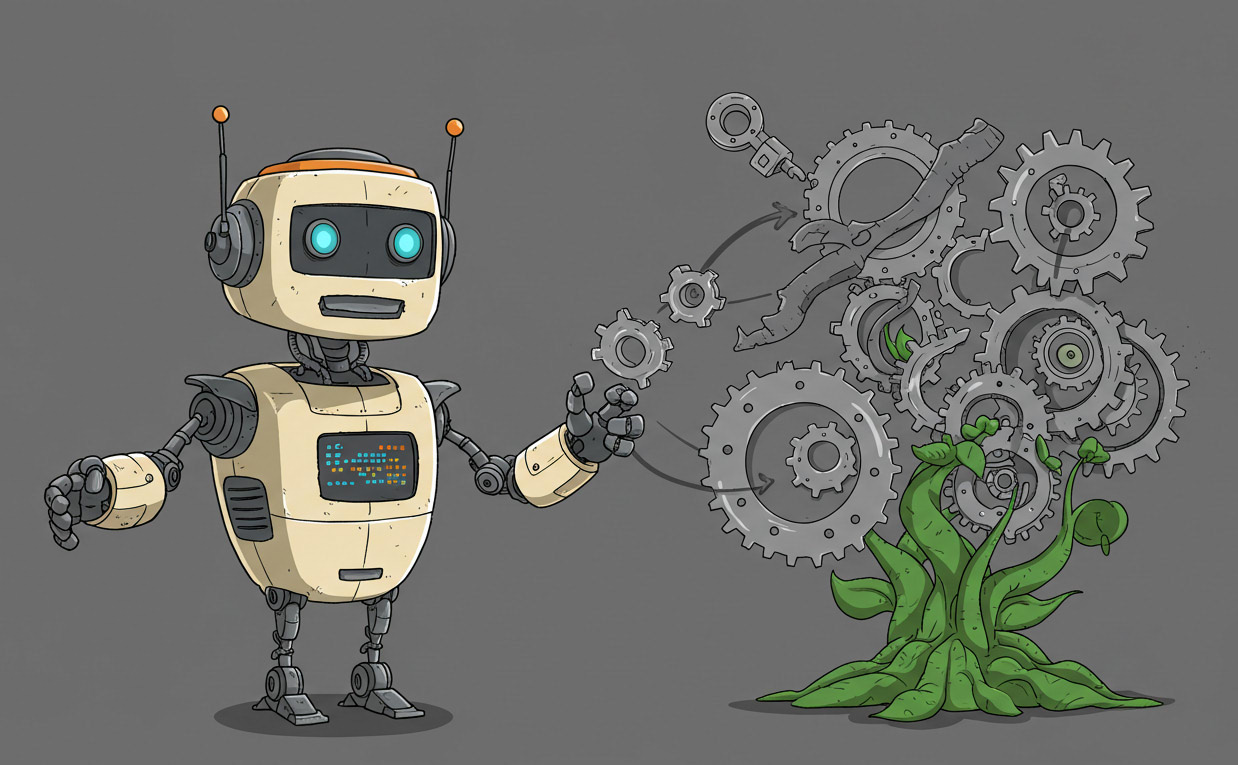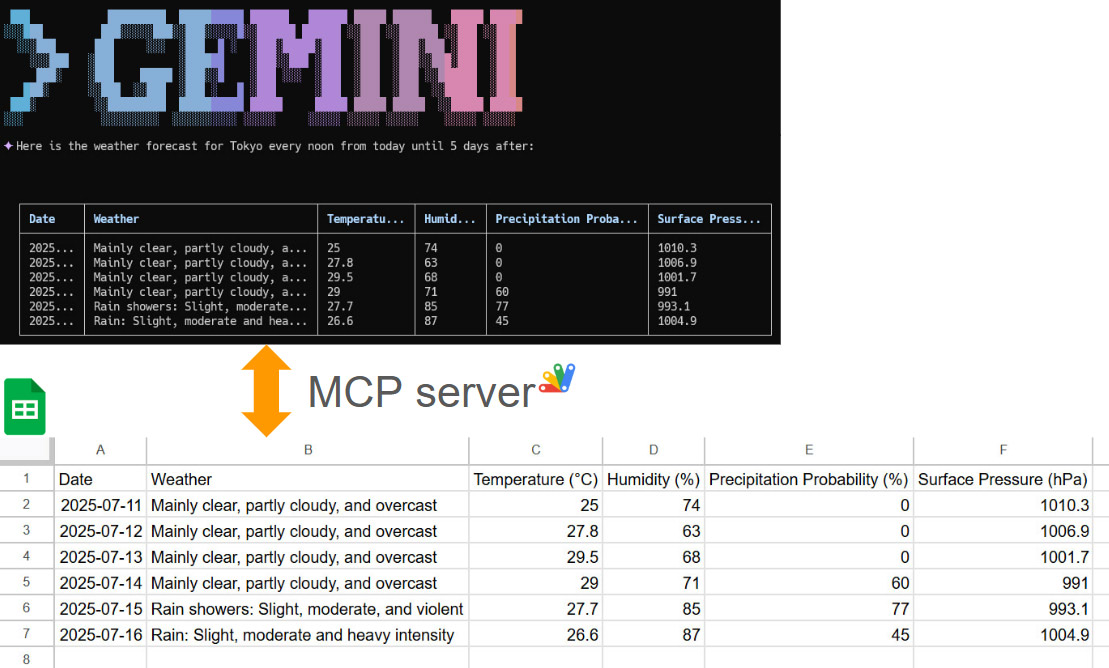This document demonstrates a transformative method for unifying Google Workspace applications by using natural language. Through the integration of the Gemini CLI with MCP, this approach empowers users to intuitively manage Google Drive, Gmail, Google Calendar, Drive Activity, and Google People. Complex tasks and collaborative workflows are streamlined into simple, conversational text commands.
This report provides a comprehensive overview of how to utilize prompts within the Gemini Command-Line Interface (CLI). Leveraging a Google Apps Script MCP server, we will explore practical examples, including roadmap generation, real-time weather inquiries, and Google Drive file searches. This enhanced document offers more in-depth explanations and a broader context to empower users in their understanding and application of these powerful features.
The Model Context Protocol (MCP) establishes a standardized framework for servers to offer clients predefined, structured prompt templates. These user-controllable prompts, customizable with arguments, are engineered to streamline interactions with large language models. The Gemini CLI, starting with version v0.1.15, integrates support for these prompts, significantly expanding its capabilities.
This report explores an optimized approach to integrating the Gemini CLI with Google Workspace via an MCP server. Traditionally, this process requires numerous custom tools, which increases development costs. We propose leveraging the inherent JSON schema requirements of the MCP server tools to directly construct request bodies for the batchUpdate methods of the Google Docs, Sheets, and Slides APIs. This approach aims to consolidate document management into just three core tools, significantly streamlining development and offering a scalable, cost-effective solution for Google Workspace automation and broader API integrations.
This article explores the integration of the Gemini Command-Line Interface (CLI) with Google Sheets using the Model Context Protocol (MCP). It demonstrates how to leverage the open-source projects MCPApp and ToolsForMCPServer to create a bridge between the Gemini CLI and Google Workspace. This enables users to perform powerful data automation tasks, such as creating, reading, and modifying tables in Google Sheets directly from the command line, using natural language prompts. The article provides practical examples and sample prompts to illustrate the seamless workflow and potential for building sophisticated, AI-powered applications within the Google Cloud ecosystem.
This report introduces ToolsForMCPServer, an enhanced Google Apps Script library that expands the capabilities of Gemini CLI. It showcases new tools that streamline complex workflows, with a special emphasis on facilitating seamless file content transfer and management between a user's local environment and Google Drive.
This report details two methods for processing files using the Gemini CLI and a Google Apps Script MCP server: direct Base64 encoding and indirect transfer via the Google Drive API using ggsrun. The direct method proved ineffective due to token limits. The recommended approach, leveraging ggsrun, allows for efficient, scalable file transfers by using file IDs instead of embedding content within the prompt, enabling advanced automation capabilities.
The Gemini CLI provides a powerful command-line interface for interacting with Google's Gemini models. By leveraging the Model Context Protocol (MCP), the CLI can be extended with custom tools. This report explores the integration of the Gemini CLI with an MCP server built using Google Apps Script Web Apps. We demonstrate how this combination simplifies authorization for Google Workspace APIs (Gmail, Drive, Calendar, etc.), allowing Gemini to execute complex, multi-step tasks directly within the Google ecosystem. We provide setup instructions and several practical examples showcasing how this integration unlocks significant potential for automation and productivity enhancement.