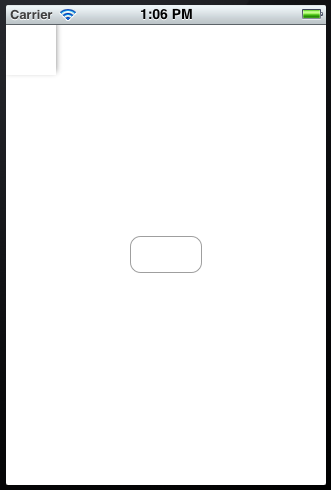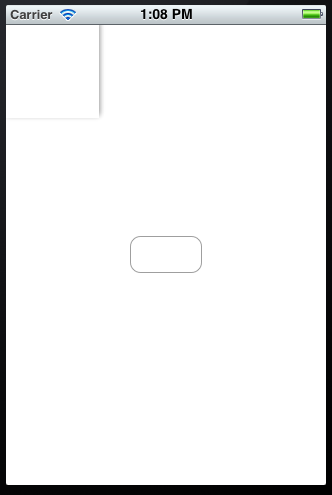##Animating a CALayer shadowpath
At first, small square with drop shadow.
When button pushed, square and shadow grow bigger together.
The main code is below:
[CATransaction begin];
[CATransaction setAnimationDuration:5.0];
CAMediaTimingFunction *timing = [CAMediaTimingFunction functionWithName:kCAMediaTimingFunctionLinear];
[CATransaction setAnimationTimingFunction:timing];
layer.frame = CGRectMake(0,0,100,100);
[CATransaction commit];
CABasicAnimation *shadowAnimation = [CABasicAnimation animationWithKeyPath:@"shadowPath"];
shadowAnimation.duration = 5.0;
shadowAnimation.fromValue = (id)[UIBezierPath bezierPathWithRect:CGRectMake(0, 0, 50, 50)].CGPath;
shadowAnimation.toValue = (id)[UIBezierPath bezierPathWithRect:CGRectMake(0, 0, 100, 100)].CGPath;
[layer addAnimation:shadowAnimation forKey:@"shadow"];
You can download this project from GitHub and just run it.
https://github.com/weed/p120812_CALayerShadowTest
This question was very hard for me ! :)