-
-
Save tid-kijyun/477c723ea42d22903ebe6b6cee3f77a1 to your computer and use it in GitHub Desktop.
| obs = obslua | |
| source_name = "" | |
| format_text = "" | |
| start_number = 0 | |
| step_number = 0 | |
| now_count = 0 | |
| last_text = "" | |
| activated = false | |
| hotkey_reset_id = obs.OBS_INVALID_HOTKEY_ID | |
| hotkey_up_id = obs.OBS_INVALID_HOTKEY_ID | |
| hotkey_down_id = obs.OBS_INVALID_HOTKEY_ID | |
| -- Function to set the time text | |
| function set_time_text() | |
| local text = string.format(format_text, now_count) | |
| if text ~= last_text then | |
| local source = obs.obs_get_source_by_name(source_name) | |
| if source ~= nil then | |
| local settings = obs.obs_data_create() | |
| obs.obs_data_set_string(settings, "text", text) | |
| obs.obs_source_update(source, settings) | |
| obs.obs_data_release(settings) | |
| obs.obs_source_release(source) | |
| end | |
| end | |
| last_text = text | |
| end | |
| function activate(activating) | |
| if activated == activating then | |
| return | |
| end | |
| activated = activating | |
| if activating then | |
| now_count = start_number | |
| -- Read the initial value | |
| local source = obs.obs_get_source_by_name(source_name) | |
| if source ~= nil then | |
| local nowSettings = obs.obs_source_get_settings(source) | |
| local val = obs.obs_data_get_string(nowSettings, "text") | |
| local existing_count = string.match(val, "-%d+") or string.match(val, "%d+") | |
| if existing_count ~= nil then | |
| now_count = existing_count | |
| end | |
| obs.obs_data_release(nowSettings) | |
| obs.obs_source_release(source) | |
| end | |
| set_time_text() | |
| end | |
| end | |
| -- Called when a source is activated/deactivated | |
| function activate_signal(cd, activating) | |
| local source = obs.calldata_source(cd, "source") | |
| if source ~= nil then | |
| local name = obs.obs_source_get_name(source) | |
| if (name == source_name) then | |
| activate(activating) | |
| end | |
| end | |
| end | |
| function source_activated(cd) | |
| activate_signal(cd, true) | |
| end | |
| function source_deactivated(cd) | |
| activate_signal(cd, false) | |
| end | |
| function reset(pressed) | |
| if not pressed then | |
| return | |
| end | |
| activate(false) | |
| local source = obs.obs_get_source_by_name(source_name) | |
| if source ~= nil then | |
| local active = obs.obs_source_active(source) | |
| obs.obs_source_release(source) | |
| activate(active) | |
| end | |
| end | |
| function reset_button_clicked(props, p) | |
| now_count = start_number | |
| set_time_text() | |
| reset(true) | |
| return false | |
| end | |
| function up_button_clicked(props, p) | |
| count_up(true) | |
| return false | |
| end | |
| function down_button_clicked(props, p) | |
| count_down(true) | |
| return false | |
| end | |
| function count_up(pressed) | |
| if not pressed then | |
| return | |
| end | |
| now_count = now_count + step_number | |
| set_time_text() | |
| end | |
| function count_down(pressed) | |
| if not pressed then | |
| return | |
| end | |
| now_count = now_count - step_number | |
| set_time_text() | |
| end | |
| ---------------------------------------------------------- | |
| -- A function named script_properties defines the properties that the user | |
| -- can change for the entire script module itself | |
| function script_properties() | |
| local props = obs.obs_properties_create() | |
| local p = obs.obs_properties_add_list(props, "source", "Text Source", obs.OBS_COMBO_TYPE_EDITABLE, obs.OBS_COMBO_FORMAT_STRING) | |
| local sources = obs.obs_enum_sources() | |
| if sources ~= nil then | |
| for _, source in ipairs(sources) do | |
| source_id = obs.obs_source_get_id(source) | |
| if source_id == "text_gdiplus" or source_id == "text_gdiplus_v2" or source_id == "text_ft2_source" or source_id == "text_ft2_source_v2" then | |
| local name = obs.obs_source_get_name(source) | |
| obs.obs_property_list_add_string(p, name, name) | |
| end | |
| end | |
| end | |
| obs.source_list_release(sources) | |
| obs.obs_properties_add_text(props, "format_text", "Format Text", obs.OBS_TEXT_DEFAULT) | |
| obs.obs_properties_add_button(props, "up_button", " UP ", up_button_clicked) | |
| obs.obs_properties_add_button(props, "down_button", "DOWN", down_button_clicked) | |
| obs.obs_properties_add_int(props, "start_number", "Start Number", 0, 100000, 1) | |
| obs.obs_properties_add_int(props, "step_number", "Step Number", 1, 100000, 1) | |
| obs.obs_properties_add_button(props, "reset_button", "Reset", reset_button_clicked) | |
| return props | |
| end | |
| -- A function named script_description returns the description shown to | |
| -- the user | |
| function script_description() | |
| return "Sets a text source to act as a tally counter when the source is active.\n\nMade by _tid_" | |
| end | |
| -- A function named script_update will be called when settings are changed | |
| function script_update(settings) | |
| activate(false) | |
| start_number = obs.obs_data_get_int(settings, "start_number") | |
| step_number = obs.obs_data_get_int(settings, "step_number") | |
| now_count = start_number | |
| format_text = obs.obs_data_get_string(settings, "format_text") | |
| source_name = obs.obs_data_get_string(settings, "source") | |
| stop_text = obs.obs_data_get_string(settings, "stop_text") | |
| reset(true) | |
| end | |
| -- A function named script_defaults will be called to set the default settings | |
| function script_defaults(settings) | |
| obs.obs_data_set_default_int(settings, "start_number", 1) | |
| obs.obs_data_set_default_int(settings, "step_number", 1) | |
| obs.obs_data_set_default_string(settings, "format_text", "Count: %d") | |
| end | |
| -- A function named script_save will be called when the script is saved | |
| -- | |
| -- NOTE: This function is usually used for saving extra data (such as in this | |
| -- case, a hotkey's save data). Settings set via the properties are saved | |
| -- automatically. | |
| function script_save(settings) | |
| local hotkey_reset_save_array = obs.obs_hotkey_save(hotkey_reset_id) | |
| obs.obs_data_set_array(settings, "reset_hotkey", hotkey_reset_array) | |
| obs.obs_data_array_release(hotkey_reset_array) | |
| local hotkey_up_save_array = obs.obs_hotkey_save(hotkey_up_id) | |
| obs.obs_data_set_array(settings, "up_count_hotkey", hotkey_up_save_array) | |
| obs.obs_data_array_release(hotkey_up_save_array) | |
| local hotkey_down_save_array = obs.obs_hotkey_save(hotkey_down_id) | |
| obs.obs_data_set_array(settings, "down_count_hotkey", hotkey_down_save_array) | |
| obs.obs_data_array_release(hotkey_down_save_array) | |
| end | |
| -- a function named script_load will be called on startup | |
| function script_load(settings) | |
| -- Connect hotkey and activation/deactivation signal callbacks | |
| -- | |
| -- NOTE: These particular script callbacks do not necessarily have to | |
| -- be disconnected, as callbacks will automatically destroy themselves | |
| -- if the script is unloaded. So there's no real need to manually | |
| -- disconnect callbacks that are intended to last until the script is | |
| -- unloaded. | |
| local sh = obs.obs_get_signal_handler() | |
| obs.signal_handler_connect(sh, "source_activate", source_activated) | |
| obs.signal_handler_connect(sh, "source_deactivate", source_deactivated) | |
| hotkey_reset_id = obs.obs_hotkey_register_frontend("reset_button_thingy", "[Tally-Counter]Reset", reset) | |
| hotkey_up_id = obs.obs_hotkey_register_frontend("up_button_thingy", "[Tally-Counter]Up Count", count_up) | |
| hotkey_down_id = obs.obs_hotkey_register_frontend("down_button_thingy", "[Tally-Counter]Down Count", count_down) | |
| local hotkey_reset_save_array = obs.obs_data_get_array(settings, "reset_hotkey") | |
| obs.obs_hotkey_load(hotkey_reset_id, hotkey_reset_save_array) | |
| obs.obs_data_array_release(hotkey_reset_save_array) | |
| local hotkey_up_save_array = obs.obs_data_get_array(settings, "up_count_hotkey") | |
| obs.obs_hotkey_load(hotkey_up_id, hotkey_up_save_array) | |
| obs.obs_data_array_release(hotkey_up_save_array) | |
| local hotkey_down_save_array = obs.obs_data_get_array(settings, "down_count_hotkey") | |
| obs.obs_hotkey_load(hotkey_down_id, hotkey_down_save_array) | |
| obs.obs_data_array_release(hotkey_down_save_array) | |
| end |
how do i get this as a source to actually show on my stream?
The screenshots are in Japanese, but I think the screen layout of OBS is the same, so I hope you find it useful.
Installation
-
Download and unzip this script file
-
Select
+button in the script window and select the script file

How to use
-
Select the registered script in the script window and select reload
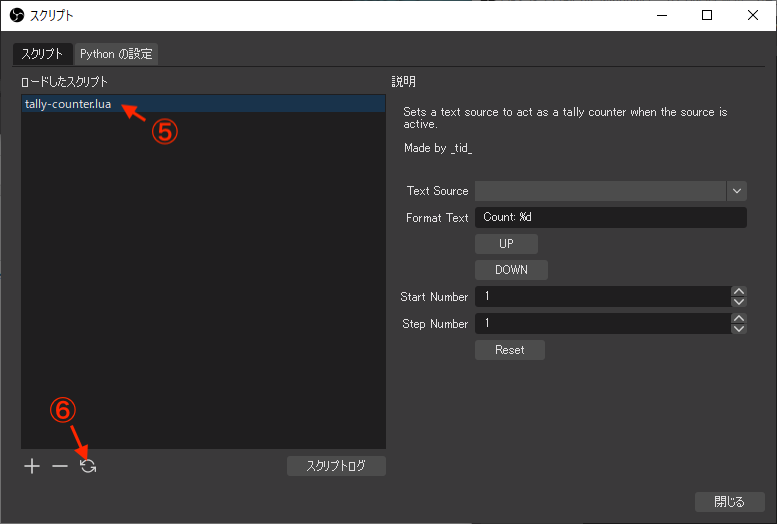
-
Change Format to any character string.
%dis replaced with the current count. (Example: Now %dth time)
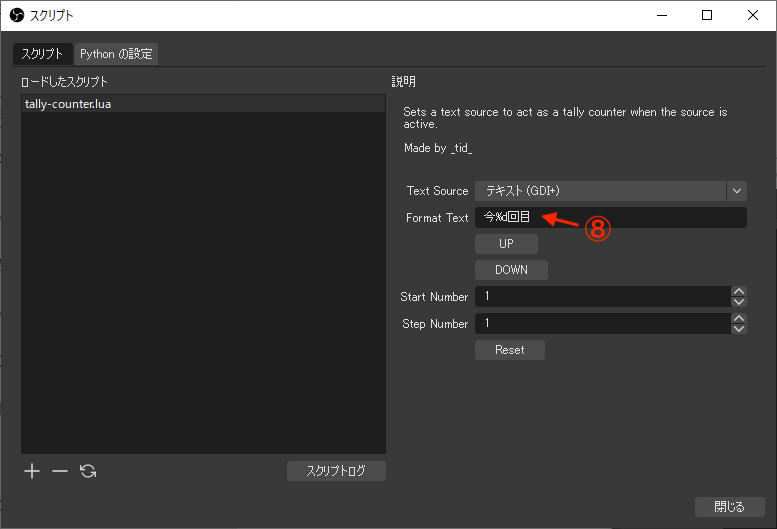
-
You can count up (or down) by clicking the UP (or DOWN) button
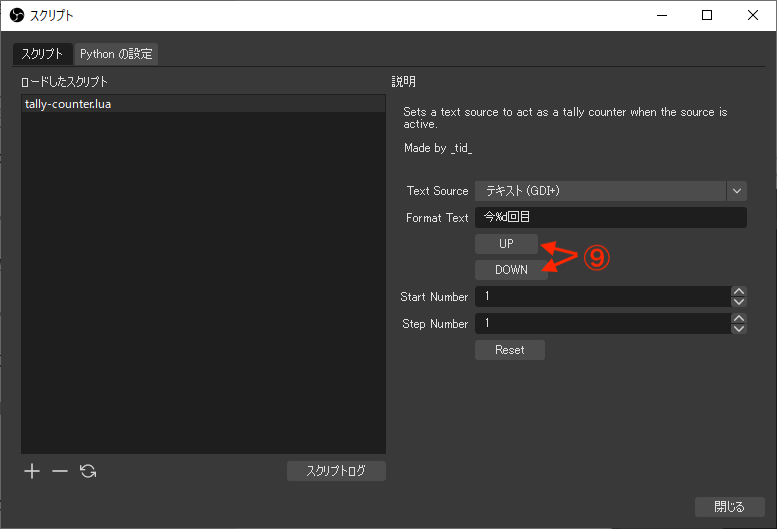
HotKey
I've been using this in my online classes for my students and love it! But is it possible to prevent the tally from re-setting each time I go to a different source? And would it also be possible to keep it from resetting when I close OBS? I'm trying to run an on-going tally for how many good questions my students answer!
@bridget7490 Thanks for using this script.
I've made the following changes: Please update the script.
- Counts are no longer reset when OBS is restarted.
- Counts are no longer reset when switching sources.
Thanks
Amazing! thank you! @tid-kijyun
The reset hotkey doesn't seem to be working for me; no matter what I set it to. Up & Down work fine, though. Using OBS Studio 27.0.1 64-bit.
I encountered a bug when trying to use this script. If there is a digit in the "Format Text" field before the %d placeholder, it reads it as the reset value and resets it to that value when switching back and forth between scenes or selecting "Reset".
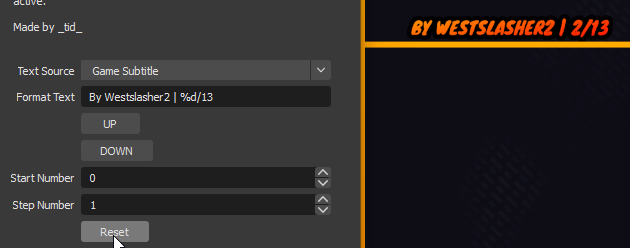
Works fine if there is a digit after the %d placeholder

Both images are after having just pressed "reset"
193 function script_save(settings)
194 local hotkey_reset_save_array = obs.obs_hotkey_save(hotkey_reset_id)
195 obs.obs_data_set_array(settings, "reset_hotkey", hotkey_reset_array)
196 obs.obs_data_array_release(hotkey_reset_array)
hotkey_reset_array should be renamed to hotkey_reset_save_array
Also changed this:
80 function reset(pressed)
81 if not pressed then
82 return
83 end
84
85 activate(false)
86 local source = obs.obs_get_source_by_name(source_name)
87 if source ~= nil then
88 local active = obs.obs_source_active(source)
89 obs.obs_source_release(source)
90 activate(active)
91 end
92 end
93
94 function reset_button_clicked(props, p)
95 now_count = start_number
96 set_time_text()
97
98 reset(true)
99 return false
100 end
to this (so that it looked like the other ones that work):
80 function reset(pressed)
81 if not pressed then
82 return
83 end
84
85 now_count = start_number
86 set_time_text()
87 end
88
89 function reset_button_clicked(props, p)
90 reset(true)
91 return false
92 end
idk if that part is neccesary but it made the reset button to work and be saved after closing and opening again obs
@Ramiro0045 I tested your changes and they fix the reset hotkey bug. I added the fixes to my fork: https://gist.github.com/androng/b1b32c97b6255978c2bb31ab8e805ad7
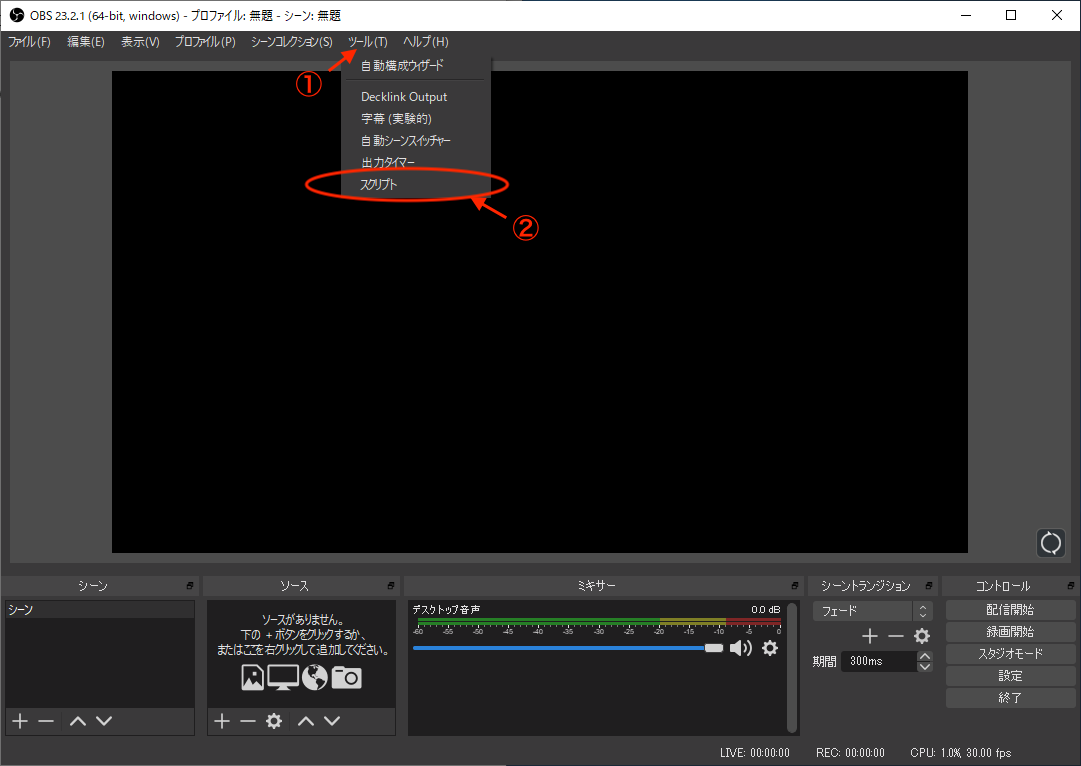




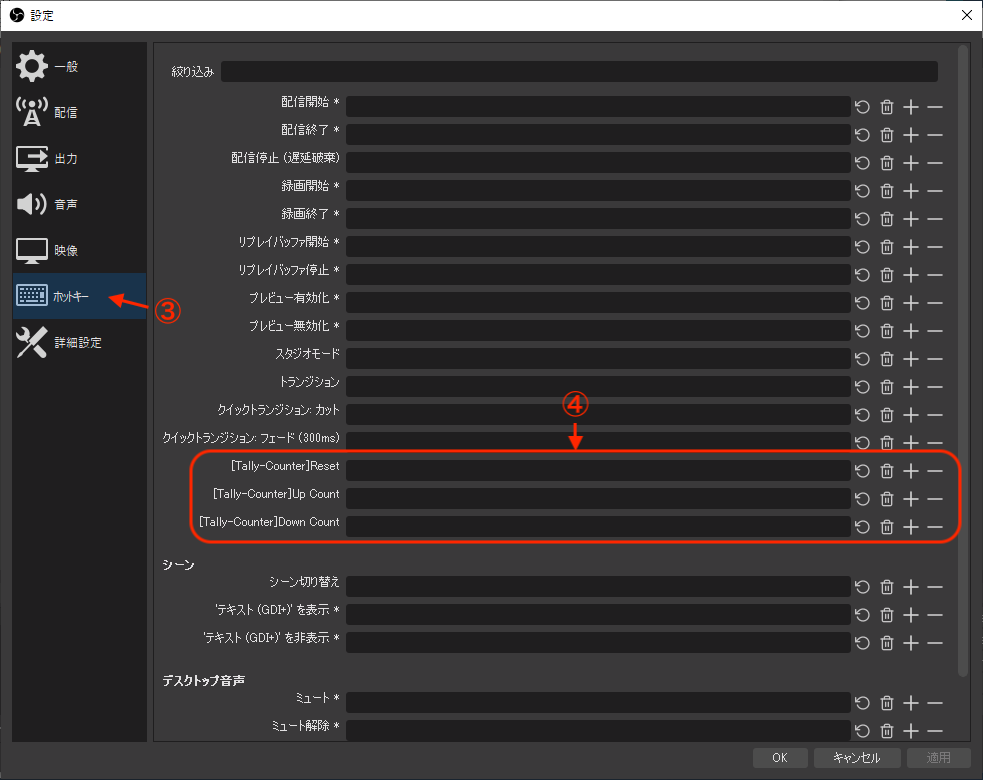
Blog Post (JP)
スクリプトでOBSにカウンタを導入する
Preview