This is a brief guide on how to set up Metamask and obtain Rinkeby testnet ETH from the faucet.
- Install the Chrome browser
- Install the Metamask browser extension
- Open Metamask and setup your account
- Make sure to write down the 12 word backup phrase.
- Switch to to the Rinkeby testnet
- Copy your account address
- Open https://faucet.rinkeby.io/ in your Chrome browser
- Post your account address on Twitter, Google+ or Facebook
- Copy the URL to your post
- Paste it into the input field on https://faucet.rinkeby.io/
- Hit "Give me Ether"
- Now wait a check your balance in Metamask. Your Rinkeby ETH are its way 💸


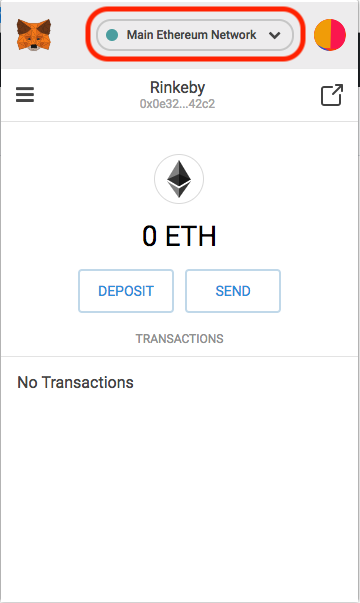



0xc81C1E7E645d50fB1F5f389D9b779c79BD057afb
друзья, киньте пожалуйста для тестов.
краны не работают