-
-
Save tysonholub/c737d562614aa0d83add66dbec378723 to your computer and use it in GitHub Desktop.
| from subprocess import Popen, PIPE, call | |
| import logging | |
| import logging.handlers | |
| import sys | |
| import os | |
| # NOTE: this script assumes a debian system and requires the wmctrl and xdotool packages | |
| # sudo apt-get install wmctrl xdotool | |
| # NOTE: To get [Alt + ` ]to register on Elementary OS requires removing the keybinding via dconf editor for switch-group/switch-group-backward | |
| # org.gnome.desktop.wm.keybindings.switch-group: [] | |
| # org.gnome.desktop.wm.keybindings.switch-group-backward: [] | |
| # set custom hotkey for forward/backward window group scrolling (switch-group) | |
| # python /path/to/windows.py group -f | |
| # python /path/to/windows.py group -b | |
| # set custom hotkey for forward/backward window scrolling (switch-windows) | |
| # python /path/to/windows.py window -f | |
| # python /path/to/windows.py window -b | |
| # logging will be placed into | |
| # /path/to/windows.py.log | |
| LOG_FORMAT = '%(asctime)s %(levelname)s (%(pathname)s:%(lineno)d): %(message)s' | |
| fh = logging.handlers.RotatingFileHandler( | |
| os.path.join(os.path.dirname(__file__), 'windows.py.log'), | |
| maxBytes= 5 * 1024 * 1024, # 5 MB | |
| backupCount=1) | |
| fh.setFormatter(logging.Formatter(LOG_FORMAT)) | |
| _logger = logging.getLogger('windows.py') | |
| _logger.setLevel(logging.DEBUG) | |
| _logger.addHandler(fh) | |
| _logger.info('Args: {0}'.format(sys.argv)) | |
| _logger.info('looking for windows') | |
| if 'group' in sys.argv: | |
| method = 'group' | |
| else: | |
| method = 'window' | |
| if '-b' in sys.argv: | |
| direction = '-b' | |
| else: | |
| direction = '-f' | |
| IGNORE_CLASS = [ | |
| 'plank.Plank', | |
| 'wingpanel.Wingpanel' | |
| ] | |
| try: | |
| windows = [] | |
| for line in Popen("wmctrl -lx", shell=True, stdout=PIPE).stdout.read().split('\n'): | |
| win = line.split() | |
| if win and int(win[1]) > -1 and win[2] not in IGNORE_CLASS: | |
| # wine apps might have an unusual class like "notepad++.exe.notepad++.exe" | |
| # ultimately we would want this _class to resolve to "notepad++.exe" | |
| _class = win[2].split('.') | |
| windows.append(dict( | |
| id=int(win[0], 16), | |
| desktop=int(win[1]), | |
| _class='.'.join(_class[(len(_class) / 2):]) | |
| )) | |
| _logger.info('windows found: {0}'.format(windows)) | |
| current_window_id = int(Popen("xdotool getactivewindow", shell=True, stdout=PIPE).stdout.read().strip()) | |
| _logger.info('current_window_id: {0}'.format(current_window_id)) | |
| current_window_class = next((x['_class'] for x in windows if x['id'] == current_window_id), None) | |
| current_window_desktop = next((x['desktop'] for x in windows if x['id'] == current_window_id), None) | |
| if current_window_class and method == 'group': | |
| class_windows = [x for x in windows if x['_class'] == current_window_class and x['desktop'] == current_window_desktop] | |
| _logger.info('Class windows: {0}'.format(class_windows)) | |
| if class_windows: | |
| if direction == '-f': | |
| index = 0 | |
| for x in xrange(len(class_windows)): | |
| if class_windows[x]['id'] == current_window_id: | |
| index = x | |
| _logger.info('Found window index: {0}'.format(index)) | |
| break | |
| if index + 1 >= len(class_windows): | |
| index = 0 | |
| else: | |
| index = index + 1 | |
| elif direction == '-b': | |
| index = len(class_windows) - 1 | |
| for x in xrange(len(class_windows) -1, -1, -1): | |
| if class_windows[x]['id'] == current_window_id: | |
| index = x | |
| _logger.info('Found window index: {0}'.format(index)) | |
| break | |
| if index <= 0: | |
| index = len(class_windows) - 1 | |
| else: | |
| index = index - 1 | |
| _logger.info('Calling class window index {0}'.format(index)) | |
| call(['wmctrl', '-i', '-a', str(class_windows[index]['id'])]) | |
| else: | |
| _logger.info('class_windows not found') | |
| elif method == 'window': | |
| desktop_windows = [x for x in windows if x['desktop'] == current_window_desktop] | |
| if desktop_windows: | |
| if direction == '-f': | |
| index = 0 | |
| for x in xrange(len(desktop_windows)): | |
| if desktop_windows[x]['id'] == current_window_id: | |
| index = x | |
| _logger.info('Found window index: {0}'.format(index)) | |
| break | |
| if index + 1 >= len(desktop_windows): | |
| index = 0 | |
| else: | |
| index = index + 1 | |
| elif direction == '-b': | |
| index = len(desktop_windows) - 1 | |
| for x in xrange(len(desktop_windows) -1, -1, -1): | |
| if desktop_windows[x]['id'] == current_window_id: | |
| index = x | |
| _logger.info('Found window index: {0}'.format(index)) | |
| break | |
| if index <= 0: | |
| index = len(desktop_windows) - 1 | |
| else: | |
| index = index - 1 | |
| _logger.info('Calling window {0}'.format(desktop_windows[index])) | |
| call(['wmctrl', '-i', '-a', str(desktop_windows[index]['id'])]) | |
| else: | |
| _logger.info('windows not found') | |
| else: | |
| _logger.info('current_window_class not found') | |
| except Exception as e: | |
| _logger.exception("windows.py blew up") |
Hi,
I posted this question on the elementaryOS StackExchange (https://elementaryos.stackexchange.com/questions/26650/is-there-a-way-to-create-a-keyboard-shortcut-to-launch-an-application-and-cycle). Since you're part way there, I'll post the question here too.
I've been using a GNOME desktop for quite a while and the GNOME Run or Raise extension (https://github.com/CZ-NIC/run-or-raise). It lets me define a keyboard shortcut (e.g. Alt+t) which will:
Launch the GNOME Terminal if it isn't running.
Give the focus to the running GNOME Terminal if it is running but not the app in focus.
Once the GNOME Terminal is focused, continuing to hit the 't' key will cycle through all of the GNOME Terminal windows if multiple windows are open.
I have shortcuts defined for all of my most often used apps and find it is a very efficient way of switching between the apps I use most often.
My questions are:
- Does eOS support this functionality natively? If so, how can I get it to work?
- If not, is there another way to get this functionality? I did find this Python program (https://gist.github.com/tysonholub/c737d562614aa0d83add66dbec378723) which switches between an app's open windows, but this isn't quite what I want. I'm not sure if I can duplicate the 'Run or Raise' functionality using Python.
Sorry, I don't use Elementary OS anymore. Switched to PopOS
Here you have the Python3 compatible version of the file:
https://gist.github.com/gazambuja/addc090a2b1df322f687e90e705510c8
Thanks, this resolved a longstanding peeve!
I was also disappointed that this was not baked into the OS (hence the script). I found in the source for Gala that switch-group has no key binding set, or is the result of an empty function: https://git.launchpad.net/gala/tree/src/WindowManager.vala#n235. I'm not sure the effects of this on the OS, but I found by removing keybindings for org.gnome.desktop.wm.keybindings.switch-group[-backward] via dconf editor that I could then set both switch-group and switch-group-backward through custom keyboard shortcuts in Elementary settings

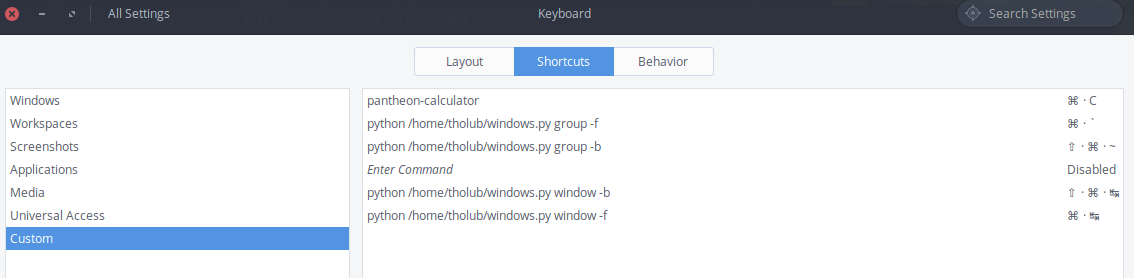
If/when I find the time I do intend to bake this functionality into Gala and hopefully get it merged in.