https://gyazo.com/eb5c5741b6a9a16c692170a41a49c858.png
-
- 
-
- 
-
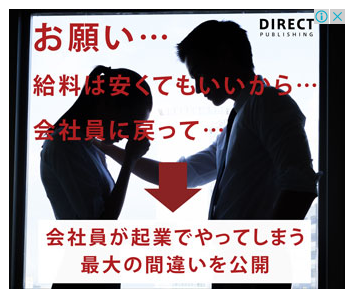
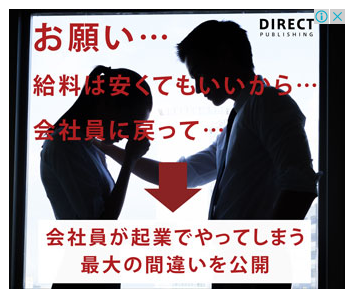






The following worked well for me
The centring container is optional of course