Last active
May 11, 2016 05:53
-
-
Save w3cj/daf6de31a22b8ff8d626b8a08d5bd63a to your computer and use it in GitHub Desktop.
This file contains hidden or bidirectional Unicode text that may be interpreted or compiled differently than what appears below. To review, open the file in an editor that reveals hidden Unicode characters.
Learn more about bidirectional Unicode characters
| <!doctype html> | |
| <html lang="en"> | |
| <head> | |
| <meta charset="utf-8"> | |
| <title>Reveal.js</title> | |
| <link rel="stylesheet" href="https://cdnjs.cloudflare.com/ajax/libs/reveal.js/3.3.0/css/reveal.min.css"> | |
| <link rel="stylesheet" href="https://cdnjs.cloudflare.com/ajax/libs/reveal.js/3.3.0/css/theme/night.min.css" id="theme"> | |
| <!-- For syntax highlighting --> | |
| <link rel="stylesheet" href="https://cdnjs.cloudflare.com/ajax/libs/highlight.js/9.3.0/styles/hybrid.min.css"> | |
| <link rel="stylesheet" href="https://cdnjs.cloudflare.com/ajax/libs/reveal.js/3.3.0/css/print/paper.min.css"> | |
| </head> | |
| <body> | |
| <div class="reveal"> | |
| <div class="slides"><section data-markdown><script type="text/template"><!-- .slide: data-background-video="https://i.imgur.com/k8Xzzce.webm" data-background-video-loop="loop" data-background-video-muted> --> | |
| Inside AngularJS: | |
| # The $digest Loop | |
| </script></section><section data-markdown><script type="text/template"> | |
| <!-- .slide: data-background-video="https://flixels.s3.amazonaws.com/flixel/ypy8bw9fgw1zv2b4htp2.webm" data-background-video-loop="loop" data-background-video-muted="muted"> --> | |
| # Success Criteria | |
| * Define and Describe the `$digest` Loop | |
| * The `$evalAsync` queue | |
| * The `$watch` list | |
| * Dirty Checking | |
| * Identify "Observing" Directives | |
| * Identify "Listener" Directives | |
| * Describe `$scope` methods used in the `$digest` Loop and know when to use them: | |
| ```js | |
| $scope.$watch(); | |
| $scope.$digest(); | |
| $scope.$apply(); | |
| ``` | |
| </script></section><section data-markdown><script type="text/template"> | |
| ## Data Binding | |
| * When you change something in the view, the scope model _automagically_ updates. | |
| * Similarly, whenever the scope model changes, the view updates itself with the new value. | |
| </script></section><section data-markdown><script type="text/template"> | |
| # Well, how does that work? | |
| </script></section><section data-markdown><script type="text/template"> | |
| <!-- .slide: data-transition="zoom"> --> | |
| 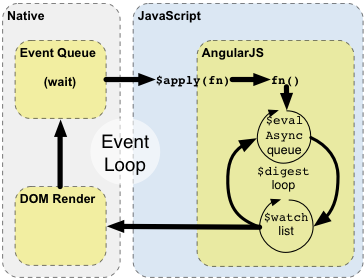 | |
| </script></section><section data-markdown><script type="text/template"> | |
| <!-- .slide: data-transition="zoom"> --> | |
| # _fin_ | |
| </script></section><section data-markdown><script type="text/template"> | |
| <!-- .slide: data-transition="zoom" data-background="http://3.bp.blogspot.com/-IiaN5_e4dgY/UB7EuNNpGuI/AAAAAAAACIM/S2KMCYFWLp8/s1600/Shia-labeouf-magic.gif"> --> | |
| <br /> | |
| <br /> | |
| <br /> | |
| <br /> | |
| <br /> | |
| <br /> | |
| <br /> | |
| <br /> | |
| 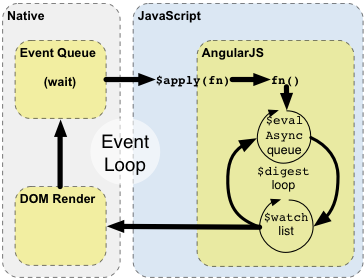 | |
| </script></section><section data-markdown><script type="text/template"> | |
| <!-- .slide: data-transition="zoom" data-background-video="https://fat.gfycat.com/FlatFakeDinosaur.webm" data-background-video-loop="loop" data-background-video-muted="muted"> --> | |
| <br /> | |
| <br /> | |
| <br /> | |
| <br /> | |
| <br /> | |
| # The $digest Loop | |
| * The magic behind AngularJS data-binding | |
| * Updates to `$scope` variables must happen within the context of the `$digest` loop to be reflected in the view | |
| * The `$digest` loop is fired when the browser receives an event (e.g. `ng-click`, `$http`, `$q`) that can be managed by the angular context. | |
| </script></section><section data-markdown><script type="text/template"> | |
| ## The $digest Loop | |
| ### This loop is made up of two smaller loops. | |
| * The first loop processes the `$evalAsync` queue | |
| * The `$evalAsync` queue contains those tasks which are scheduled by `$evalAsync()` function from a directive or controller. | |
| * The other loop processes the `$watch` list. | |
| * Each DOM element that is bound to a `$scope` property has a watcher in the `$watch` list | |
| * Each watch expression in the list is evaluated to see if the value has changed, if it has, the $digest is marked as dirty | |
| * The `$digest` loop keeps iterating until: | |
| * The `$evalAsync` queue is empty | |
| * The `$watch` list does not detect any changes in the model. | |
| </script></section><section data-markdown><script type="text/template"> | |
| ### Watches are resolved in the `$digest` loop through a process called Dirty Checking | |
| **dirty checking**: | |
| * A process that checks whether a value has changed | |
| * If the value has changed, it set the `$scope` as dirty. | |
| * If the `$scope` is dirty, another `$digest` loop is triggered. | |
| </script></section><section data-markdown><script type="text/template"> | |
| ## How Many Times Does The $digest Loop Run? | |
| When a $digest cycle runs, the watchers are executed to see if the scope models have changed. If they have, then the corresponding listener functions are called. This leads to an important question. | |
| </script></section><section data-markdown><script type="text/template"> | |
| <!-- .slide: data-transition="zoom" data-background="http://www.gallereplay.com/img/socialmedia/gifs/gerardo%20Juarez%20-%20skateboard%20flip2%20-%20new%20mexico.gif"> --> | |
| # What if a listener function itself changed a scope model? | |
| </script></section><section data-markdown><script type="text/template"> | |
| The answer: | |
| >the $digest loop doesn’t run just once. | |
| At the end of the current loop, it starts all over again to check if any of the models have changed. This is to account for any model changes that might have been done by listener functions. | |
| </script></section><section data-markdown><script type="text/template"> | |
| ## How Many Times Does The $digest Loop Run? | |
| * No more than 10. | |
| * AngularJS will throw an exception if the $digest loop runs more than 10 times in a row. | |
| * Try to minimize model changes inside listener functions. | |
| * At a minimum, $digest will run twice even if your listener functions don’t change any models. It runs once more to make sure the models are stable and there are no changes. | |
| </script></section><section data-markdown><script type="text/template"> | |
| ## $digest Loop pseudocode | |
| ``` | |
| Do: | |
| - - - If asyncQueue.length, flush asyncQueue. | |
| - - - Trigger all $watch handlers. (Dirty Checking) | |
| - - - Check for "too many" $digest iterations. | |
| While: ( Dirty data || asyncQueue.length ) | |
| ``` | |
| [$digest source code](https://github.com/angular/angular.js/blob/master/src/ng/rootScope.js#L746) | |
| </script></section><section data-markdown><script type="text/template"> | |
| ## The `$evalAsync` queue | |
| * Contains tasks which are scheduled by `$evalAsync()` function from a directive or controller. | |
| * The queue is flushed (all tasks in the queue are executed) at the beginning of each `$digest` loop. | |
| * _Before_ evaluating `$watch` expressions. | |
| ```js | |
| $scope.$evalAsync(function(){ | |
| console.log("I'm in the $digest loop $evalAsync queue!") | |
| }); | |
| ``` | |
| <!-- _While `$evalAsync` is important to know about and use, it is most commonly used in custom services and directives which are beyond the scope of this lecture_ --> | |
| </script></section><section data-markdown><script type="text/template"> | |
| ## `$evalAsync` vs `$timeout` | |
| * If code is queued using $evalAsync from a: | |
| * directive, it should run after the DOM has been manipulated by Angular, but before the browser renders | |
| * controller, it should run before the DOM has been manipulated by Angular (and before the browser renders) -- rarely do you want this | |
| * If code is queued using $timeout, it should run after the DOM has been manipulated by Angular, and after the browser renders (which may cause flicker in some cases) | |
| </script></section><section data-markdown><script type="text/template"> | |
| ## When to use `$evalAsync` | |
| `$evalAsync(callback)` will add the callback to the current, or next, digest cycle. | |
| This means if you are within a digest cycle (for instance in a function called from some `ng-click` directive), this will not wait for anything, the code will be executed right away. | |
| If you are within an asynchronous call, for instance a `setTimeout`, a new digest cycle (`$apply`) will be triggered. | |
| In terms of performance, it is always better to call `$evalAsync`, unless it is important for you that the view is up to date before executing your code, for instance if you need access to some DOM attribute such as elements width etc. | |
| </script></section><section data-markdown><script type="text/template"> | |
| ## The `$watch` List | |
| * Each DOM element that is bound to a `$scope` property has a watcher in the `$watch` list | |
| * AngularJS creates watchers during the compilation phase | |
| ```html | |
| <p>Hello {{ name }}</p> | |
| ``` | |
| Creates a watcher: | |
| ```js | |
| $scope.$watch('name', function(oldValue, newValue){ | |
| // updates DOM element | |
| // for example: | |
| // element.innerHTML = element.innerHTML.replace(/\{\{(.*)\}\}/g, 'newValue') | |
| }); | |
| ``` | |
| </script></section><section data-markdown><script type="text/template"> | |
| <!-- .slide: data-background-video="http://i.imgur.com/eIeMYXd.webm" data-background-video-loop="loop" data-background-video-muted="muted"> --> | |
| ### Spot the watchers | |
| ```html | |
| <input type="text" ng-model="name"> | |
| <p>Hello {{ name }}</p> | |
| ``` | |
| </script></section><section data-markdown><script type="text/template"> | |
| ### Spot the watchers | |
| * ng-model creates a watcher to update the value of the input when it changes | |
| * {{}} creates a watcher to update the DOM | |
| </script></section><section data-markdown><script type="text/template"> | |
| # WE DO | |
| [Camera Shop: Spot the Watchers](https://gist.github.com/w3cj/c9092d7a3f714480c5dceabb8210eee9) | |
| </script></section><section data-markdown><script type="text/template"> | |
| ## Exercise: Spot the watchers | |
| 10 minutes | |
| 1. Count the number of DOM watchers in your reddit clone | |
| 1. Pair Up | |
| 1. Send your reddit clone to your partner | |
| 1. Verify you both got the same number of watchers | |
| 1. Discuss | |
| </script></section><section data-markdown><script type="text/template"> | |
| ### When you write an expression `{{aModel}}`, behind the scenes Angular sets up a watcher on the scope model, which in turn updates the view whenever the model changes. | |
| </script></section><section data-markdown><script type="text/template"> | |
| ## Register a `$watch` in the `$digest` loop | |
| ```html | |
| <input type="text" ng-model="name"> | |
| <p>Hello {{ name }}</p> | |
| ``` | |
| ```js | |
| // Behind the scenes AngularJS creates one of these | |
| // for both ng-model and the {{}} expression | |
| $scope.$watch('name', function(newValue, oldValue){ | |
| console.log('name changed from', oldValue, 'to', newValue); | |
| }); | |
| ``` | |
| </script></section><section data-markdown><script type="text/template"> | |
| ## Exercise: `$watch` a value | |
| 5 minutes | |
| 1. Add a $watch function in your reddit clone controller to a `$scope` value that is bound to an input | |
| 1. Open up the dev tools | |
| 1. Start typing in the input box | |
| 1. Watch the console logs pour in | |
| ```js | |
| // Example watching a nested object property | |
| $scope.$watch('posts[0].newComment.text', function(newValue, oldValue){ | |
| console.log('text changed from', oldValue, 'to', newValue); | |
| }); | |
| ``` | |
| </script></section><section data-markdown><script type="text/template"> | |
| # Types of Directives | |
| </script></section><section data-markdown><script type="text/template"> | |
| ## `$compile` | |
| During the compilation phase, the compiler matches directives against the DOM template. The directives usually fall into one of two categories: | |
| * Observing directives | |
| * Listener directives | |
| </script></section><section data-markdown><script type="text/template"> | |
| ## Observing directives | |
| * Such as double-curly expressions {{expression}}, register listeners using the `$watch()` method. | |
| * This type of directive needs to be notified whenever the expression changes so that it can update the view. | |
| ```html | |
| <p>Hello {{ name }}</p> | |
| ``` | |
| </script></section><section data-markdown><script type="text/template"> | |
| ## Listener directives | |
| * Such as ng-click, register a listener with the DOM. | |
| * When the DOM listener fires, the directive executes the associated expression and updates the view using the `$apply()` method. | |
| ```html | |
| <button ng-click="doTheThing()">Click Me</button> | |
| ``` | |
| </script></section><section data-markdown><script type="text/template"> | |
| # I DO | |
| Inside a controller: | |
| * Select a DOM element | |
| * Add an event listener for `mouseup` | |
| * Set a `$scope` variable in the event listener | |
| ### What happens? | |
| </script></section><section data-markdown><script type="text/template"> | |
| <!-- .slide: data-background-video="https://flixels.s3.amazonaws.com/flixel/7a0iejyutuuc9p8rdss3.webm" data-background-video-loop="loop" data-background-video-muted="muted"> --> | |
| # Nothing... | |
| </script></section><section data-markdown><script type="text/template"> | |
| # When is a $digest loop triggered? | |
| </script></section><section data-markdown><script type="text/template"> | |
| ### When is a $digest loop triggered? | |
| When either | |
| ```js | |
| $scope.$digest() | |
| // OR | |
| $scope.$apply() | |
| ``` | |
| are called... | |
| </script></section><section data-markdown><script type="text/template"> | |
| ## Who calls `$scope`.`digest()` or `$scope`.`$apply()`? | |
| </script></section><section data-markdown><script type="text/template"> | |
| ### Who calls `$scope`.`digest()` or `$scope`.`$apply()`? | |
| Built in and custom AngularJS directives, services | |
| </script></section><section data-markdown><script type="text/template"> | |
| ### directives and services? | |
| * directives | |
| * Trigger a digest after they have updated $scope properties in a DOM event listener | |
| * services | |
| * Trigger a digest when an async function completes or a promise resolves | |
| </script></section><section data-markdown><script type="text/template"> | |
| ## When to use `$scope`.`$apply()` | |
| * When you make changes to the scope outside of the Angular context | |
| * Whenever possible, use AngularJS services instead of native. If you're creating an AngularJS service (such as for sockets) it should have a `$scope`.`$apply()` anywhere it fires a callback. | |
| * Most places (controllers, services) `$apply` has already been called for you by the directive which is handling the event. | |
| * An explicit call to `$apply` is needed only when implementing custom event callbacks, or when working with third-party library callbacks. | |
| </script></section><section data-markdown><script type="text/template"> | |
| ### AngularJS provides wrappers for common native JS async behaviors: | |
| * Events => `ng-click` | |
| * Timeouts => `$timeout` | |
| * `jQuery.ajax()` => `$http` | |
| These are just traditional async functions with a `$scope`.`$apply()` called at the end, to tell AngularJS that an asynchronous event just occurred. | |
| </script></section><section data-markdown><script type="text/template"> | |
| ## Do NOT randomly sprinkle `$scope`.`$apply()` throughout your code. | |
| ```js | |
| if (!$scope.$$phase) $scope.$apply() // Don't do this | |
| ``` | |
| </script></section><section data-markdown><script type="text/template"> | |
| ## Exercise: `$apply` a value | |
| In your reddit clone view: | |
| 1. Create an `ng-repeat` over a collection on `$scope` called `redditPosts` | |
| 1. Inside the `ng-repeat`, render the title of each post | |
| Inside your reddit clone controller: | |
| 1. Use jQuery AJAX to GET data from the reddit API | |
| `https://www.reddit.com/.json` | |
| 1. When the request completes, set a `$scope`.`redditPosts` to the array returned from the request | |
| ### How can we get the data to show up in the view? | |
| [Example Solution](https://gist.github.com/w3cj/3ba748a0241dcf044b0449aabb9228f3) | |
| </script></section><section data-markdown><script type="text/template"> | |
| # Difference between `$apply` and `$digest` | |
| </script></section><section data-markdown><script type="text/template"> | |
| ```html | |
| <!DOCTYPE html> | |
| <html lang="en" ng-app="applydigest"> | |
| <head> | |
| <meta charset="UTF-8"> | |
| <title>Document</title> | |
| </head> | |
| <body > | |
| <div> | |
| From $rootScope: {{rootView.name}} | |
| </div> | |
| <div ng-controller="MainController"> | |
| From $scope: {{view.age}} | |
| </div> | |
| <script src="https://ajax.googleapis.com/ajax/libs/angularjs/1.5.5/angular.js">__SCRIPT_END__ | |
| <script src="script.js">__SCRIPT_END__ | |
| </body> | |
| </html> | |
| ``` | |
| ```js | |
| angular.module("applydigest", []) | |
| .controller("MainController", function($rootScope, $scope) { | |
| $rootScope.rootView = {}; | |
| $rootScope.rootView.name = "Fido"; | |
| $scope.view = {}; | |
| $scope.view.age = 3; | |
| // this is for example purposes | |
| // NOTE - there is a $timeout which handles $apply for you | |
| setTimeout(function() { | |
| $rootScope.rootView.name = "Lassie"; | |
| $scope.view.age = 10; | |
| // $scope.$digest(); Trigger a digest in the current scope | |
| // $scope.$apply(); Trigger a digest in the entire Application | |
| }, 1000); | |
| }); | |
| ``` | |
| </script></section><section data-markdown><script type="text/template"> | |
| ### `$digest` | |
| When you call `$scope`.`$digest()` it only runs the digest loop from that particular scope, but when you call `$apply`, that uses the `$rootScope` and goes through all scopes in the application. | |
| If you have many watches and scopes, and you know that you only need to modify a single scope it is best to use `$digest`, otherwise use `$apply`. | |
| </script></section><section data-markdown><script type="text/template"> | |
| <!-- .slide: data-transition="zoom"> --> | |
| # Review | |
| </script></section><section data-markdown><script type="text/template"> | |
| <!-- .slide: data-transition="zoom" data-background="http://3.bp.blogspot.com/-IiaN5_e4dgY/UB7EuNNpGuI/AAAAAAAACIM/S2KMCYFWLp8/s1600/Shia-labeouf-magic.gif"> --> | |
| <br /> | |
| <br /> | |
| <br /> | |
| <br /> | |
| <br /> | |
| <br /> | |
| <br /> | |
| <br /> | |
| 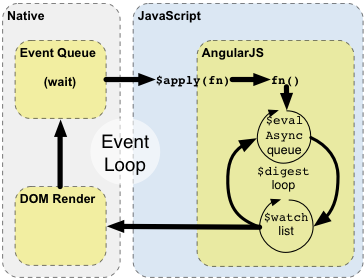 | |
| </script></section><section data-markdown><script type="text/template"> | |
| <!-- .slide: data-transition="zoom" data-background-video="https://zippy.gfycat.com/ShimmeringPerkyHerald.webm" data-background-video-loop="loop" data-background-video-muted="muted"> --> | |
| 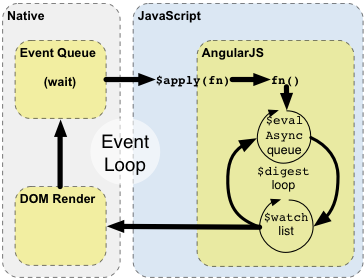 | |
| </script></section><section data-markdown><script type="text/template"> | |
| <!-- .slide: data-background-video="https://flixels.s3.amazonaws.com/flixel/ypy8bw9fgw1zv2b4htp2.webm" data-background-video-loop="loop" data-background-video-muted="muted"> --> | |
| # Review | |
| * Define and Describe the `$digest` Loop | |
| * The `$evalAsync` queue | |
| * The `$watch` list | |
| * Dirty Checking | |
| * Identify "Observing" Directives | |
| * Identify "Listener" Directives | |
| * Describe `$scope` methods used in the `$digest` Loop and know when to use them: | |
| ```js | |
| $scope.$watch(); | |
| $scope.$digest(); | |
| $scope.$apply(); | |
| ``` | |
| </script></section><section data-markdown><script type="text/template"> | |
| # Resources | |
| * [AngularJS Developer Guide](https://docs.angularjs.org/guide/scope#scopes-and-directives) | |
| * [Notes On AngularJS Scope Life-Cycle](http://onehungrymind.com/notes-on-angularjs-scope-life-cycle/) | |
| * [`$watch` How the `$apply` Runs a `$digest`](http://angular-tips.com/blog/2013/08/watch-how-the-apply-runs-a-digest/) | |
| * [Understanding Angular’s `$apply()` and `$digest()`](http://www.sitepoint.com/understanding-angulars-apply-digest/) | |
| * [StackOverflow: How does data binding work in AngularJS?](http://stackoverflow.com/questions/9682092/how-does-data-binding-work-in-angularjs/9693933#9693933) | |
| * [When to use `$scope`.`$apply()`](https://git.io/vrfdW) | |
| #### Videos | |
| * [Understanding the AngularJS Digest Cycle](https://www.youtube.com/watch?v=3DuyyNgXqsE) | |
| * [Angular from scratch by Matthieu Lux at ng-europe 2014](https://www.youtube.com/watch?v=Mk2WwSxK218) | |
| </script></section><section data-markdown><script type="text/template"> | |
| <!-- .slide: data-background-video="https://i.imgur.com/k8Xzzce.webm" data-background-video-loop="loop" data-background-video-muted> --> | |
| Inside AngularJS: | |
| # The $digest Loop | |
| </script></section></div> | |
| </div> | |
| <script src="https://cdnjs.cloudflare.com/ajax/libs/reveal.js/3.3.0/lib/js/head.min.js"></script> | |
| <script src="https://cdnjs.cloudflare.com/ajax/libs/reveal.js/3.3.0/js/reveal.min.js"></script> | |
| <script> | |
| function extend() { | |
| var target = {}; | |
| for (var i = 0; i < arguments.length; i++) { | |
| var source = arguments[i]; | |
| for (var key in source) { | |
| if (source.hasOwnProperty(key)) { | |
| target[key] = source[key]; | |
| } | |
| } | |
| } | |
| return target; | |
| } | |
| // Optional libraries used to extend on reveal.js | |
| var deps = [ | |
| { src: 'https://cdnjs.cloudflare.com/ajax/libs/reveal.js/3.3.0/lib/js/classList.min.js', condition: function() { return !document.body.classList; } }, | |
| { src: 'https://cdnjs.cloudflare.com/ajax/libs/reveal.js/3.3.0/plugin/markdown/marked.min.js', condition: function() { return !!document.querySelector('[data-markdown]'); } }, | |
| { src: 'https://cdnjs.cloudflare.com/ajax/libs/reveal.js/3.3.0/plugin/markdown/markdown.min.js', condition: function() { return !!document.querySelector('[data-markdown]'); } }, | |
| { src: 'https://cdnjs.cloudflare.com/ajax/libs/reveal.js/3.3.0/plugin/highlight/highlight.min.js', async: true, callback: function() { hljs.initHighlightingOnLoad(); } }, | |
| { src: 'https://cdnjs.cloudflare.com/ajax/libs/reveal.js/3.3.0/plugin/notes/notes.min.js', async: true, condition: function() { return !!document.body.classList; } }, | |
| { src: 'https://cdnjs.cloudflare.com/ajax/libs/reveal.js/3.3.0/plugin/math/math.min.js', async: true } | |
| ]; | |
| // default options to init reveal.js | |
| var defaultOptions = { | |
| controls: true, | |
| progress: true, | |
| history: true, | |
| center: true, | |
| transition: 'default', | |
| dependencies: deps | |
| }; | |
| // options from URL query string | |
| var queryOptions = Reveal.getQueryHash() || {}; | |
| var options = {}; | |
| options = extend(defaultOptions, options, queryOptions); | |
| Reveal.initialize(options); | |
| </script> | |
| </body> | |
| </html> |
Sign up for free
to join this conversation on GitHub.
Already have an account?
Sign in to comment