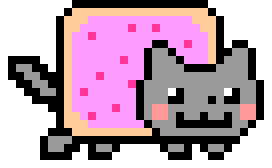https://www.youtube.com/playlist?list=PLKK11Ligqitg9MOX3-0tFT1Rmh3uJp7kA
This file contains bidirectional Unicode text that may be interpreted or compiled differently than what appears below. To review, open the file in an editor that reveals hidden Unicode characters.
Learn more about bidirectional Unicode characters
| # Resources loaded at boot, rather than dynamically via APIs. | |
| # https://www.envoyproxy.io/docs/envoy/latest/api-v3/config/bootstrap/v3/bootstrap.proto#envoy-v3-api-msg-config-bootstrap-v3-bootstrap-staticresources | |
| static_resources: | |
| # A listener wraps an address to bind to and filters to run on messages on that address. | |
| # https://www.envoyproxy.io/docs/envoy/latest/api-v3/config/listener/v3/listener.proto#envoy-v3-api-msg-config-listener-v3-listener | |
| listeners: | |
| # The address of an interface to bind to. Interfaces can be sockets, pipes, or internal addresses. | |
| # https://www.envoyproxy.io/docs/envoy/latest/api-v3/config/core/v3/address.proto#envoy-v3-api-msg-config-core-v3-address | |
| - address: | |
| # This address is for a network socket, with an IP and a port. |
Moved to git repository: https://github.com/denji/nginx-tuning
For this configuration you can use web server you like, i decided, because i work mostly with it to use nginx.
Generally, properly configured nginx can handle up to 400K to 500K requests per second (clustered), most what i saw is 50K to 80K (non-clustered) requests per second and 30% CPU load, course, this was 2 x Intel Xeon with HyperThreading enabled, but it can work without problem on slower machines.
You must understand that this config is used in testing environment and not in production so you will need to find a way to implement most of those features best possible for your servers.
This file contains bidirectional Unicode text that may be interpreted or compiled differently than what appears below. To review, open the file in an editor that reveals hidden Unicode characters.
Learn more about bidirectional Unicode characters
| # GNU Screen - main configuration file | |
| # All other .screenrc files will source this file to inherit settings. | |
| # Author: Christian Wills - [email protected] | |
| # Allow bold colors - necessary for some reason | |
| attrcolor b ".I" | |
| # Tell screen how to set colors. AB = background, AF=foreground | |
| termcapinfo xterm 'Co#256:AB=\E[48;5;%dm:AF=\E[38;5;%dm' |
This file contains bidirectional Unicode text that may be interpreted or compiled differently than what appears below. To review, open the file in an editor that reveals hidden Unicode characters.
Learn more about bidirectional Unicode characters
| #!/usr/bin/env bash | |
| set -Eeuo pipefail | |
| trap cleanup SIGINT SIGTERM ERR EXIT | |
| script_dir=$(cd "$(dirname "${BASH_SOURCE[0]}")" &>/dev/null && pwd -P) | |
| usage() { | |
| cat <<EOF | |
| Usage: $(basename "${BASH_SOURCE[0]}") [-h] [-v] [-f] -p param_value arg1 [arg2...] |
This file contains bidirectional Unicode text that may be interpreted or compiled differently than what appears below. To review, open the file in an editor that reveals hidden Unicode characters.
Learn more about bidirectional Unicode characters
| # to generate your dhparam.pem file, run in the terminal | |
| openssl dhparam -out /etc/nginx/ssl/dhparam.pem 2048 |
This file contains bidirectional Unicode text that may be interpreted or compiled differently than what appears below. To review, open the file in an editor that reveals hidden Unicode characters.
Learn more about bidirectional Unicode characters
| # | |
| # Acts as a nginx HTTPS proxy server | |
| # enabling CORS only to domains matched by regex | |
| # /https?://.*\.mckinsey\.com(:[0-9]+)?)/ | |
| # | |
| # Based on: | |
| # * http://blog.themillhousegroup.com/2013/05/nginx-as-cors-enabled-https-proxy.html | |
| # * http://enable-cors.org/server_nginx.html | |
| # | |
| server { |