-
-
Save yasirkula/0b541b0865eba11b55518ead45fba8fc to your computer and use it in GitHub Desktop.
| using System.Collections.Generic; | |
| using System.Reflection; | |
| using UnityEditor; | |
| using UnityEditor.IMGUI.Controls; | |
| using UnityEditorInternal; | |
| using UnityEngine.SceneManagement; | |
| #if UNITY_6000_3_OR_NEWER | |
| using EntityId = UnityEngine.EntityId; | |
| #else | |
| using EntityId = System.Int32; | |
| #endif | |
| #if UNITY_6000_3_OR_NEWER | |
| using TreeViewItem = UnityEditor.IMGUI.Controls.TreeViewItem<UnityEngine.EntityId>; | |
| using TreeViewState = UnityEditor.IMGUI.Controls.TreeViewState<UnityEngine.EntityId>; | |
| #elif UNITY_6000_2_OR_NEWER | |
| using TreeViewItem = UnityEditor.IMGUI.Controls.TreeViewItem<int>; | |
| using TreeViewState = UnityEditor.IMGUI.Controls.TreeViewState<int>; | |
| #endif | |
| public static class EditorCollapseAll | |
| { | |
| private const BindingFlags INSTANCE_FLAGS = BindingFlags.Public | BindingFlags.NonPublic | BindingFlags.Instance; | |
| private const BindingFlags STATIC_FLAGS = BindingFlags.Public | BindingFlags.NonPublic | BindingFlags.Static; | |
| [MenuItem( "Assets/Collapse All", priority = 1000 )] | |
| private static void CollapseFolders() | |
| { | |
| EditorWindow projectWindow = typeof( EditorWindow ).Assembly.GetType( "UnityEditor.ProjectBrowser" ).GetField( "s_LastInteractedProjectBrowser", STATIC_FLAGS ).GetValue( null ) as EditorWindow; | |
| if( projectWindow ) | |
| { | |
| object assetTree = projectWindow.GetType().GetField( "m_AssetTree", INSTANCE_FLAGS ).GetValue( projectWindow ); | |
| if( assetTree != null ) | |
| CollapseTreeViewController( projectWindow, assetTree, (TreeViewState) projectWindow.GetType().GetField( "m_AssetTreeState", INSTANCE_FLAGS ).GetValue( projectWindow ) ); | |
| object folderTree = projectWindow.GetType().GetField( "m_FolderTree", INSTANCE_FLAGS ).GetValue( projectWindow ); | |
| if( folderTree != null ) | |
| { | |
| object treeViewDataSource = folderTree.GetType().GetProperty( "data", INSTANCE_FLAGS ).GetValue( folderTree, null ); | |
| int searchFiltersRootInstanceID = (int) typeof( EditorWindow ).Assembly.GetType( "UnityEditor.SavedSearchFilters" ).GetMethod( "GetRootInstanceID", STATIC_FLAGS ).Invoke( null, null ); | |
| bool isSearchFilterRootExpanded = (bool)treeViewDataSource.GetType().GetMethod("IsExpanded", INSTANCE_FLAGS, null, new System.Type[] { typeof(EntityId) }, null).Invoke(treeViewDataSource, new object[] { searchFiltersRootInstanceID }); | |
| CollapseTreeViewController(projectWindow, folderTree, (TreeViewState)projectWindow.GetType().GetField("m_FolderTreeState", INSTANCE_FLAGS).GetValue(projectWindow), isSearchFilterRootExpanded ? new EntityId[1] { searchFiltersRootInstanceID } : null); | |
| // Preserve Assets and Packages folders' expanded states because they aren't automatically preserved inside ProjectBrowserColumnOneTreeViewDataSource.SetExpandedIDs | |
| // https://github.com/Unity-Technologies/UnityCsReference/blob/e740821767d2290238ea7954457333f06e952bad/Editor/Mono/ProjectBrowserColumnOne.cs#L408-L420 | |
| #if UNITY_6000_3_OR_NEWER | |
| InternalEditorUtility.expandedProjectWindowItemIds = (EntityId[])treeViewDataSource.GetType().GetMethod("GetExpandedIDs", INSTANCE_FLAGS).Invoke(treeViewDataSource, null); | |
| #else | |
| InternalEditorUtility.expandedProjectWindowItems = (int[])treeViewDataSource.GetType().GetMethod("GetExpandedIDs", INSTANCE_FLAGS).Invoke(treeViewDataSource, null); | |
| #endif | |
| TreeViewItem rootItem = (TreeViewItem) treeViewDataSource.GetType().GetField( "m_RootItem", INSTANCE_FLAGS ).GetValue( treeViewDataSource ); | |
| if( rootItem.hasChildren ) | |
| { | |
| foreach (TreeViewItem item in rootItem.children) | |
| EditorPrefs.SetBool("ProjectBrowser" + item.displayName, (bool)treeViewDataSource.GetType().GetMethod("IsExpanded", INSTANCE_FLAGS, null, new System.Type[] { typeof(EntityId) }, null).Invoke(treeViewDataSource, new object[] { item.id })); | |
| } | |
| } | |
| } | |
| } | |
| [MenuItem( "GameObject/Collapse All", priority = 40 )] | |
| private static void CollapseGameObjects( MenuCommand command ) | |
| { | |
| // This happens when this button is clicked while multiple Objects were selected. In this case, | |
| // this function will be called once for each selected Object. We don't want that, we want | |
| // the function to be called only once | |
| if( command.context ) | |
| { | |
| EditorApplication.update -= CallCollapseGameObjectsOnce; | |
| EditorApplication.update += CallCollapseGameObjectsOnce; | |
| return; | |
| } | |
| EditorWindow hierarchyWindow = typeof( EditorWindow ).Assembly.GetType( "UnityEditor.SceneHierarchyWindow" ).GetField( "s_LastInteractedHierarchy", STATIC_FLAGS ).GetValue( null ) as EditorWindow; | |
| if( hierarchyWindow ) | |
| { | |
| object hierarchyTreeOwner = hierarchyWindow.GetType().GetField( "m_SceneHierarchy", INSTANCE_FLAGS ).GetValue( hierarchyWindow ); | |
| object hierarchyTree = hierarchyTreeOwner.GetType().GetField( "m_TreeView", INSTANCE_FLAGS ).GetValue( hierarchyTreeOwner ); | |
| if( hierarchyTree != null ) | |
| { | |
| List<EntityId> expandedSceneIDs = new(4); | |
| foreach( string expandedSceneName in (IEnumerable<string>) hierarchyTreeOwner.GetType().GetMethod( "GetExpandedSceneNames", INSTANCE_FLAGS ).Invoke( hierarchyTreeOwner, null ) ) | |
| { | |
| Scene scene = SceneManager.GetSceneByName( expandedSceneName ); | |
| if (scene.IsValid()) | |
| #if UNITY_6000_3_OR_NEWER | |
| expandedSceneIDs.Add((EntityId)typeof(SceneHandle).GetMethod("ToEntityId", INSTANCE_FLAGS).Invoke(scene.handle, null)); // SceneHandle's EntityId is used by SceneHierarchyWindow | |
| #else | |
| expandedSceneIDs.Add(scene.GetHashCode()); // GetHashCode returns m_Handle which in turn is used as the Scene's instanceID by SceneHierarchyWindow | |
| #endif | |
| } | |
| CollapseTreeViewController( hierarchyWindow, hierarchyTree, (TreeViewState) hierarchyTreeOwner.GetType().GetField( "m_TreeViewState", INSTANCE_FLAGS ).GetValue( hierarchyTreeOwner ), expandedSceneIDs ); | |
| } | |
| } | |
| } | |
| private static void CallCollapseGameObjectsOnce() | |
| { | |
| EditorApplication.update -= CallCollapseGameObjectsOnce; | |
| CollapseGameObjects( new MenuCommand( null ) ); | |
| } | |
| private static void CollapseTreeViewController(EditorWindow editorWindow, object treeViewController, TreeViewState treeViewState, IList<EntityId> additionalInstanceIDsToExpand = null) | |
| { | |
| object treeViewDataSource = treeViewController.GetType().GetProperty( "data", INSTANCE_FLAGS ).GetValue( treeViewController, null ); | |
| List<EntityId> treeViewSelectedIDs = new(treeViewState.selectedIDs); | |
| EntityId[] additionalInstanceIDsToExpandArray; | |
| if (additionalInstanceIDsToExpand != null && additionalInstanceIDsToExpand.Count > 0) | |
| { | |
| treeViewSelectedIDs.AddRange(additionalInstanceIDsToExpand); | |
| additionalInstanceIDsToExpandArray = new EntityId[additionalInstanceIDsToExpand.Count]; | |
| additionalInstanceIDsToExpand.CopyTo(additionalInstanceIDsToExpandArray, 0); | |
| } | |
| else | |
| additionalInstanceIDsToExpandArray = new EntityId[0]; | |
| treeViewDataSource.GetType().GetMethod( "SetExpandedIDs", INSTANCE_FLAGS ).Invoke( treeViewDataSource, new object[] { additionalInstanceIDsToExpandArray } ); | |
| treeViewDataSource.GetType().GetMethod( "RevealItems", INSTANCE_FLAGS ).Invoke( treeViewDataSource, new object[] { treeViewSelectedIDs.ToArray() } ); | |
| editorWindow.Repaint(); | |
| } | |
| [MenuItem( "CONTEXT/Component/Collapse All", priority = 1400 )] | |
| private static void CollapseComponents( MenuCommand command ) | |
| { | |
| // Credit: https://forum.unity.com/threads/is-it-possible-to-fold-a-component-from-script-inspector-view.296333/#post-2353538 | |
| ActiveEditorTracker tracker = ActiveEditorTracker.sharedTracker; | |
| for( int i = 0, length = tracker.activeEditors.Length; i < length; i++ ) | |
| tracker.SetVisible( i, 0 ); | |
| EditorWindow.focusedWindow.Repaint(); | |
| } | |
| } |
@milox On which Unity version did it not work as intended?
@milox On which Unity version did it not work as intended?
2020.3.33 and 2021.3.0
@milox I haven't tried it in Two Column Layout before, you're right. I've now fixed the issue. It also works much smoother now ^^
@yasirkula Nice, thanks
Hey, thank you, very useful. I will try to adjust this to do what I long wished for, a "collapse all but one" functionality for components.
@WildRikku You can modify CollapseComponents to achieve that. The right clicked component is stored in command.context.
great script! got my star ❤️
is there any way to implement such option for when exporting a unity package?
it is very annoying when exporting something, unity selects all the assets imported automatically and unselecting them one by one is a nuisance.
@hegworks Thanks! In the export window, deselecting "Include dependencies" should do the trick.
I appreciate your long-term contributions.
When I saw the build issue in Unity 6.3, I was trying to fix it myself, but I'm glad you managed to resolve it.
@MasashiWada Glad to hear it! Feel free to notify me when there are incompatibilities with newer versions.

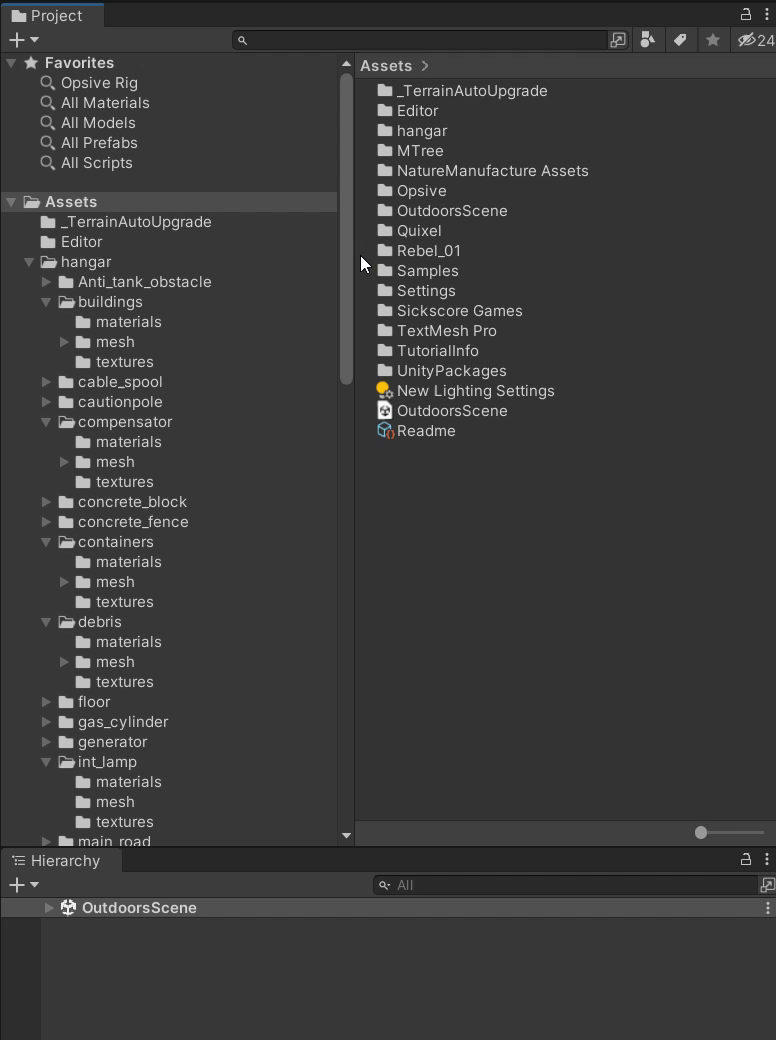
Doesn't work anymore, just switches focus to Packages folder. But Unity does seem to have this function natively now, using Alt + click on the Assets folder.