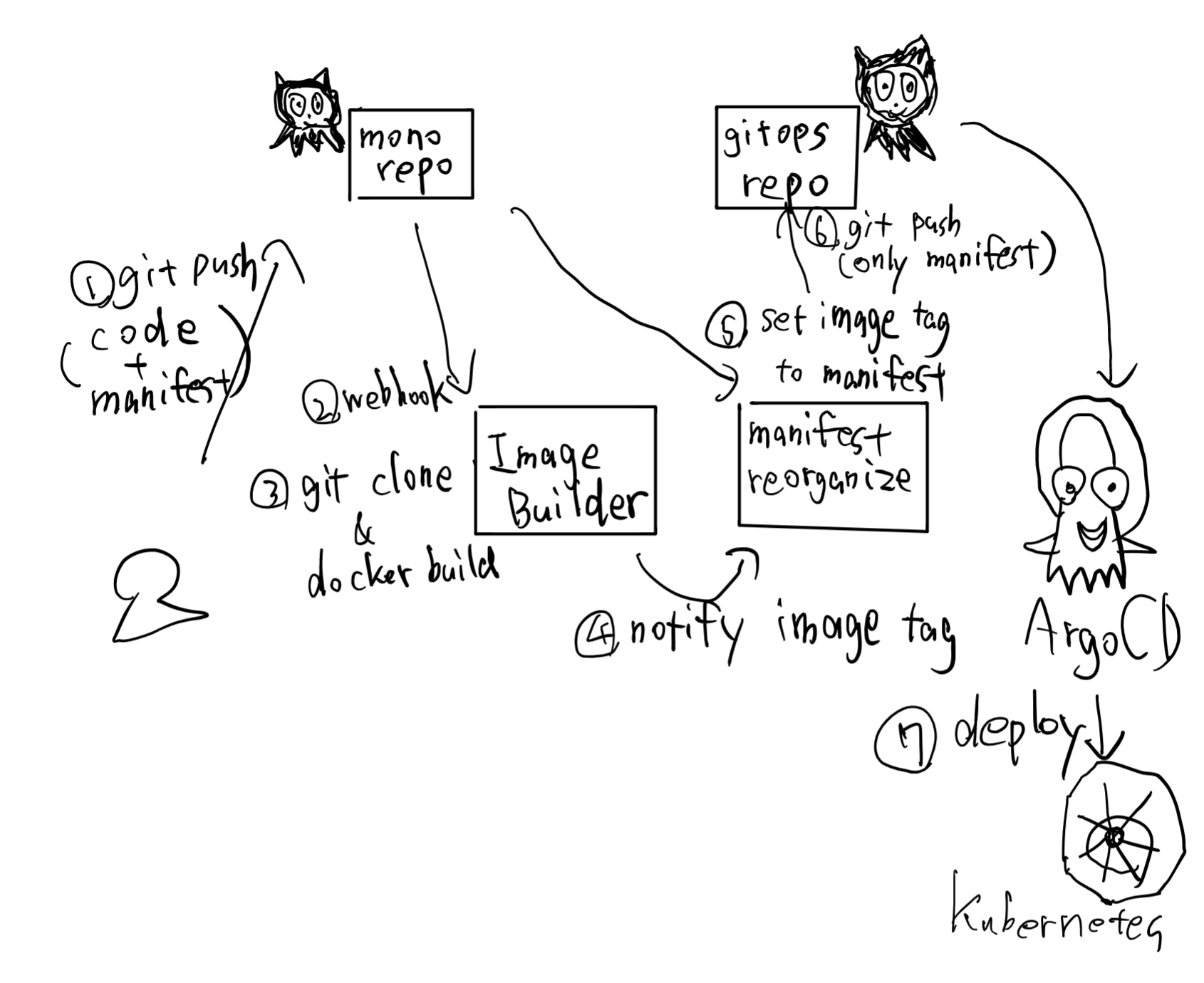- アプリケーションは Mono Repo 上にサブディレクトリとして数十ほど存在
- 各アプリケーションは独立してリリース可能とする
- そのためにリリースブランチ等には
*/releaseといった形でそのアプリケーションの名前を持つ
- そのためにリリースブランチ等には
- 開発チームは self-contained な DevOps チームへの変化を目指している
This file contains hidden or bidirectional Unicode text that may be interpreted or compiled differently than what appears below. To review, open the file in an editor that reveals hidden Unicode characters.
Learn more about bidirectional Unicode characters
| # Replace the "❯" symbol in the prompt with "➜" | |
| [character] # The name of the module we are configuring is "character" | |
| # success_symbol = "[➜](bold green)" # The "success_symbol" segment is being set to "➜" with the color "bold green" | |
| error_symbol = "[✗](bold red) " | |
| # Disable the package module, hiding it from the prompt completely | |
| [package] | |
| disabled = true | |
| [aws] |
This file contains hidden or bidirectional Unicode text that may be interpreted or compiled differently than what appears below. To review, open the file in an editor that reveals hidden Unicode characters.
Learn more about bidirectional Unicode characters
| apiVersion: extensions/v1beta1 | |
| kind: Ingress | |
| metadata: | |
| namespace: argocd | |
| name: argocd-ingress | |
| annotations: | |
| kubernetes.io/ingress.class: alb | |
| alb.ingress.kubernetes.io/scheme: internet-facing | |
| alb.ingress.kubernetes.io/listen-ports: '[{"HTTP":80,"HTTPS": 443}]' | |
| alb.ingress.kubernetes.io/certificate-arn: {{ your-acm-arn }} |
| 更新: | 2021-05-23 |
|---|---|
| 作者: | @voluntas |
| バージョン: | 2021.1 |
| URL: | https://voluntas.github.io/ |
This file contains hidden or bidirectional Unicode text that may be interpreted or compiled differently than what appears below. To review, open the file in an editor that reveals hidden Unicode characters.
Learn more about bidirectional Unicode characters
| //assumes you have the following environment variables setup for AWS session creation | |
| // AWS_SDK_LOAD_CONFIG=1 | |
| // AWS_ACCESS_KEY_ID=XXXXXXXXXX | |
| // AWS_SECRET_ACCESS_KEY=XXXXXXXX | |
| // AWS_REGION=us-west-2( or AWS_DEFAULT_REGION=us-east-1 if you are having trouble) | |
| package main | |
| import ( | |
| "fmt" |