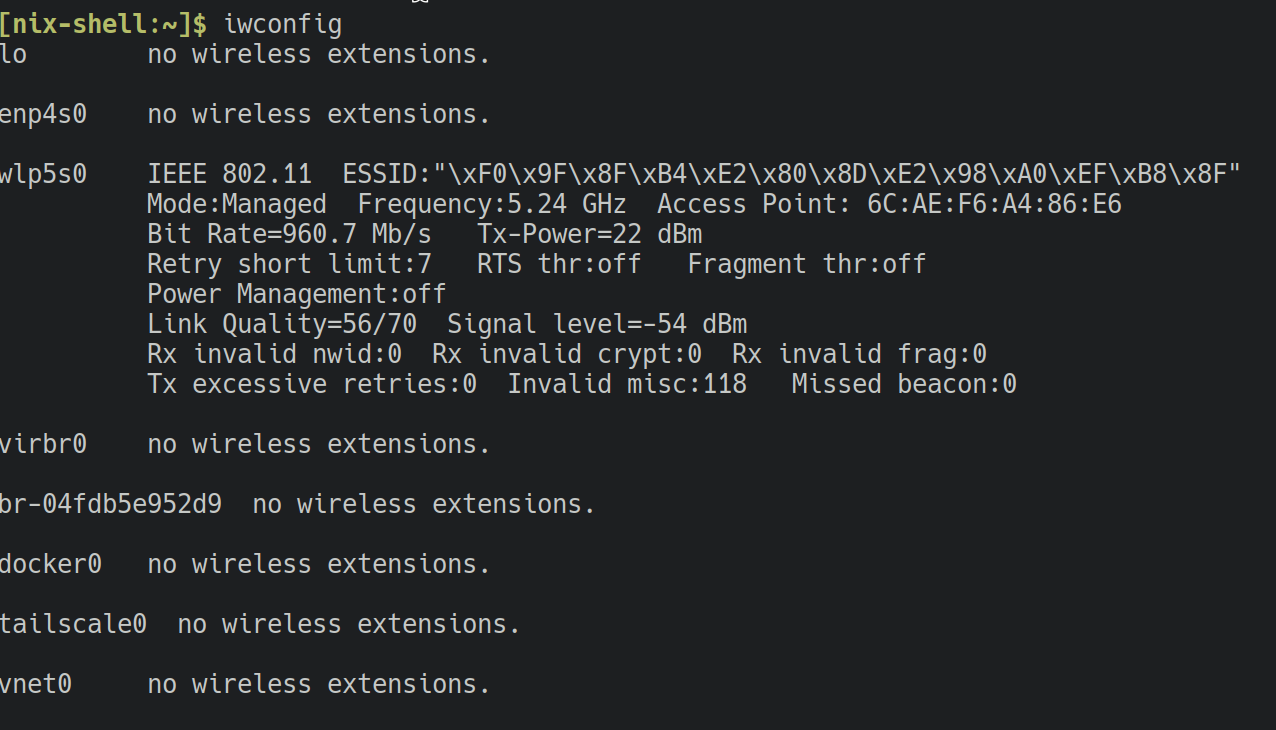I run an Intel AX200 Wi-Fi 6 PCI card in my desktop computer. I've had weird issues, where suddenly the internet would cut out, drop, or otherwise be unreliable, causing me to endlessly refresh Slack and other webapps in frustration.
I couldn't find anything in my logs (journalctl -b) that was suspicious and couldn't figure out what was going on. The answer: Power saving mode was turned on by default in the card and needed to be turned off.
Run iwconfig to see if power saving mode is on:
If Power management:on is present, it means that power saving mode is turned on. Disable this by adding the following kernel options:
options iwlwifi power_save=0
options iwlmvm power_scheme=1
You need to add both. If you just have the first, iwlmvm will overwrite it. And that's it! Now you have fixed and perfectly working Wi-Fi.
Thanks to https://bbs.archlinux.org/viewtopic.php?id=247659 for the solution.