-
Star
(136)
You must be signed in to star a gist -
Fork
(32)
You must be signed in to fork a gist
-
-
Save zaemiel/4fbd8b5125fda7a140be to your computer and use it in GitHub Desktop.
| 1. Go to Sublime Text to: Tools -> Build System -> New Build System | |
| and put the next lines: | |
| { | |
| "cmd": ["python3", "-i", "-u", "$file"], | |
| "file_regex": "^[ ]File \"(...?)\", line ([0-9]*)", | |
| "selector": "source.python" | |
| } | |
| Then save it with a meaningful name like: python3.sublime-build | |
| 2. Go to Tools -> Build system -> and check python3 | |
| test it with: | |
| import sys | |
| print(sys.version) | |
| Press: Ctrl + b | |
Hi
I am trying this in Linux (LXLE), and get the following error message when trying the print(sys.version) command:
/usr/bin/python3: can't find 'main' module in ''
[Finished in 0.3s with exit code 1]
[cmd: ['python3', '-u', '']]
[dir: /opt/sublime_text]
[path:
/usr/local/sbin:/usr/local/bin:/usr/sbin:/usr/bin:/sbin:/bin:/usr/games:/usr/local/games:/snap/bin]
I would be really grateful if anyone could help me correct this.
Thanks in advance."cmd": ["python3", "-u", "$file"],
Hi
Thanks for the response; i should have posted the code that gave rise to the error - apologies.
I think I had the right line - this is the file that resulted in the error:
{
"cmd": ["python3", "-u", "$file"],
"file_regex": "^[ ]File "usr/bin/python3", line ([0-9])*)",
"selector": "source.python"
}
Can I ask you to let me know what I am doing wrong?Have you saved the file before you tried to run it?
I did, I saved it in the directory that I was prompted to save into.
Working on Ubuntu 18.04, SublimeText3. Python 3.6.9
thanks
Thank you for this sharing, although I don't understand the Regex, I saw other blogs write the same thing so I give it a try. Now the Command + B will build my .py file with python3 command. Thank you so much.
Thank you, it is a nice solution!
actually after I installed the Anaconda package a new option popped up, its called "Anaconda Python Builder" which works fine on my Python 3 files without any changes, of course my default python_interpreter is python3
{
"name": "Anaconda Python Builder",
"shell_cmd": ""${python_interpreter}" -u "$file"",
"file_regex": "^[ ]File "(...?)", line ([0-9]*)",
"selector": "source.python"
}
thanks a lot
hi, can you help me install PySigmoid Package? on Python3. pip install PySigmid is not providing any help.
thanks
Hey Zaemiel, this worked fine, thank you very much
Thanks mate!
Thank you @zaemiel and @Jensenkho!
I was close to giving up on learning Python!
thank you so much! other versions of this code do not work on python 3.9
Am trying to use Sublime Text 3 (Build3211) with Python 3.9.0 on Windows 10.
Have downloaded both successfully and
- Gone to Sublime Text to: Tools -> Build System -> New Build System
and put the next lines:
{
"cmd": ["python3", "-u", "$file"],
"file_regex": "^[ ]File "(...?)", line ([0-9]*)",
"selector": "source.python"
}
Then saved it with a meaningful name like: python3.sublime-build
But when I write a program like:
print("Help") and run under Sublime Text to Tools Python 3, I get the following message:
Python was not found but can be installed from the Microsoft Store: https://go.microsoft.com/fwlink?linkID=2082640[Finished in 0.3s]
Am just beginning to learn how to code... PLEASE HELP!
Am trying to use Sublime Text 3 (Build3211) with Python 3.9.0 on Windows 10.
Have downloaded both successfully and
- Gone to Sublime Text to: Tools -> Build System -> New Build System
and put the next lines:
{
"cmd": ["python3", "-u", "$file"],
"file_regex": "^[ ]File "(...?)", line ([0-9]*)",
"selector": "source.python"
}
Then saved it with a meaningful name like: python3.sublime-build
But when I write a program like:
print("Help") and run under Sublime Text to Tools Python 3, I get the following message:
Python was not found but can be installed from the Microsoft Store: https://go.microsoft.com/fwlink?linkID=2082640[Finished in 0.3s]
Am just beginning to learn how to code... PLEASE HELP!
Am trying to use Sublime Text 3 (Build3211) with Python 3.9.0 on Windows 10.
Have downloaded both successfully and
1. Gone to Sublime Text to: Tools -> Build System -> New Build System and put the next lines:{
"cmd": ["python3", "-u", "$file"],
"file_regex": "^[ ]File "(...?)", line ([0-9]*)",
"selector": "source.python"
}Then saved it with a meaningful name like: python3.sublime-build
But when I write a program like:
print("Help") and run under Sublime Text to Tools Python 3, I get the following message:
Python was not found but can be installed from the Microsoft Store: [https://go.microsoft.com/fwlink?linkID=2082640Finished in 0.3s]
Am just beginning to learn how to code... PLEASE HELP!
Did you install Python?
Go to the https://www.python.org/downloads/
Download and install (when it will ask you to include the path to Python to the PATH environment variable you should agree).
Open cmd and input python...
Also Windows has no 'python3', only 'python' - the command you use to get the Python's shell.
Thank you very much!
Thanks a lot
Hi, I get this message: [Errno 2] No such file or directory
Any idea how to fix this?
Try this code:
{ "shell_cmd": "gnome-terminal --working-directory=$file_path -- bash -c 'python3 -u \"$file\" && read -n 1 -s -r'", "working_dir": "$file_path", "selector": "source.python", "env": {"PYTHONIOENCODING": "utf-8"} }
i cant give input
thank you its work to me! but i change code a little bit. if you guys still have a problem like the code not build, you can try this code
{
"cmd": ["C:\Python\Python397\python.exe", "-u", "$file"],
"file_regex": "^[ ]File "(...?)", line ([0-9]*)",
"selector": "source.python"
}
i hope this will help you guys :)
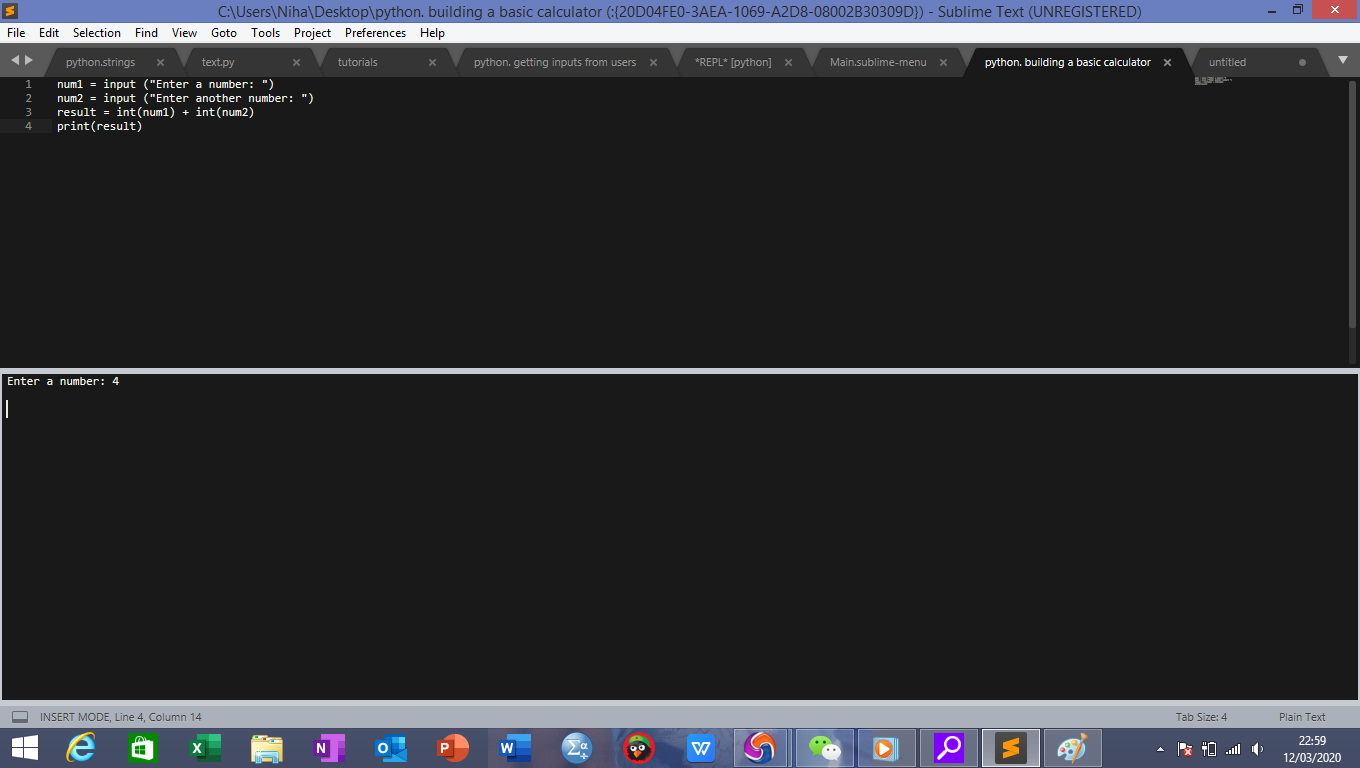


Have you saved the file before you tried to run it?