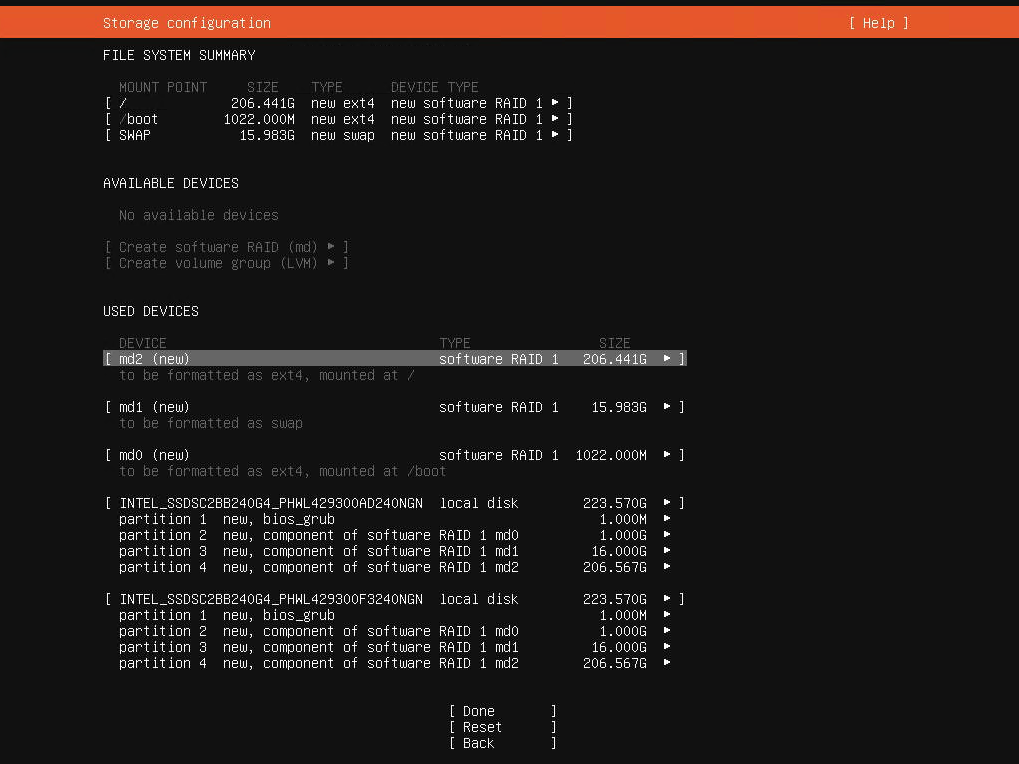The command line, in short…
wget -k -K -E -r -l 10 -p -N -F --restrict-file-names=windows -nH http://website.com/
…and the options explained
- -k : convert links to relative
- -K : keep an original versions of files without the conversions made by wget
- -E : rename html files to .html (if they don’t already have an htm(l) extension)
- -r : recursive… of course we want to make a recursive copy
- -l 10 : the maximum level of recursion. if you have a really big website you may need to put a higher number, but 10 levels should be enough.