-
Star
(127)
You must be signed in to star a gist -
Fork
(12)
You must be signed in to fork a gist
-
-
Save zhuowei/960586f474b68f5734af2339fbcbbc12 to your computer and use it in GitHub Desktop.
| <?xml version="1.0" encoding="UTF-8"?> | |
| <!DOCTYPE plist PUBLIC "-//Apple//DTD PLIST 1.0//EN" "http://www.apple.com/DTDs/PropertyList-1.0.dtd"> | |
| <plist version="1.0"> | |
| <dict> | |
| <!-- not sure which one it is, so set both --> | |
| <key>Ensemble</key> | |
| <dict> | |
| <key>Enabled</key> | |
| <true/> | |
| </dict> | |
| <key>Enabled</key> | |
| <dict> | |
| <key>Enabled</key> | |
| <true/> | |
| </dict> | |
| </dict> | |
| </plist> |
12.0.1 completely broke it. Click on the night shift in display preferences and you'll see the Universal Control menu with beta tags.
12.0.1 is same as "Monterey" release right? Why is this feature not there? even when the official press release https://www.apple.com/in/macos/monterey/ says its there! wth? why is nobody holding them accountable for this false advertising? I've been waiting so long for this feature and then they go and disable it? 🤬
I'm having the exact same problem, but I'm not on any Beta.
Anyone know if this is working on the public 12.1 beta? Before I install and try it? I am on the non beta 12.0.1 so it isn't working, there doesn't seem to be any sign of the universal control application anywhere in the core services so I assume that is why?
@andyoungy1 No, there is no universal control in 12.1, at least not by default.
The Monterey site now says universal control will be "available later this year."
Is there a way to downgrade to Monterey 12 Beta 5 from current version 12.1 Beta (21C5021h)?
The Monterey site now says universal control will be "available later this year."
doesn't say that for me
Has anybody on beta 3 managed to tick the option to allow the cursor and keyboard to move between nearby mac's (see screenshot)? I can bring the window up but can't check the tickbox.
I can get this up when not connected to another screen and when searching in settings for universal
I can not get it to click.
I faced the problem ( installed 21C5031d) too.
And, I just published how to solve and using "Universal Control" .
If it helps, send me some bitcoins from Tip Jar, thank you!
One of my machines is a 13 inch early 2015 modal. Which isn't supported. However Monterey 12.3 beta is up and running on it. Is there a simple way to make it available. I mean it doesn't make any sense the OS is running on the machine, but one native application refuses to work.
@newmediacrew ask khronokernel: https://twitter.com/khronokernel/status/1428407216931999749 it's possible to override the list of supported Macs, but you'd need to disable SIP and find a way to inject code into the Universal Control app somehow
@zhuowei this looks pretty difficult even for an full stack developer as myself... I'll wait a bit. Thank you for the information though.
@newmediacrew a different (likely easier) option is using OpenCore Legacy Patcher to enable it. The thing that does the job in the patcher is in acidanthera/FeatureUnlock and also provided by khronokernel. Also it doesn't require disabling SIP first I think. And here is a tutorial to make it even easier.
cc


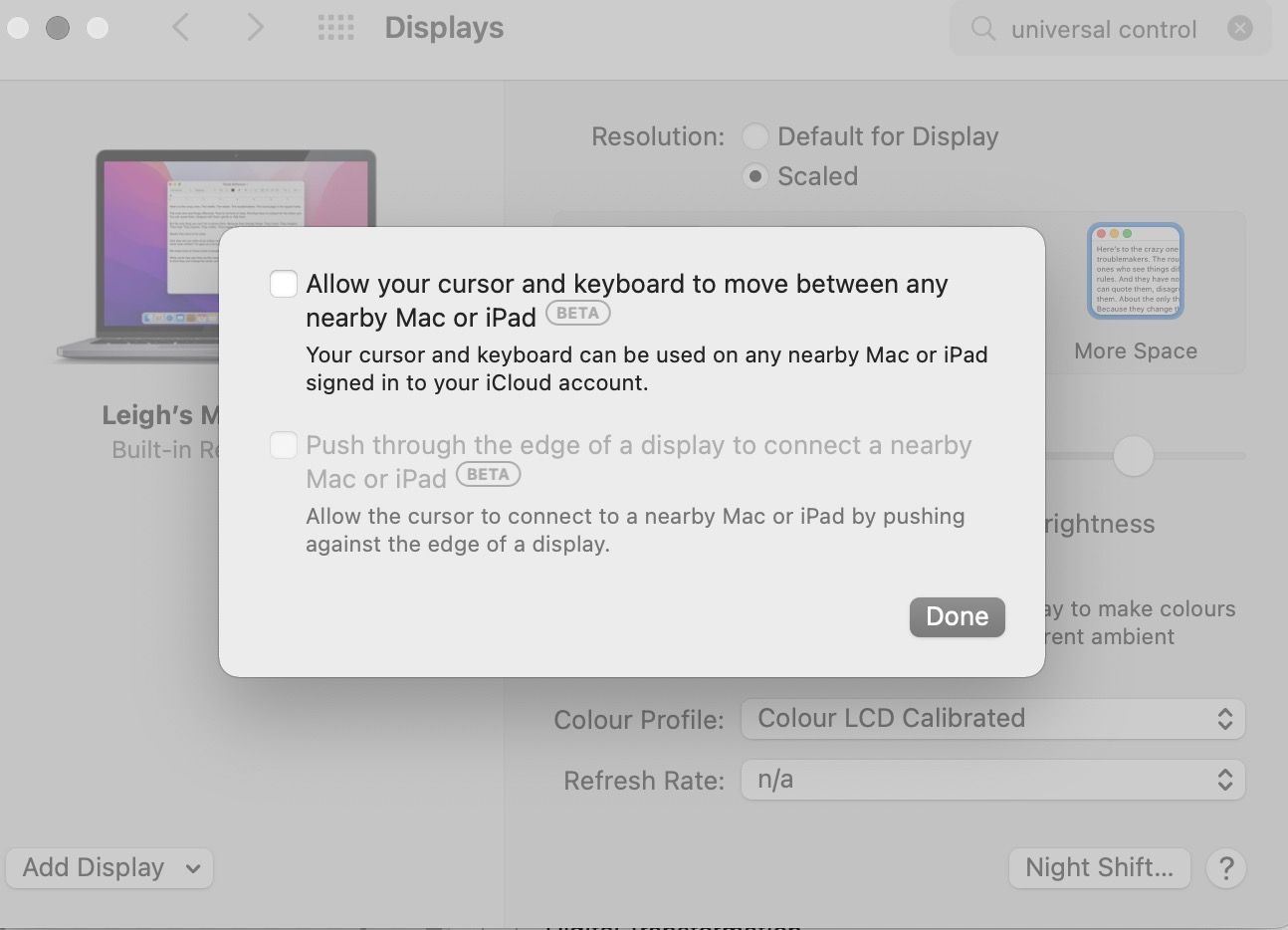

It dose'nt work in 12.0.1😭