<input type="checkbox" name="province" />,所有浏览器都会给没有value的input[type="checkbox"]一个默认的value值on。
如果给这个input加上一个value="" 就能解决这个问题,但是在原生的ie8(可能<ie8)下会忽略掉这个空value,导致我在用S.IO.serialize('.form')的时候,取出来的值带有on。
上传组件的整理
目前流行的上传组件都是大同小异,高级浏览器中都是基于HTML5提供File API开发的,不支持File API的浏览采用flash去兼容。File API 提供了File、FileList、Blob、FileReader四个对象。

<input type="file" multiple />)中拿取。Blob 对象代表浏览器所能读取的一组原始二进制流。Blob 对象中,属性 size 表示流的大小。函数 slice() 可以将一个长的 Blob 对象分割成小块。File 对象继承自 Blob 对象,在 Blob 对象基础上增加了和 File 相关的属性。其中,属性 name 表示文件的名字,这个名字去掉了文件的路径信息,而只保留了文件名。属性 type 表示文件的 MIME 类型。属性 urn 则代表这个文件的 URN 信息。为完成文件读取的操作,一个 FileReader 对象实例会关联 File 或 Blob 对象,并提供三种不同的文件读取函数以及 6 种事件。
百度fex的webuploader:https://github.com/fex-team/webuploader 基于File API和flash
阿里的uploader:https://github.com/kissygalleryteam/uploader/tree/master/doc/ 基于File API和flash
jQuery-File-Upload:https://github.com/blueimp/jQuery-File-Upload 基于File API和flash
plupload: https://github.com/moxiecode/plupload 基于File API和flash
resumable.js: https://github.com/23/resumable.js 基于File API (Firefox 4+, Chrome 11+, Safari 6+ and Internet Explorer 10+)
http://www.html5rocks.com/zh/tutorials/file/dndfiles/ https://www.ibm.com/developerworks/cn/web/1101_hanbf_fileupload/ http://www.w3.org/TR/FileAPI/
45个javascript技巧
http://blog.jobbole.com/58032/
Nodejs最佳实践:
http://blog.risingstack.com/node-js-best-practices/
Flux For Stupid People
http://blog.andrewray.me/flux-for-stupid-people/
结合这个例子比较好理解些
https://facebook.github.io/flux/docs/todo-list.html
由一个问题引起函数的柯里化的讨论
http://segmentfault.com/q/1010000002924576
函数柯里化的介绍
http://blog.jobbole.com/77956/
ie6下通过css expression表达式xss
触发地址:
http://www.taobao.com/go/app/tdjwidget/i_search.php?width=1350;x:expression(alert(1));&height=70&s_hot=1&s_logo=1&pid=mm_26663432_3458762_11251983&w=unionapijs
该组件是通过php去获取url中的width和height参数,赋值到页面的div上,在ie6下触发xss漏洞
有问题的代码:
$width = isset($__GET["width"]) && $__GET["width"] != '' ? htmlspecialchars($__GET["width"],ENT_QUOTES) : 350;
$height = isset($__GET["height"]) && $__GET["height"] != '' ? htmlspecialchars($__GET["height"],ENT_QUOTES) : 70;
网上找了个过滤xss的php方法
function sacarXss($val){
$val = preg_replace('/([\x00-\x08][\x0b-\x0c][\x0e-\x20])/', '', $val);
$search = 'abcdefghijklmnopqrstuvwxyz';
$search .= 'ABCDEFGHIJKLMNOPQRSTUVWXYZ';
$search .= '1234567890!@#$%^&*()';
$search .= '~`";:?+/={}[]-_|\'\\';
for ($i = 0; $i < strlen($search); $i++) {
$val = preg_replace('/(&#[x|X]0{0,8}'.dechex(ord($search[$i])).';?)/i', $search[$i], $val); // with a ;
$val = preg_replace('/(�{0,8}'.ord($search[$i]).';?)/', $search[$i], $val); // with a ;
}
$ra1 = Array('javascript', 'vbscript', 'expression', 'applet', 'meta', 'xml', 'blink', 'link', 'style', 'script', 'embed', 'object', 'iframe', 'frame', 'frameset', 'ilayer', 'layer', 'bgsound', 'title', 'base');
$ra2 = Array('onabort', 'onactivate', 'onafterprint', 'onafterupdate', 'onbeforeactivate', 'onbeforecopy', 'onbeforecut', 'onbeforedeactivate', 'onbeforeeditfocus', 'onbeforepaste', 'onbeforeprint', 'onbeforeunload', 'onbeforeupdate', 'onblur', 'onbounce', 'oncellchange', 'onchange', 'onclick', 'oncontextmenu', 'oncontrolselect', 'oncopy', 'oncut', 'ondataavailable', 'ondatasetchanged', 'ondatasetcomplete', 'ondblclick', 'ondeactivate', 'ondrag', 'ondragend', 'ondragenter', 'ondragleave', 'ondragover', 'ondragstart', 'ondrop', 'onerror', 'onerrorupdate', 'onfilterchange', 'onfinish', 'onfocus', 'onfocusin', 'onfocusout', 'onhelp', 'onkeydown', 'onkeypress', 'onkeyup', 'onlayoutcomplete', 'onload', 'onlosecapture', 'onmousedown', 'onmouseenter', 'onmouseleave', 'onmousemove', 'onmouseout', 'onmouseover', 'onmouseup', 'onmousewheel', 'onmove', 'onmoveend', 'onmovestart', 'onpaste', 'onpropertychange', 'onreadystatechange', 'onreset', 'onresize', 'onresizeend', 'onresizestart', 'onrowenter', 'onrowexit', 'onrowsdelete', 'onrowsinserted', 'onscroll', 'onselect', 'onselectionchange', 'onselectstart', 'onstart', 'onstop', 'onsubmit', 'onunload');
$ra = array_merge($ra1, $ra2);
$found = true;
while ($found == true) {
$val_before = $val;
for ($i = 0; $i < sizeof($ra); $i++) {
$pattern = '/';
for ($j = 0; $j < strlen($ra[$i]); $j++) {
if ($j > 0) {
$pattern .= '(';
$pattern .= '(&#[x|X]0{0,8}([9][a][b]);?)?';
$pattern .= '|(�{0,8}([9][10][13]);?)?';
$pattern .= ')?';
}
$pattern .= $ra[$i][$j];
}
$pattern .= '/i';
$replacement = substr($ra[$i], 0, 2).'<x>'.substr($ra[$i], 2);
$val = preg_replace($pattern, $replacement, $val);
if ($val_before == $val) {
$found = false;
}
}
}
return $val;
}过滤掉了所有可能存在的xss
过滤后的样式显示
style="width:1350;x:ex<x>pression(alert(1));px;height:70;x:ex<x>pression(alert(1));px;"
xss过滤的测试方法:http://drops.wooyun.org/tips/845
1、优化JavaScript的执行效率
2、降低样式计算的范围和复杂度
3、避免大规模、复杂的布局
4、简化绘制的复杂度、减小绘制区域
5、优先使用渲染层合并属性、控制层数量
6、对用户输入事件的处理去抖动
https://developers.google.com/web/fundamentals/performance/rendering/optimize-javascript-execution?hl=zh-cn
关于“吴亦凡入伍”H5的背后的技术(前端篇)
http://tgideas.qq.com/webplat/info/news_version3/804/7104/7106/m5723/201509/374931.shtml
其他类似的案例
http://wx.shenchuang.com/article/2015-08-28/1165149.html
视频宽度自适应:
http://www.w3cplus.com/responsive/making-embedded-content-work-in-responsive-design.html
移动web开发都会遇到的坑
http://www.cnblogs.com/hutuzhu/p/4565537.html
web app变革之rem
http://isux.tencent.com/web-app-rem.html
Git 使用规范流程
http://www.ruanyifeng.com/blog/2015/08/git-use-process.html
剖析responsive image
riskers/blog#5
CSS深入理解vertical-align和line-height的基友关系
http://www.zhangxinxu.com/wordpress/2015/08/css-deep-understand-vertical-align-and-line-height/
image-set实现Retina屏幕下图片显示
http://www.w3cplus.com/css/safari-6-and-chrome-21-add-image-set-to-support-retina-images.html
异步 JavaScript 进化史
http://zhuanlan.zhihu.com/FrontendMagazine/20322843
使用Object.observe实现简单的双向绑定
http://zhuanlan.zhihu.com/FrontendMagazine/20047033
https://developer.mozilla.org/zh-CN/docs/Web/JavaScript/Reference/Global_Objects/Object/observe
图解 Flux
http://zhuanlan.zhihu.com/FrontendMagazine/20263396
- View 告知 Action Creator 准备一个 action。
- Action Creator 做好 action 并将其发送给 Dispatcher。
- Dispatcher 按照顺序将 action 传递给 store。每一个 store 都会受到所有的 action 通知,然后自行觉得是否对这个 action 做出响应,更新 state。
- 一旦 store 更新 state 完毕,就会告知订阅了该 store 的 controller view。
- 这些 controller view 就会向 store 请求更新了的 state。
- 从 store 中获得 state 之后,view controller 将会让它所管辖的子 view 渲染新的 state。
Flux其实就是一个订阅发布模式,但与传统的pub/sub模式区别在于,Flux的每一个store都会受到所有action的通知,需要通过一个type值来过滤响应,然后emit一个事件,让controller view来监听更新view。
ReFlux细说
http://www.cnblogs.com/lovesueee/p/4893218.html
因为Flux不是纯粹的订阅发布模式,当有很多store的时候,增加了不必要的资源浪费。所以有了reFlux的产生。
reFlux在保留Action、Stores、Views三个角色的基础上,去除了Dispather。Flux通过Dispatcher来连接Action和Stores,reFlux的action自带了publish功能,Stores自带了Subscriber功能。使代码更简洁了。
Webpack傻瓜式指南(一)
http://zhuanlan.zhihu.com/FrontendMagazine/20367175
测试框架 Mocha 实例教程
http://www.ruanyifeng.com/blog/2015/12/a-mocha-tutorial-of-examples.html
Webpack傻瓜指南(二)开发和部署技巧
http://zhuanlan.zhihu.com/FrontendMagazine/20397902
React.js architecture - Flux VS Reflux
http://blog.krawaller.se/posts/react-js-architecture-flux-vs-reflux/
大致介绍了下flux和reflux各个不同点
Reflux refinement
http://blog.krawaller.se/posts/reflux-refinement/
介绍了reflux内部同一方法的不同写法
解决webpack-dev-server无法自动刷新的问题
http://react-china.org/t/webpack-dev-server/2118/3
bundle,js前面加上8080端口访问
校正倒计时精确度
http://www.xuanfengge.com/js-realizes-precise-countdown.html
因为js单线程执行的缘故,会受到其他不可抗拒的原因,导致阻塞延迟而发生的误差。如果不去校正这个误差,会导致误差越来越大,在倒计时功能直接表现为时间不准。比如打开同一个页面的两个tab,隔断时间发现两个tab的倒计时发生了偏差。解决方案:获取一次服务器时间(考虑到网络请求,页面渲染花去的时间,实际客服端拿到的时间已经不准了,但这个是不可避免的开销),做减减倒计时,同时通过newDate()的方式获取本地客户端的时间,去校正减减倒计时过程中发生的误差。
使用webpack中遇到的坑
- 如果js中包含了中文,压缩js无法把中文转为unicode
- style-loader不兼容低于ie8以下浏览器,因为里面用到了bind及filter方法
- 找了一圈转码的组件,只找到这个
https://github.com/jamesroom/loader-chinese2unicode,试了下不行。无意间看到了使用gulp + webpack打包的实现,看到了https://github.com/shama/webpack-stream这个组件。所以有了下面的配置,算是曲线救国吧
gulp.task('default', ['clean'], function() {
return gulp.src('src/entry.js')
.pipe(webpack(require('./webpack.production.config.js')))
.pipe(uglify({
output: {
ascii_only: true
}
}))
.pipe(gulp.dest('build/'));
})- style-loader作者态度很强硬,别人提交了兼容ie8的pr就是不合并。他推荐用polyfill的方式。我这里使用了es5-shim来处理兼容
module: {
loaders: [{
test: /\.js$/,
exclude: /\/(node_modules|bower_components)\//,
loader: 'imports?shim=es5-shim/es5-shim&sham=es5-shim/es5-sham'
}]
}使用react开发项目中遇到的问题记录
- webpack的研究,provideplugin与externals的区别。配置前者,可以省去变量的引入。配置后者,打包的时候不会把文件一起打包进去,需要自己手动在html中通过script引入。具体可以看下webpack作者在stackoverflow上的回答。
http://stackoverflow.com/questions/23305599/webpack-provideplugin-vs-externals - react-router的研究,个人感觉有点复杂,而且api跟1.x以下的完全不一样。最新的api:
https://github.com/rackt/react-router/tree/latest/docs;相关文章:http://qiutc.me/post/%E8%B0%88%E8%B0%88-react-router.html - FB已经放弃使用JSXTransformer去编译jsx模板了,推荐使用babel。然而通过npm安装最新6.x以上的版本还有很多问题,推荐使用5.x版本。
Object.keys()的巧妙实现
function keys(obj){
var a = [];
for(a[a.length] in obj);
return a;
}利用for in,把每个key值设置为a[a.length],巧妙的把每个key push到数组a里面
node模块cluster学习
nodejs是一个单进程单线程的服务器引擎,不管有多么的强大硬件,只能利用到单个CPU进行计算。所以从v0.8开始,Node新增了一个内置模块“cluster”,故名思议,它可以通过一个父进程管理一坨子进程的方式来实现集群的功能。
解读Node.js的cluster模块
解读Nodejs多核处理模块cluster
Cluster in Node.js tutorial
node-cluster-tutorial
Javascript是单线程的深入分析
http://www.laruence.com/2009/09/23/1089.html
http://www.cnblogs.com/Mainz/p/3552717.html
defer和async的区别
详解:https://segmentfault.com/q/1010000000640869
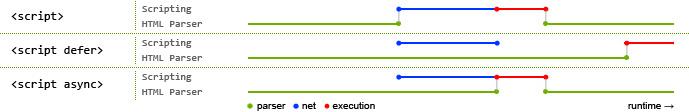
教程:如何通过 Rollup 来打包 JavaScript
http://www.zcfy.cc/article/how-to-bundle-javascript-with-rollup-step-by-step-tutorial-1254.html
Rollup是新一代基于ES6模块的打包工具,与传统的Browserify 和 webpack打包相比,生成体积更小更便捷的bundle。因为Rollup是基于ES6中的module实现的,相比传统的使用CommonJS模块更具有效率,同时他使用了一种叫 tree-shaking 的特性来更容易的移除模块中未使用的代码,这意味着在最终的 bundle 中只有我们实际需要的代码。Rollup 只会在 ES 模块中支持 tree-shaking 特性。目前依照 CommonJS 模块所编写的 lodash 和 jQuery 不能被支持
tree-shaken。但是我们可以通过一些插件来兼容 CommonJS 模块的使用,如 rollup-plugin-commonjs。附官方文档:https://github.com/rollup/rollup