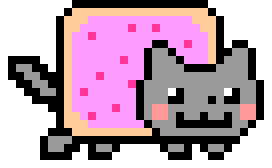| command | description |
|---|---|
| ctrl + a | Goto BEGINNING of command line |
| # remove specified host from /etc/hosts | |
| function removehost() { | |
| if [[ "$1" ]] | |
| then | |
| HOSTNAME=$1 | |
| if [ -n "$(grep $HOSTNAME /etc/hosts)" ] | |
| then | |
| echo "$HOSTNAME Found in your /etc/hosts, Removing now..."; | |
| sudo sed -i".bak" "/$HOSTNAME/d" /etc/hosts |
| Set-ExecutionPolicy Unrestricted; | |
| iex ((New-Object System.Net.WebClient).DownloadString('http://boxstarter.org/bootstrapper.ps1')); | |
| get-boxstarter -Force; | |
| Install-BoxstarterPackage -PackageName 'https://gist.githubusercontent.com/OALabs/afb619ce8778302c324373378abbaef5/raw/4006323180791f464ec0a8a838c7b681f42d238c/oalabs_x86vm.ps1'; |
- How to Build a Successful Information Security Career (Daniel Miessler)
- The First Steps to a Career in Information Security (Errata Security - Marisa Fagan)
- Hiring your first Security Professional (Peerlyst - Dawid Balut)
- How to Start a Career in Cyber security
- How to Get Into Information Security (ISC^2)
- https://www.isc2.org/how-to-get-into-information-security.aspx
These commands were taking from the talk Introduction to Advanced Bash Usage by James Pannacciulli
Updated 21 Jan 2017 06:54:53
| # Your init script | |
| # | |
| # Atom will evaluate this file each time a new window is opened. It is run | |
| # after packages are loaded/activated and after the previous editor state | |
| # has been restored. | |
| # | |
| # An example hack to log to the console when each text editor is saved. | |
| # | |
| # atom.workspace.observeTextEditors (editor) -> | |
| # editor.onDidSave -> |
Custom recipe to get OS X 10.11 El Capitan running from scratch, setup applications and developer environment. This is very similar (and currently mostly the same) as my 10.10 Yosemite setup recipe (as found on this gist https://gist.github.com/kevinelliott/0726211d17020a6abc1f). Note that I expect this to change significantly as I install El Capitan several times.
I use this gist to keep track of the important software and steps required to have a functioning system after a semi-annual fresh install. On average, I reinstall each computer from scratch every 6 months, and I do not perform upgrades between distros.
This keeps the system performing at top speeds, clean of trojans, spyware, and ensures that I maintain good organizational practices for my content and backups. I highly recommend this.
You are encouraged to fork this and modify it to your heart's content to match your own needs.
| <!DOCTYPE html> | |
| <html lang="en"> | |
| <head> | |
| <!-- Required meta tags always come first --> | |
| <meta charset="utf-8"> | |
| <meta name="viewport" content="width=device-width, initial-scale=1, shrink-to-fit=no"> | |
| <meta http-equiv="x-ua-compatible" content="ie=edge"> | |
| <!-- Bootstrap CSS --> | |
| <link rel="stylesheet" href="https://maxcdn.bootstrapcdn.com/bootstrap/4.0.0-alpha.2/css/bootstrap.min.css" integrity="sha384-y3tfxAZXuh4HwSYylfB+J125MxIs6mR5FOHamPBG064zB+AFeWH94NdvaCBm8qnd" crossorigin="anonymous"> |
| function var2console($var, $name='', $now=false) | |
| { | |
| if ($var === null) $type = 'NULL'; | |
| else if (is_bool ($var)) $type = 'BOOL'; | |
| else if (is_string ($var)) $type = 'STRING['.strlen($var).']'; | |
| else if (is_int ($var)) $type = 'INT'; | |
| else if (is_float ($var)) $type = 'FLOAT'; | |
| else if (is_array ($var)) $type = 'ARRAY['.count($var).']'; | |
| else if (is_object ($var)) $type = 'OBJECT'; | |
| else if (is_resource($var)) $type = 'RESOURCE'; |