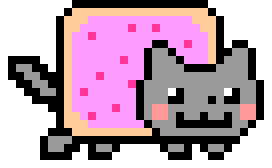https://www.youtube.com/playlist?list=PLKK11Ligqitg9MOX3-0tFT1Rmh3uJp7kA
- Hello, would you like to hear a TCP joke?
- Yes, I'd like to hear a TCP joke.
- OK, I'll tell you a TCP joke.
- Okay, I will hear a TCP joke.
- Are you ready to hear a TCP joke?
- Yes, I am ready to hear a TCP joke.
- Okay, I am about to send the TCP joke. It will last 50 seconds, has 634 characters, does not have an explicit setting, and ends with a punchline.
- Okay, I am ready to get the TCP joke that will last 50 seconds, has 634 characters, does not have an explicit setting, and ends with a punchline.
- I'm sorry, your connection timed out ... Hello, would you like to hear a TCP joke?
This file contains hidden or bidirectional Unicode text that may be interpreted or compiled differently than what appears below. To review, open the file in an editor that reveals hidden Unicode characters.
Learn more about bidirectional Unicode characters
| Set-ExecutionPolicy Unrestricted; | |
| iex ((New-Object System.Net.WebClient).DownloadString('http://boxstarter.org/bootstrapper.ps1')); | |
| get-boxstarter -Force; | |
| Install-BoxstarterPackage -PackageName 'https://gist.githubusercontent.com/OALabs/afb619ce8778302c324373378abbaef5/raw/4006323180791f464ec0a8a838c7b681f42d238c/oalabs_x86vm.ps1'; |
This file contains hidden or bidirectional Unicode text that may be interpreted or compiled differently than what appears below. To review, open the file in an editor that reveals hidden Unicode characters.
Learn more about bidirectional Unicode characters
| # remove specified host from /etc/hosts | |
| function removehost() { | |
| if [[ "$1" ]] | |
| then | |
| HOSTNAME=$1 | |
| if [ -n "$(grep $HOSTNAME /etc/hosts)" ] | |
| then | |
| echo "$HOSTNAME Found in your /etc/hosts, Removing now..."; | |
| sudo sed -i".bak" "/$HOSTNAME/d" /etc/hosts |
This file contains hidden or bidirectional Unicode text that may be interpreted or compiled differently than what appears below. To review, open the file in an editor that reveals hidden Unicode characters.
Learn more about bidirectional Unicode characters
| <# | |
| .SYNOPSIS | |
| This script can bypass User Access Control (UAC) via fodhelper.exe | |
| It creates a new registry structure in: "HKCU:\Software\Classes\ms-settings\" to perform UAC bypass and starts | |
| an elevated command prompt. | |
| .NOTES | |
| Function : FodhelperUACBypass | |
| File Name : FodhelperUACBypass.ps1 |
This file contains hidden or bidirectional Unicode text that may be interpreted or compiled differently than what appears below. To review, open the file in an editor that reveals hidden Unicode characters.
Learn more about bidirectional Unicode characters
| /* ProtonMail */ | |
| /* CLASSIC THEME */ | |
| body { font-size: 14px } | |
| body, | |
| .pm_opensans { | |
| font-family: 'Lucida Grande', Verdana, Arial, sans-serif | |
| } |
These commands were taking from the talk Introduction to Advanced Bash Usage by James Pannacciulli
Updated 21 Jan 2017 06:54:53
- How to Build a Successful Information Security Career (Daniel Miessler)
- The First Steps to a Career in Information Security (Errata Security - Marisa Fagan)
- Hiring your first Security Professional (Peerlyst - Dawid Balut)
- How to Start a Career in Cyber security
- How to Get Into Information Security (ISC^2)
- https://www.isc2.org/how-to-get-into-information-security.aspx
-
CTRL + A— Move to the beginning of the line -
CTRL + E— Move to the end of the line -
CTRL + [left arrow]— Move one word backward (on some systems this is ALT + B) -
CTRL + [right arrow]— Move one word forward (on some systems this is ALT + F) -
CTRL + U— (bash) Clear the characters on the line before the current cursor position -
CTRL + U—(zsh) If you're using the zsh, this will clear the entire line -
CTRL + K— Clear the characters on the line after the current cursor position -
ESC + [backspace]— Delete the word in front of the cursor
#SwitchResX Settings for LG 21:9 UltraWide
SwitchResX is a utility that allows users to override the default resolution settings in OSX. For more information, including download links, vist http://www.madrau.com/ .
##Disabling System Integrity Protection (SIP)
If you are running OSX 10.11 or higher, SIP must be disabled. To disable SIP do the following:
- Boot into the recovery partition by pressing CMD + R when starting up your Mac.
- Once in recovery mode, open a terminal window.
- Type the command csrutil disable
NewerOlder