-
-
Save 6uimorais/1e1de20bbbb2a04fe19fc73f88d6a25f to your computer and use it in GitHub Desktop.
$ meteor add meteorhacks:kadira
# code
Kadira.connect('xxxxxxxxxxx', 'xxxxxxxxxxxxxxx', {"endpoint":"http://machineIp:11011"});
#settings.json
{
"kadira": {
"appId": "xxxxxxxxxxx",
"appSecret": "xxxxxxxxxxxxxxx",
"options": {
"endpoint":"http://machineIp:11011"
}
}
}
| # Source: https://github.com/mdemri/kadira-docker-compose/blob/bece9ca502f0770ce9af7abda729d081b5147368/docker-compose.yml | |
| version: '2' | |
| services: | |
| kadira-engine: | |
| image: vladgolubev/kadira-engine | |
| environment: | |
| - MONGO_URL=mongodb://mongodb/apm | |
| - MONGO_SHARD_URL_one=mongodb://mongodb/apm | |
| - PORT=11011 | |
| ports: | |
| - "11011:11011" | |
| restart: always | |
| depends_on: | |
| - mongodb | |
| kadira-rma: | |
| image: dkoo761/kadira-rma | |
| environment: | |
| - MONGO_URL=mongodb://mongodb/apm | |
| restart: always | |
| depends_on: | |
| - mongodb | |
| kadira-ui: | |
| image: vladgolubev/kadira-ui | |
| environment: | |
| - MONGO_URL=mongodb://mongodb/apm | |
| - MONGO_SHARD_URL_one=mongodb://mongodb/apm | |
| ports: | |
| - "4000:4000" | |
| restart: always | |
| depends_on: | |
| - mongodb | |
| mongodb: | |
| image: mongo | |
| ports: | |
| - "27018:27017" | |
| restart: always |
| # Source: https://gist.github.com/wdullaer/f1af16bd7e970389bad3 | |
| sudo true | |
| wget -qO- https://get.docker.com/ | sh | |
| COMPOSE_VERSION=`git ls-remote https://github.com/docker/compose | grep refs/tags | grep -oP "[0-9]+\.[0-9][0-9]+\.[0-9]+$" | tail -n 1` | |
| sudo sh -c "curl -L https://github.com/docker/compose/releases/download/${COMPOSE_VERSION}/docker-compose-`uname -s`-`uname -m` > /usr/local/bin/docker-compose" | |
| sudo chmod +x /usr/local/bin/docker-compose | |
| sudo sh -c "curl -L https://raw.githubusercontent.com/docker/compose/${COMPOSE_VERSION}/contrib/completion/bash/docker-compose > /etc/bash_completion.d/docker-compose" | |
| cd /tmp | |
| git clone https://gist.github.com/76b450a0c986e576e98b.git | |
| cd 76b450a0c986e576e98b | |
| sudo mv docker-cleanup /usr/local/bin/docker-cleanup | |
| sudo chmod +x /usr/local/bin/docker-cleanup |
do we have to clean old aggreation data by manually? will it getting slow after month?
this is another approach that i've used old days, but its getting slow day by day. then down. i had to stop mongo rs mode and drop db and oplog collection.
https://medium.com/@foodfitnesscode/setting-up-kadira-on-a-ubuntu-16-04-server-part-1-a821cdddd1e6
Mongodb image needs to be mongo:3.4, otherwise it will pull the latest version of mongo (3.6), which is not compatible with this setup.
Thank you very much for sharing this!
Hello everyone,
I got it running. however, I could not see the data.
I used 'settings.json' option at the root of my project
{
"kadira": {
"appId": "HdSwWdDJfzXn*****",
"appSecret": "c9efac10-5e7c-4ee0-9b3e-*****",
"options": {
"endpoint":"http://192.168.1.105:11011"
}
}
}
My app said: [ Kadira: completed instrumenting the app]
on Kadira web: localhost:4000, still showing "Configure Your App" page, the expected data not showing.
whats wrong?
Thanks a lot!
@thumptech did you resolve your issue?
@thumptech did you resolve your issue?
Tried on another two machines and still have the same problem unfortunately.
Use mongodb 3.4 for this Kadira setup, this will resolve a lot of problems.
If someone is experiencing problem, just edit docker-compose.yml, and rerun docker-compose up -d
mongodb:
image: mongo:3.4
ports:
- "27018:27017"
restart: always
Also if you want to change password, connect to mongodb, open users collection, and change services.password.bcrypt field directly. You can use online tools like https://bcrypt-generator.com to hash your password first, before editing services.password.bcrypt field directly.
I have noticed that Kadira's mongo process is causing very high CPU usage even when meteor app is idle.
Meteor's mongo process is consuming less than 1% of cpu.
Kadira's mongo version is 3.4.9, and Meteor's mongo is 3.4.1.
I noticed that it was because my apm collection size was 10GB and as there are no indexes configured so it was causing lot of CPU usage.
After creating indexes it is better now. I will cleanup the old data as well.
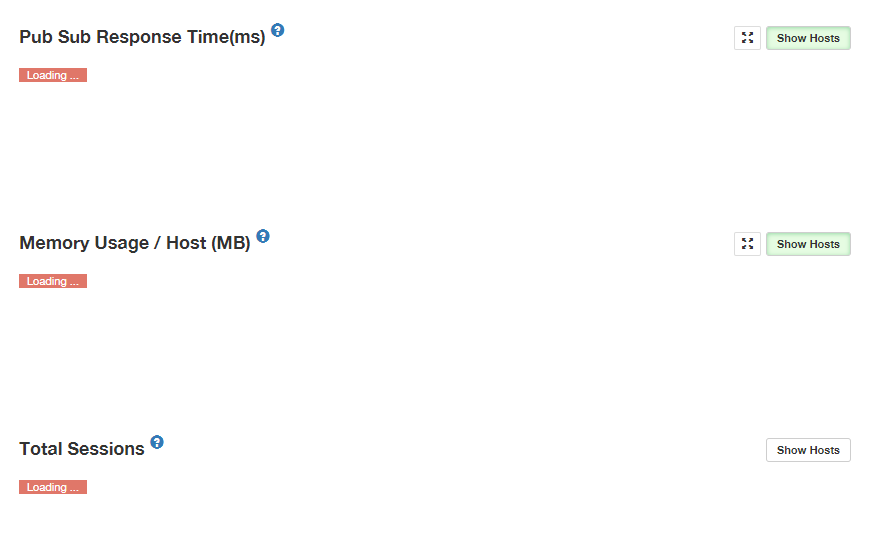
its working after add self to docker group
sudo usermod -aG docker ${USER}
and login back