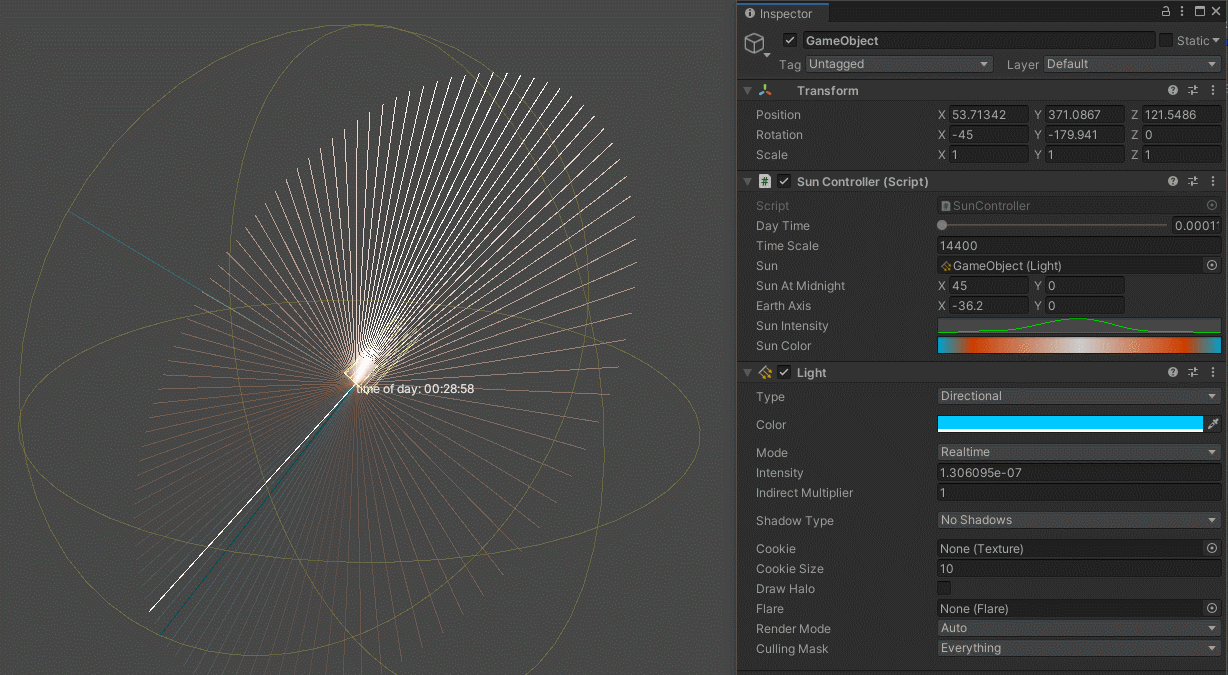This file contains hidden or bidirectional Unicode text that may be interpreted or compiled differently than what appears below. To review, open the file in an editor that reveals hidden Unicode characters.
Learn more about bidirectional Unicode characters
| using System.Collections; | |
| using System.Collections.Generic; | |
| using UnityEngine; | |
| using Unity.Profiling; | |
| using UnityEngine.UI; | |
| using System.Text; | |
| using Unity.Profiling.LowLevel.Unsafe; | |
| public class ReleaseBuildRecordCheck : MonoBehaviour | |
| { |
This file contains hidden or bidirectional Unicode text that may be interpreted or compiled differently than what appears below. To review, open the file in an editor that reveals hidden Unicode characters.
Learn more about bidirectional Unicode characters
| #ifndef RAYMARCHSDFINCLUDE_INCLUDED | |
| #define RAYMARCHSDFINCLUDE_INCLUDED | |
| #define STEPS 256 | |
| #define MAX_DISTANCE 500 | |
| #define MIN_DISTANCE 0.001 | |
| #if !SHADERGRAPH_PREVIEW | |
| #include "Packages/com.unity.render-pipelines.core/ShaderLibrary/Texture.hlsl" | |
| #include "Packages/com.unity.render-pipelines.universal/ShaderLibrary/Core.hlsl" |
This file contains hidden or bidirectional Unicode text that may be interpreted or compiled differently than what appears below. To review, open the file in an editor that reveals hidden Unicode characters.
Learn more about bidirectional Unicode characters
| /* | |
| MIT License | |
| Copyright (c) 2022 FIGHT4DREAM LIMITED | |
| Permission is hereby granted, free of charge, to any person obtaining a copy of this software and associated documentation files (the "Software"), to deal in the Software without restriction, including without limitation the rights to use, copy, modify, merge, publish, distribute, sublicense, and/or sell copies of the Software, and to permit persons to whom the Software is furnished to do so, subject to the following conditions: | |
| The above copyright notice and this permission notice shall be included in all copies or substantial portions of the Software. | |
| THE SOFTWARE IS PROVIDED "AS IS", WITHOUT WARRANTY OF ANY KIND, EXPRESS OR IMPLIED, INCLUDING BUT NOT LIMITED TO THE WARRANTIES OF MERCHANTABILITY, FITNESS FOR A PARTICULAR PURPOSE AND NONINFRINGEMENT. IN NO EVENT SHALL THE AUTHORS OR COPYRIGHT HOLDERS BE LIABLE FOR ANY CLAIM, DAMAGES OR OTHER LIABILITY, WHETHER IN AN ACTION OF CONTRACT, TORT OR OTHERWISE, ARISING FROM, OUT OF OR IN CONNECTION WITH THE |
This file contains hidden or bidirectional Unicode text that may be interpreted or compiled differently than what appears below. To review, open the file in an editor that reveals hidden Unicode characters.
Learn more about bidirectional Unicode characters
| /* | |
| A simple little editor extension to copy and paste all components | |
| Help from http://answers.unity3d.com/questions/541045/copy-all-components-from-one-character-to-another.html | |
| license: WTFPL (http://www.wtfpl.net/) | |
| author: aeroson | |
| advise: ChessMax | |
| editor: frekons | |
| */ | |
| #if UNITY_EDITOR |
This file contains hidden or bidirectional Unicode text that may be interpreted or compiled differently than what appears below. To review, open the file in an editor that reveals hidden Unicode characters.
Learn more about bidirectional Unicode characters
| ## | |
| # A script to split simple, architectural geometry into convex pieces. | |
| # | |
| # This script makes use of Blender's built-in "Split Concave Faces" clean-up | |
| # algorithm to break-up the faces of an object into convex pieces. The script | |
| # attempts to identify all the edges that represent convex boundaries, and then | |
| # it splits objects up along those edges. Each resulting piece is then made into | |
| # a closed object by converting it into a convex hull. | |
| # | |
| # Be sure to select the object you wish the split into convex pieces before |
This file contains hidden or bidirectional Unicode text that may be interpreted or compiled differently than what appears below. To review, open the file in an editor that reveals hidden Unicode characters.
Learn more about bidirectional Unicode characters
| // Based on the Unity Wiki FloatingOrigin script by Peter Stirling | |
| // URL: http://wiki.unity3d.com/index.php/Floating_Origin | |
| using UnityEngine; | |
| using UnityEngine.SceneManagement; | |
| public class FloatingOrigin : MonoBehaviour | |
| { | |
| [Tooltip("Point of reference from which to check the distance to origin.")] | |
| public Transform ReferenceObject = null; |
This file contains hidden or bidirectional Unicode text that may be interpreted or compiled differently than what appears below. To review, open the file in an editor that reveals hidden Unicode characters.
Learn more about bidirectional Unicode characters
| using TMPro; | |
| using UnityEngine; | |
| using UnityEngine.UI; | |
| public class AnimatorPanel : MonoBehaviour | |
| { | |
| [SerializeField] Animator _animator; | |
| [SerializeField] Button _button; | |
| void Start() |