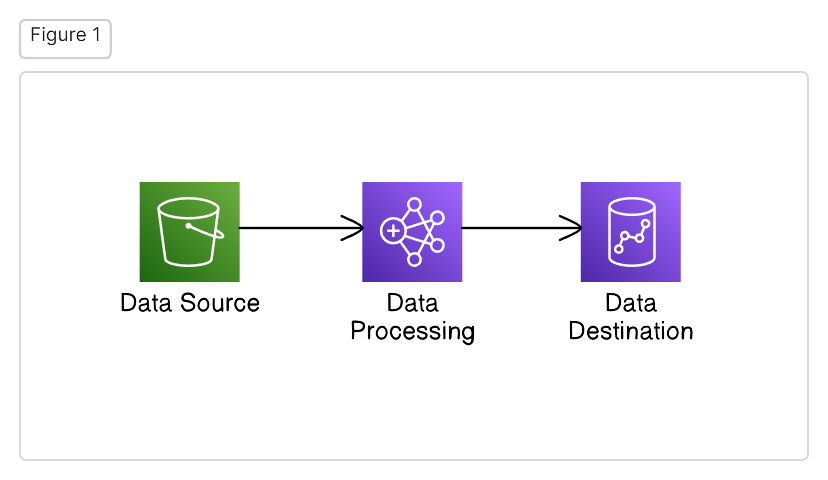EraserAI is a very handy tool that generates visual diagrams from natural language or code snippets! In this explanation, we'll walk through how to create easy-to-understand diagrams using EraserAI, in a way that's easy for beginners to grasp.
// Let's represent a simple data pipeline in AWS