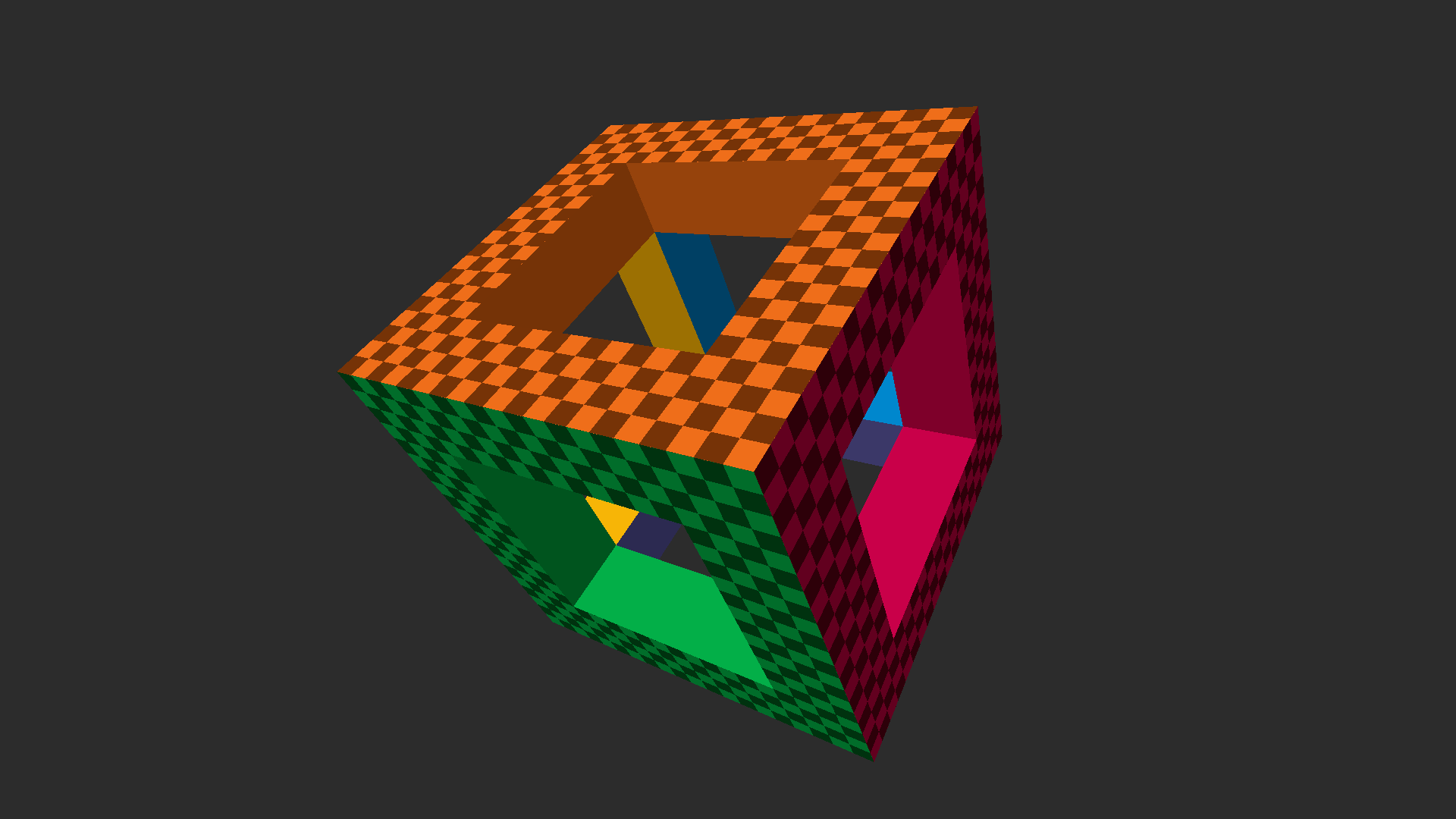Orthodox C++ (sometimes referred as C+) is minimal subset of C++ that improves C, but avoids all unnecessary things from so called Modern C++. It's exactly opposite of what Modern C++ suppose to be.
| DCPU-16 Specification | |
| Copyright 1985 Mojang | |
| Version 1.7 | |
| === SUMMARY ==================================================================== | |
| * 16 bit words | |
| * 0x10000 words of ram |
| // Copyright (c) Sergey Lyubka, 2013. | |
| // All rights reserved. | |
| // Released under the MIT license. | |
| // This program is used to embed arbitrary data into a C binary. It takes | |
| // a list of files as an input, and produces a .c data file that contains | |
| // contents of all these files as collection of char arrays. | |
| // Usage: | |
| // 1. Compile this file: | |
| // cc -o embed embed.c |
| // Creating a node graph editor for Dear ImGui | |
| // Quick sample, not production code! | |
| // This is quick demo I crafted in a few hours in 2015 showcasing how to use Dear ImGui to create custom stuff, | |
| // which ended up feeding a thread full of better experiments. | |
| // See https://github.com/ocornut/imgui/issues/306 for details | |
| // Fast forward to 2023, see e.g. https://github.com/ocornut/imgui/wiki/Useful-Extensions#node-editors | |
| // Changelog | |
| // - v0.05 (2023-03): fixed for renamed api: AddBezierCurve()->AddBezierCubic(). |
Minimal D3D11 reference implementation: An uncluttered Direct3D 11 setup + basic rendering primer and API familiarizer. Complete, runnable Windows application contained in a single function and laid out in a linear, step-by-step fashion that should be easy to follow from the code alone. ~200 LOC. No modern C++, OOP or (other) obscuring cruft. View on YouTube
| // | |
| // Basic instrumentation profiler by Cherno | |
| // Usage: include this header file somewhere in your code (eg. precompiled header), and then use like: | |
| // | |
| // Instrumentor::Get().BeginSession("Session Name"); // Begin session | |
| // { | |
| // InstrumentationTimer timer("Profiled Scope Name"); // Place code like this in scopes you'd like to include in profiling | |
| // // Code | |
| // } |
A couple of weeks ago I played (and finished) A Plague Tale, a game by Asobo Studio. I was really captivated by the game, not only by the beautiful graphics but also by the story and the locations in the game. I decided to investigate a bit about the game tech and I was surprised to see it was developed with a custom engine by a relatively small studio. I know there are some companies using custom engines but it's very difficult to find a detailed market study with that kind of information curated and updated. So this article.
Nowadays lots of companies choose engines like Unreal or Unity for their games (or that's what lot of people think) because d
| // Port of some collision functions to Odin by Jakub Tomšů. | |
| // | |
| // from Real-Time Collision Detection by Christer Ericson, published by Morgan Kaufmann Publishers, © 2005 Elsevier Inc | |
| // | |
| // This should serve as an reference implementation for common collision queries for games. | |
| // The goal is good numerical robustness, handling edge cases and optimized math equations. | |
| // The code isn't necessarily very optimized. | |
| // | |
| // There are a few cases you don't want to use the procedures below directly, but instead manually inline the math and adapt it to your needs. | |
| // In my experience this method is clearer when writing complex level queries where I need to handle edge cases differently etc. |
| #import "Basic"; | |
| #import "Math"; | |
| /* | |
| A collection of very handy easing functions. | |
| Made the names more sensible and ported to The Language (Jai) by @xThuby | |
| Original C# source: https://gist.github.com/Fonserbc/3d31a25e87fdaa541ddf | |
| */ | |
| #scope_file |