Created
January 17, 2017 00:17
-
-
Save LotteMakesStuff/c0a3b404524be57574ffa5f8270268ea to your computer and use it in GitHub Desktop.
ReadOnly property drawer for Unity~ Add a [ReadOnly] attribute to a property to make it show up as read only in the inspector
This file contains hidden or bidirectional Unicode text that may be interpreted or compiled differently than what appears below. To review, open the file in an editor that reveals hidden Unicode characters.
Learn more about bidirectional Unicode characters
| // NOTE DONT put in an editor folder | |
| using UnityEngine; | |
| public class ReadOnlyAttribute : PropertyAttribute { } |
This file contains hidden or bidirectional Unicode text that may be interpreted or compiled differently than what appears below. To review, open the file in an editor that reveals hidden Unicode characters.
Learn more about bidirectional Unicode characters
| // NOTE put in a Editor folder | |
| using UnityEngine; | |
| using UnityEditor; | |
| using System.Collections; | |
| [CustomPropertyDrawer(typeof(ReadOnlyAttribute))] | |
| public class ReadOnlyPropertyDrawer : PropertyDrawer | |
| { | |
| public override void OnGUI(Rect position, SerializedProperty property, GUIContent label) | |
| { | |
| GUI.enabled = false; | |
| EditorGUI.PropertyField(position, property, label); | |
| GUI.enabled = true; | |
| } | |
| } |
I spent last 2 months searching for a working code that did not hamper my gameplay. Thank You for making my work easier and more comfortable.
There's no need to clutter things up with additional files. Just adding this code to my existing Utils.cs file did the trick for me:
[AttributeUsage(AttributeTargets.Field, Inherited = true)]
public class ReadOnlyAttribute : PropertyAttribute { }
#if UNITY_EDITOR
[UnityEditor.CustomPropertyDrawer(typeof(ReadOnlyAttribute))]
public class ReadOnlyAttributeDrawer : UnityEditor.PropertyDrawer
{
public override void OnGUI(Rect rect, UnityEditor.SerializedProperty prop, GUIContent label)
{
bool wasEnabled = GUI.enabled;
GUI.enabled = false;
UnityEditor.EditorGUI.PropertyField(rect, prop);
GUI.enabled = wasEnabled;
}
}
#endif
clutter things up with additional files
It is actually better/cleaner coding to have one file for each class instead of having multiple classes in one single file ;)
Unfortunately it doesn't fully work for Lists:
[ReadOnly] public List<int> test = new List<int>(){ 1,2,3};
The most "dangerous" value to change is till available.
And it especially doesn't work for nested elements:
where the elements are of type
[Serializable]
public class TestClass
{
public int num;
public string text;
}
[ReadOnly] public List<TestClass> test = new List<TestClass>(){
new TestClass(),
new TestClass{num = 2, text = "Hi"},
new TestClass{num = 3, text = "asd"}
};
also if it is not in a list like
[ReadOnly] public TestClass test = new TestClass();
Paste this code into ReadOnlyPropertyDrawer and it will fix, worked in my case btw.
`
public override void OnGUI(Rect position, SerializedProperty property, GUIContent label)
{
GUI.enabled = false;
EditorGUI.PropertyField(position, property, label, true);
GUI.enabled = true;
}
public override float GetPropertyHeight(SerializedProperty property, GUIContent label)
{
return EditorGUI.GetPropertyHeight(property, label, true);
}
`
Sign up for free
to join this conversation on GitHub.
Already have an account?
Sign in to comment
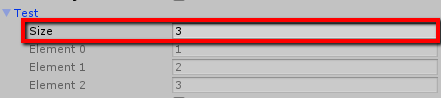


Hi, if you add following method it will fix problems that I battled few days ago :) with "read-olny"
structs: