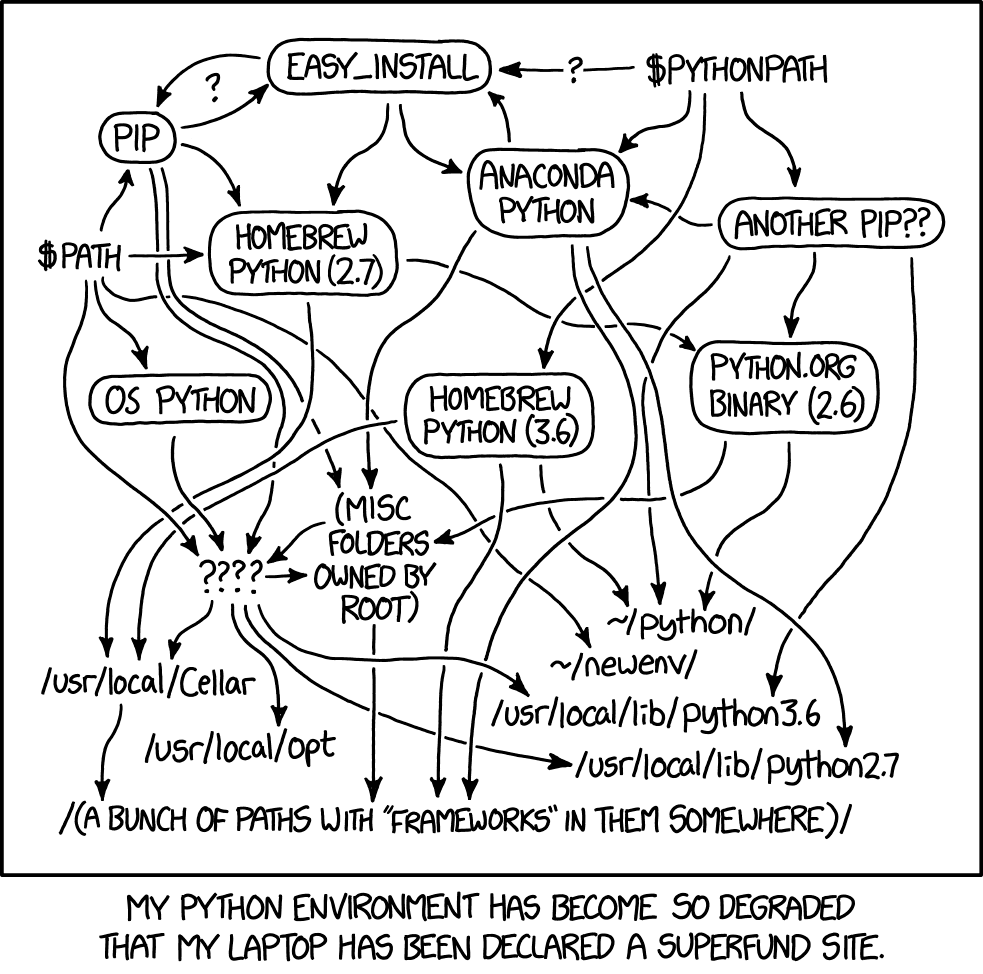Short (72 chars or less) summary
More detailed explanatory text. Wrap it to 72 characters. The blank
line separating the summary from the body is critical (unless you omit
the body entirely).
Write your commit message in the imperative: "Fix bug" and not "Fixed
bug" or "Fixes bug." This convention matches up with commit messages
This is not a getting started guide, just notes to myself. Due to my limited knowledge there could be mistakes and better ways to do things. I have configured aurutils to the best of my knowledge after reading the manpages and forums. Please refer to aurutils(7) manpages for installation and configuration.
Reference: aurutils(7)
Install the aurutils using the normal AUR package installation procedure. Until I found aurutils, I used to create a separate directory ~/aur/ for all AUR packages.
This guide is targetted at intermediate or expert users who want low-level control over their Python environments.
When you're working on multiple coding projects, you might want a couple different version of Python and/or modules installed. This helps keep each workflow in its own sandbox instead of trying to juggle multiple projects (each with different dependencies) on your system's version of Python. The guide here covers one way to handle multiple Python versions and Python environments on your own (i.e., without a package manager like conda). See the Using the workflow section to view the end result.
| import requests # dependency | |
| url = "<your url>" # webhook url, from here: https://i.imgur.com/f9XnAew.png | |
| # for all params, see https://discordapp.com/developers/docs/resources/webhook#execute-webhook | |
| data = { | |
| "content" : "message content", | |
| "username" : "custom username" | |
| } |
| # Adapted from example in "Web Scraping with Python, 2nd Edition" by Ran Mitchell. | |
| import csv | |
| from urllib.request import urlopen | |
| from bs4 import BeautifulSoup | |
| html = urlopen("http://en.wikipedia.org/wiki/" | |
| "Comparison_of_text_editors") | |
| soup = BeautifulSoup(html, "html.parser") | |
| table = soup.findAll("table", {"class":"wikitable"})[0] |