erase emmc manually: https://e2e.ti.com/support/legacy_forums/embedded/linux/f/linux-forum-read-only/398780/script-to-erase-emmc-independently-beagle-bone-black
- https://elinux.org/BeagleBone_Black_Extracting_eMMC_contents
- https://elinux.org/Beagleboard:Updating_The_Software#Flashing_the_eMMC
- https://makezine.com/projects/beaglebone-black-update-to-debian-for-windows/
- https://www.dummies.com/computers/beaglebone/how-to-flash-the-beagleboards-onboard-emmc/
- http://beagleboard.org/project/U-Boot+%28V1%29/
- http://www.denx.de/wiki/U-Boot/WebHome
- https://wiki.beyondlogic.org/index.php?title=BeagleBoneBlack_Upgrading_uBoot
https://e2e.ti.com/support/processors/f/791/t/297989?AM335x-EEPROM-disable
https://hackaday.com/2017/03/10/arduino-into-nand-reader/ https://www.j-michel.org/blog/2014/05/27/from-nand-chip-to-files
- Waveshare LCD cape schematic - https://www.waveshare.com/w/upload/9/93/LCD_CAPE_Schematic.pdf
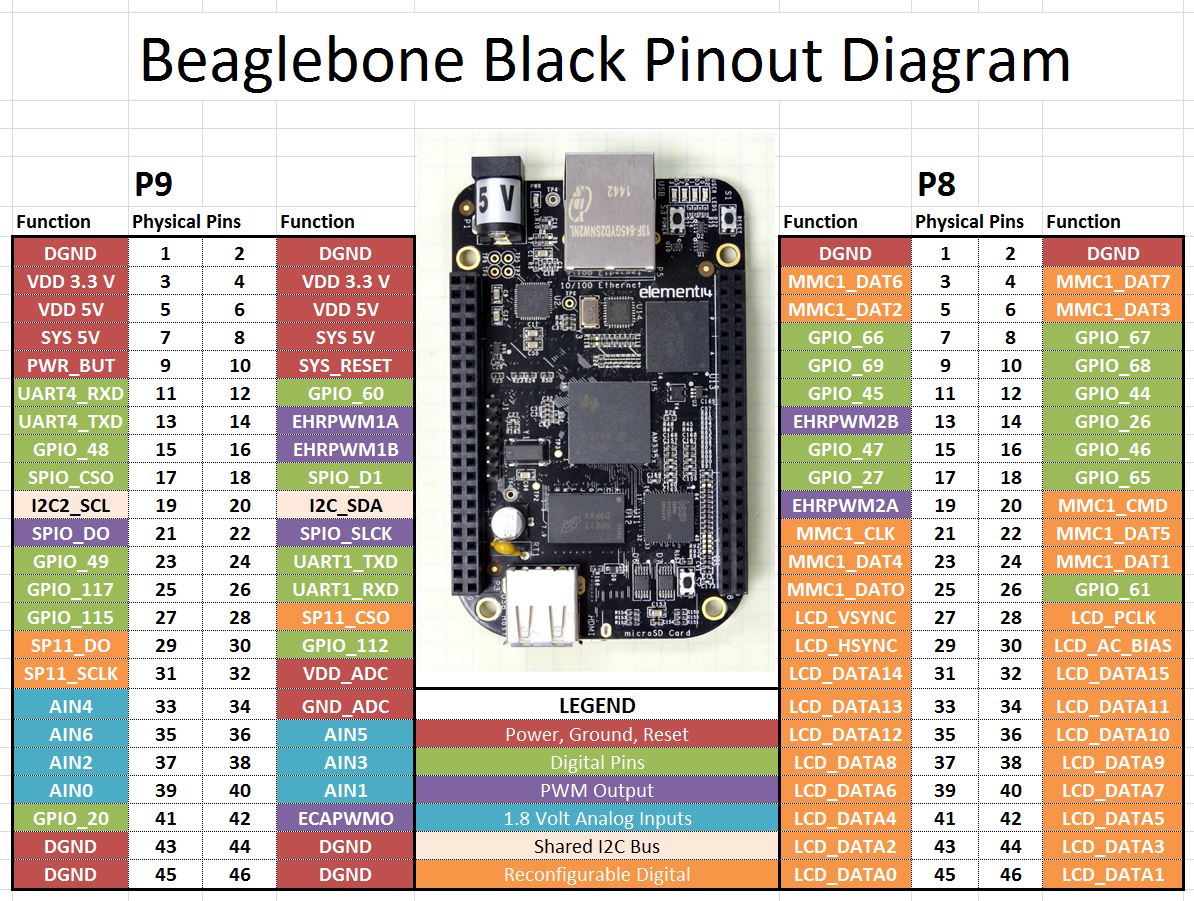




@mpictor
That is correct. Saying that, I have been on exactly that today and can only get garbage! I tried both the PL2303 (had to install old driver on Win10) and CP2101, both no luck. I even tried different terminals (Putty, Realterm and pyserial) and baudrates - read somewhere it needs ttl signal inversion.
Again correct. It was padded and I had to remove the padding to be able to mount it (for changes). Problem is, when I re-ack it, it is larger than the original even though I made no changes to the file system.
I decided to explore re-compiling uboot, & the kernel and adding a new filesystem. Looks like this will work to upload through the UI, just want to finish off re-instating the UI upload on the new file system.
Also with regard to dtb's, not sure whether you resolved that), these are compiled with the kernel - there's an archive in the deploy folder
EDIT:
I must have been tired when I wired the J1 header as I placed the GRN on pin 2 and RX/TX on 5 and 6 as apposed to 1, 4 and 5 respectively - (can't think why, but I was working with arrays all day!)
As for
initramfs.bin.SD3being padded, I misread your comment (and possibly you mine) - I compared it with both the original when padded and****.SD1which was not padded.As I have a few spare BBB's ripped from old miners, I'll take the dip on one of them with my contraptions later today or sometime over the coming weekend now that I have access to the serial over J1