Bulk Download of Recordings and Gallery items
Write a simple script
- Login to mi cloud https://i.mi.com
- Navigate to https://us.i.mi.com/#record or https://us.i.mi.com/v1#gallery
- In web browser (Chrome) press F12 to open Chrome developer tool
- Navigate to Console
- Select the Record/Gallary frame
- Paste all the code and press Enter
- Click Allow if browser asks for the permission of download multiple file
- Wait until all the files are downloaded

Hi ! Just in case you need to do that i recommande to you the official Xiaomi software to dowload pictures directly to you computer. Much easier and you can tale all your picture in once : https://i.mi.com/mi-lab.htm?locale=en#3 https://webcazine.com/16616/qa-how-to-download-photos-from-mi-cloud-using-mi-cloud-photo-manager/