-
Star
(134)
You must be signed in to star a gist -
Fork
(68)
You must be signed in to fork a gist
-
-
Save arthurbeggs/06df46af94af7f261513934e56103b30 to your computer and use it in GitHub Desktop.
| #!/bin/bash | |
| ################################################################################ | |
| ### OpenCV2 Installation Script ### | |
| ################################################################################ | |
| # Source code at https://github.com/arthurbeggs/scripts # | |
| ################################################################################ | |
| # # | |
| # Feel free to copy and modify this file. Giving me credit for it is your # | |
| # choice, but please keep references to other people's work, which I don't # | |
| # have ownership and thus cannot decide what to do with the licenses. # | |
| # # | |
| ################################################################################ | |
| ### Single line script will download and run this script automatically: | |
| # curl -s "https://raw.githubusercontent.com/arthurbeggs/scripts/master/install_apps/install_opencv2.sh" | bash | |
| ### Dependencies | |
| sudo apt-get update | |
| sudo apt-get install -y build-essential cmake libgtk2.0-dev pkg-config \ | |
| python-numpy python-dev libavcodec-dev libavformat-dev \ | |
| libswscale-dev libjpeg-dev libpng12-dev libtiff5-dev \ | |
| libjasper-dev libopencv-dev checkinstall pkg-config \ | |
| yasm libjpeg-dev libjasper-dev libavcodec-dev \ | |
| libavformat-dev libswscale-dev libdc1394-22-dev \ | |
| libxine2 libgstreamer0.10-dev libv4l-dev \ | |
| libgstreamer-plugins-base0.10-dev python-dev \ | |
| python-numpy libtbb-dev libqt4-dev libgtk2.0-dev \ | |
| libmp3lame-dev libopencore-amrnb-dev \ | |
| libopencore-amrwb-dev libtheora-dev libvorbis-dev \ | |
| libxvidcore-dev x264 v4l-utils unzip | |
| ### Download opencv-2.4.13.5 | |
| wget https://github.com/opencv/opencv/archive/2.4.13.5.zip -O opencv-2.4.13.5.zip | |
| unzip opencv-2.4.13.5.zip | |
| cd opencv-2.4.13.5 | |
| mkdir release | |
| cd release | |
| ### Compile and install | |
| cmake -G "Unix Makefiles" -DCMAKE_CXX_COMPILER=/usr/bin/g++ CMAKE_C_COMPILER=/usr/bin/gcc -DCMAKE_BUILD_TYPE=RELEASE -DCMAKE_INSTALL_PREFIX=/usr/local -DWITH_TBB=ON -DBUILD_NEW_PYTHON_SUPPORT=ON -DWITH_V4L=ON -DINSTALL_C_EXAMPLES=ON -DINSTALL_PYTHON_EXAMPLES=ON -DBUILD_EXAMPLES=ON -DWITH_QT=ON -DWITH_OPENGL=ON -DBUILD_FAT_JAVA_LIB=ON -DINSTALL_TO_MANGLED_PATHS=ON -DINSTALL_CREATE_DISTRIB=ON -DINSTALL_TESTS=ON -DENABLE_FAST_MATH=ON -DWITH_IMAGEIO=ON -DBUILD_SHARED_LIBS=OFF -DWITH_GSTREAMER=ON .. | |
| make all -j$(nproc) # Uses all machine cores | |
| sudo make install | |
| cd ../../ | |
| rm -rf ./opencv-2.4.13.5 | |
| sudo apt-get install python-opencv -y | |
| ### Echoes OpenCV installed version if installation process was successful | |
| echo -e "OpenCV version:" | |
| pkg-config --modversion opencv |
Hello everybody. I'm sorry for taking so long to answer you all. I didn't receive any notification of your comments here, so I had no idea this script wasn't working.
I've updated the script and now it works flawlessly on Ubuntu 17.04 (probably works on 16.04, 16.10 and 17.10 too, but I can't confirm). There were 2 problems:
1st - OpenCV2.4.13 makefile isn't compatible with GCC 6.x. OpenCV2.4.13.4 corrects it;
2nd - Python needs python-opencv package, and now I've included it in this script.
Now answering your questions:
@vasu1765 - Sorry, I don't know the origin of your problem nor how to correct it. You probably already solved it (at least that's what I hope for), but I suggest you and everybody with a similar problem to uninstall opencv with make uninstall and rebuild it paying attention to warnings and error messages.
@manish988 @soumyadeep1997 @wfs @MrNocTV @suresh88 - If your OpenCV2 build was successfull, sudo apt-get install python-opencv should fix it as @drsagitn pointed out (but avoid running this script and installing the opencv-python pip package).
@tkotha @TeixeiraRafael @bharathkotari - Unfortunately I use OpenCV only to build other people's code and thus my OpenCV knowledge is scarse, so I have no idea :c
@jyothi2958 - The -fPIC build parameter is already in OpenCV2.4.13.4 makefile. I suggest that you remove your already built libs running make uninstall on your installation folder and rebuild opencv with the updated script.
@eran-misi and @omar-JHA - " # 2 cores" is a comment and thus anything after the hash is ignored by bash. Anyway, thanks for trying to help @jyothi2958 out :)
@Napoleon-BlownApart - checkinstall is included in the long dependency list. Maybe it's a good idea to use checkinstall but I don't know how to properly work with it. I've tried to do it in my last clean build (yesterday) of opencv and I believe I've made a f***-up running it. For an automated script, it's ideal that checkinstall command receives the needed parameters to create a .deb so the user isn't prompted to make decisions (it's error prune). When I learn how to properly work with it, I'll try to remember to come here and update the script.
As for libpng_dev, as far as I remember there was some incompatibility with OpenCV2.4.13 thus this script uses libpng12_dev. Maybe I'm mistaken, I really can't remember. And I have no idea about the impact of using or not libbb2. It probably won't hurt to include it.
@root-sudip - I'm not sure if it's possible to use OpenCV 2.4 wity python3. Every python3 build I've seen uses OpenCV3.
@DiwakarVartharajan - The pip package is not necessary. sudo apt-get install python-opencv only installs bindings for the OpenCV lib this script builds while pip install opencv-python has bindings AND binaries (opencv core dynamic libs). If you run this script and install the pip package, it's possible that your build will have conflicting libs.
@pab12play - OpenCV2.4.13.4 fixes it, so you don't need to downgrade your GCC anymore :)
@SportsMUST - Don't run it with sudo. It's possible (but not probable) that you'll need to chmod the script file to be able to run it. As for fatal error: opencl_kernels.hpp: No such file or directory error, I suggest you to use the updated script and make a clean build.
@Piusha - The problem is that your machine has QT, but it's a version prior to 4.x and OpenCV2.4 requires QT 4.x. I believe running apt-get install libqt4-core libqt4-dev libqt4-gui qt4-dev-tools before running the updated script will solve your problem.
@SutanuNandigrami - I believe your solution isn't necessary anymore as OpenCV2.4.13.4 corrects build bugs :)
If anyone else wants to reach me to discuss this script, please use @mentions. I believe that way I'll be notified of your messages :)
./install-opencv-2.4.13.4-in-ubuntu.sh: line 24: syntax error near unexpected token (' ./install-opencv-2.4.13.4-in-ubuntu.sh: line 24: make all -($(nproc)) # Uses all machine cores'
@sammilei change make all -($(nproc)) to make all -j$(nproc)
I guess I've changed make all -j4 to make all -($(nproc)) after running the script and forgot to look for typos. My bad.
Changed to make all -j$(nproc) as @johntian pointed out.
thanks
for anybody else getting CUDA-related errors when running the cmake command, you can add another flag to skip the CUDA stuff (and then install it later on, which is what I did):
-D WITH_CUDA=OFF
https://codeyarns.com/2013/07/23/how-to-compile-opencv-without-cuda-support/
Thanks
Not sure how, but does anyone know how to add more recent GPU architectures for it to build so the annoying nvcc warning stops appearing? I know you can even specify like "Kepler" or "Fermi" (not sure about Maxwell). Either that or add -D WITH_CUDA=OFF like @wkentdag said.
As to me , it works.
Notes for Ubuntu 17.10.
- libgstreamer is upgraded to v1.0 so it's not possible to install v0.10 via apt.
Unable to locate package libgstreamer0.10-dev - And also every command related to libgstreamer is broken since the version is changed.
- libjasper-dev is removed from the repository. I couldn't find the replacement at the moment.
Unable to locate package libjasper-dev - libpng is upgraded to v16. So you should use "libpng-dev" instead. This should install all development headers and the current version from the repository.
Hello,
I get a strange error during the cmake process itself (running on Ubuntu16.04). It says -
/home/aashishsharma/Desktop/opencv-2.4.13.5/release/CMakeFiles/CMakeTmp/CheckSymbolExists.cxx:8:19: error: ‘Q_WS_WIN’ was not declared in this scope
return ((int*)(&Q_WS_WIN))[argc];
Can anybody please help me out? I can share the entire log if needed. Thanks!
Thanks!!
[ 18%] Linking CXX executable ../../bin/opencv_annotation
/home/yjon701/anaconda2/lib/libQt5Test.so.5.6.2: undefined reference to operator delete[](void*, unsigned long)@CXXABI_1.3.9' /home/yjon701/anaconda2/lib/libpng16.so.16: undefined reference to inflateValidate@ZLIB_1.2.9'
/home/yjon701/anaconda2/lib/libQt5Test.so.5.6.2: undefined reference to __cxa_throw_bad_array_new_length@CXXABI_1.3.8' /home/yjon701/anaconda2/lib/libQt5Test.so.5.6.2: undefined reference to operator delete(void*, unsigned long)@CXXABI_1.3.9'
collect2: error: ld returned 1 exit status
[ 18%] Linking CXX executable ../../bin/opencv_visualisation
/home/yjon701/anaconda2/lib/libQt5Test.so.5.6.2: undefined reference to operator delete[](void*, unsigned long)@CXXABI_1.3.9' /home/yjon701/anaconda2/lib/libpng16.so.16: undefined reference to inflateValidate@ZLIB_1.2.9'
/home/yjon701/anaconda2/lib/libQt5Test.so.5.6.2: undefined reference to __cxa_throw_bad_array_new_length@CXXABI_1.3.8' /home/yjon701/anaconda2/lib/libQt5Test.so.5.6.2: undefined reference to operator delete(void*, unsigned long)@CXXABI_1.3.9'
collect2: error: ld returned 1 exit status
make[2]: *** [bin/opencv_visualisation] Error 1
make[1]: *** [apps/visualisation/CMakeFiles/opencv_visualisation.dir/all] Error 2
Thanks!!!
Instructions works well on ubuntu 18 as well just by using the newest set of packages available for the distro
@drsagitn 'sudo apt-get install python-opencv
pip install opencv-python' installs opencv 3.3.0. What is the way to install opencv 2.4.13?
Thanks in advance.
Hi,
were you able to install python binding via apt-get install python-opencv for the above OpenCV installation?
Thanks, but in my case script not worked as intended at first time... since... I had no unzip :)
For someone like me, it seems good to add script doing sudo apt install -y unzip
Also good to have set -e at the first line to stop procedure for the case like me
Awesome!
Thank you!
Thank you very much


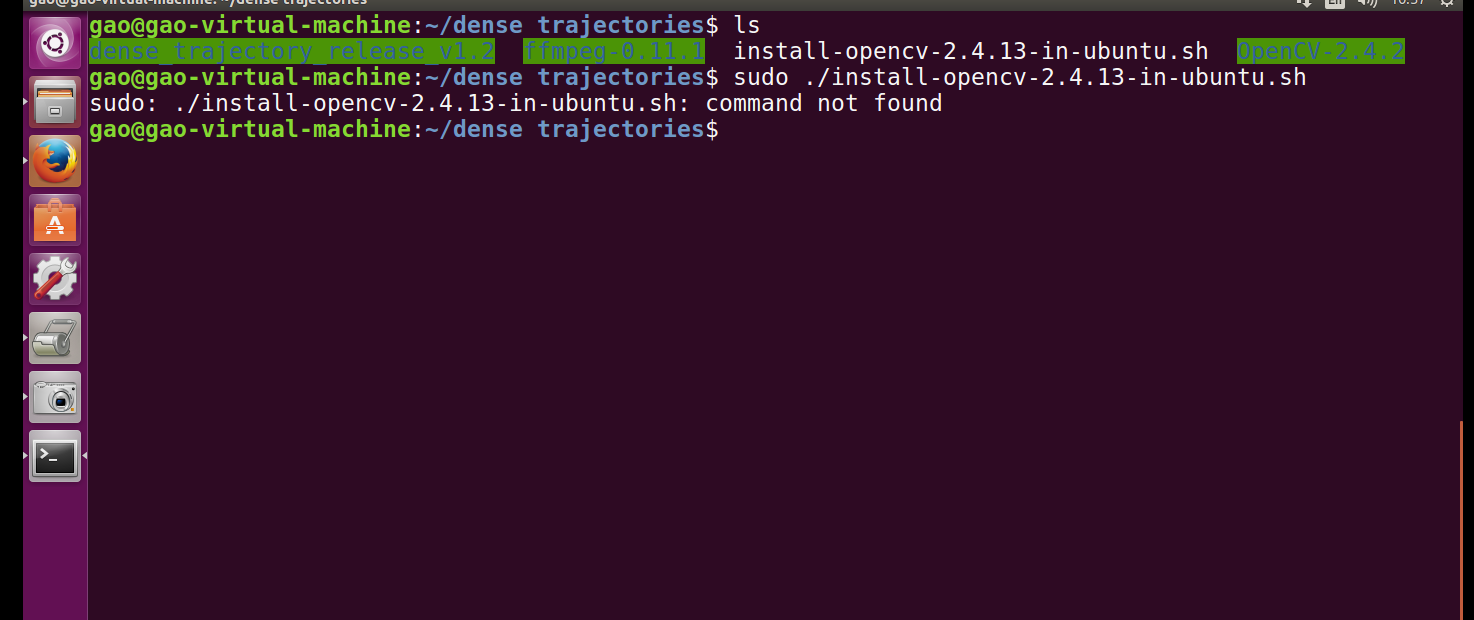

I have solved the problem of "sudo make all "--error
Makefile:160: recipe for target 'all' failed
make: *** [all] Error 2
run these commands if you encounter the above error
cmake -DCMAKE_BUILD_TYPE=RELEASE -DCMAKE_INSTALL_PREFIX=/usr/local -DBUILD_PERF_TESTS=OFF -DBUILD_opencv_gpu=OFF -DBUILD_opencv_ocl=OFF
make
sudo make install