-
Star
(114)
You must be signed in to star a gist -
Fork
(78)
You must be signed in to fork a gist
-
-
Save arzzen/1209aa4a430bd95db3090a3399e6c35f to your computer and use it in GitHub Desktop.
| ## | |
| ## How to install mcrypt in php7.2 / php7.3 | |
| ## Linux / MacOS / OSX | |
| ## | |
| ## https://lukasmestan.com/install-mcrypt-extension-in-php7-2/ | |
| # | |
| # Check version php and pecl | |
| # | |
| php -v # if default php is not 7.2 then use /usr/bin/php7.2 instead php | |
| pecl version | |
| sudo apt-get install php-pear | |
| sudo apt-get install php7.2-dev | |
| # | |
| # Install mcrypt extension | |
| # see http://pecl.php.net/package-info.php?package=mcrypt&version=1.0.1 | |
| # | |
| sudo apt-get -y install gcc make autoconf libc-dev pkg-config | |
| sudo apt-get -y install libmcrypt-dev | |
| sudo pecl install mcrypt-1.0.1 | |
| # | |
| # When you are shown the prompt | |
| # | |
| # libmcrypt prefix? [autodetect] : | |
| # Press Enter to autodetect. | |
| # | |
| # After success installing mcrypt trought pecl, you should add mcrypt.so extension to php.ini, | |
| # The output will look like this: | |
| # | |
| # ... | |
| # Build process completed successfully | |
| # Installing '/usr/lib/php/20170718/mcrypt.so' ----> this is our path to mcrypt extension lib | |
| # install ok: channel://pecl.php.net/mcrypt-1.0.1 | |
| # configuration option "php_ini" is not set to php.ini location | |
| # You should add "extension=mcrypt.so" to php.ini | |
| # | |
| # Grab installing path and add to cli and apache2 php.ini | |
| # | |
| # example: | |
| sudo bash -c "echo extension=/usr/lib/php/20170718/mcrypt.so > /etc/php/7.2/cli/conf.d/mcrypt.ini" | |
| sudo bash -c "echo extension=/usr/lib/php/20170718/mcrypt.so > /etc/php/7.2/apache2/conf.d/mcrypt.ini" | |
| # check that the extension was installed with this command: | |
| php -i | grep mcrypt | |
| # | |
| # The output will look like this: | |
| # | |
| # /etc/php/7.2/cli/conf.d/mcrypt.ini | |
| # Registered Stream Filters => zlib.*, string.rot13, string.toupper, string.tolower, string.strip_tags, convert.*, consumed, dechunk, convert.iconv.*, mcrypt.*, mdecrypt.* | |
| # mcrypt | |
| # mcrypt support => enabled | |
| # mcrypt_filter support => enabled | |
| # mcrypt.algorithms_dir => no value => no value | |
| # mcrypt.modes_dir => no value => no value | |
| # final step | |
| sudo service apache2 restart |
i'd remove everything then do the following:
https://www.digitalocean.com/community/tutorials/how-to-install-linux-apache-mysql-php-lamp-stack-ubuntu-18-04
and then
https://lukasmestan.com/install-mcrypt-extension-in-php7-2/
when you get phpize error
Q: I see error message: ERROR: 'phpize' failed
A: install php7.2-dev with apt-get install php7.2-dev
@dave-lw, i installed it form source code (gist)
yeah the problem is with your php though, you have several versions installed and it is causing problems. I gave you the solution.
For Xampp you can look for the DLL links here: https://pecl.php.net/package/mcrypt
E.g. for my Xampp with PHP 7.3.12, I downloaded 7.3 Thread Safe (TS) x64 from here: https://pecl.php.net/package/mcrypt/1.0.3/windows
I dropped the DLL in C:\xampp_7.3.12\php\ext\, and added the line extension=php_mcrypt.dll to php.ini
Reminder: you are not supposed to use mcrypt in production.
You saved my day
For PHP 7.3 this is
sudo pecl install mcrypt-1.0.2
How to confirm mcrypt is insalled ?
php -m lists your active modules.
For Windows Users
- Check in your PHP Info if your PHP is 32bit (x86) or 64bit (x64)
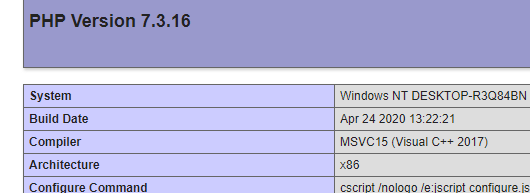
- Now visit: https://pecl.php.net/package/mcrypt/1.0.3/windows and download the appropriate version for your PHP's version and the architecture.
- Again in your PHP info page, search for var: extension_dir and open the directory.

- Unzip the file you downloaded from the above url.
- Open your XAMPP's or MAMP's php.ini file. In case you don't know where is it, you can find it from your php info page again:
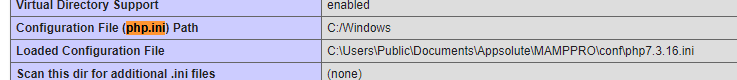
- Inside the php.ini file, find where the extensions are loaded. It should be lines like: extension=php_curl.dll etc.
- Add a new line: extension=php_mcrypt.dll and save the file changes.
- Now restart XAMPP/MAMPP or apache in general.
It's ready!

you have multiple php versions installed, i see you are having trouble and running any commands you googled. I had a coworker who did the same thing. He figured out how to make his cli and normal php the same version and then got this working... please follow my next post