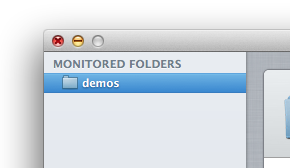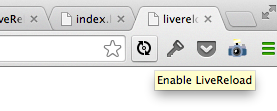- Buy LiveReload on the App Store
- Install the Chrome Extension
- In Chrome, open
Window > Extensionsand under LiveReload, check the box that says Allow access to file URLs - Open LiveReload. Drag the folder with your Framer prototypes into LiveReload's left pane
- In Chrome, open a prototype, and click the LiveReload button in the toolbar (you have to do this every time you open a prototype)
- Now whenever you save your JS file, the browser should reload!
- Download the repository and unzip it
- In Finder, select Go > Go to Folder from the menu bar, and paste
~/Library/Application Support/Sublime Text 2/Packages/ - Drag the unzipped
SublimeCompletionFramerjsfolder into thePackagesfolder you opened above.