Create a template service file at /etc/systemd/system/[email protected]. The template parameter will correspond to the name
of target host:
[Unit]
Description=Setup a secure tunnel to %I
After=network.target
[Service]
Environment="LOCAL_ADDR=localhost"
EnvironmentFile=/etc/default/secure-tunnel@%i
ExecStart=/usr/bin/ssh -NT -o ServerAliveInterval=60 -o ExitOnForwardFailure=yes -L ${LOCAL_ADDR}:${LOCAL_PORT}:localhost:${REMOTE_PORT} ${TARGET}
# Restart every >2 seconds to avoid StartLimitInterval failure
RestartSec=5
Restart=always
[Install]
WantedBy=multi-user.targetWe need a configuration file (inside /etc/default) for each target host we will be creating tunnels for. For example, let's assume we want to tunnel to a host named jupiter (probably aliased in /etc/hosts). Create the file at /etc/default/secure-tunnel@jupiter:
TARGET=jupiter
LOCAL_ADDR=0.0.0.0
LOCAL_PORT=20022
REMOTE_PORT=22
Note that for the above to work we need to have allready setup a password-less SSH login to target (e.g. by giving access to a non-protected private key).
Now we can start the service instance:
systemctl start [email protected]
systemctl status [email protected]
Or enable it, so it get's started at boot time:
systemctl enable [email protected]

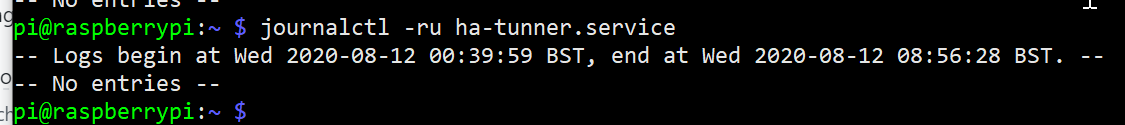
I needed to have a ssh-connection to some jump-host to connect to a mysql-database so I've changed it a little bit to have more options and use the native syntax of the config file to configure the service.
You can configure whatever ssh can, even multiple port forwardings, LocalForwardings, RemoteForwardings, etc.
contents of
/etc/default/secure-tunnel.configto enable the service, you can use the name given in the Host-line (
systemctl enable --now secure-tunnel@example)