-
-
Save hirejordansmith/1ac659aadc1d720f505b28a1540d6547 to your computer and use it in GitHub Desktop.
| jQuery(document).ready(function($) { | |
| $('.popup-gallery').magnificPopup({ | |
| delegate: 'a', | |
| type: 'image', | |
| tLoading: 'Loading image #%curr%...', | |
| mainClass: 'mfp-img-mobile', | |
| gallery: { | |
| enabled: true, | |
| navigateByImgClick: true, | |
| preload: [0,1] // Will preload 0 - before current, and 1 after the current image | |
| }, | |
| image: { | |
| tError: '<a href="%url%">The image #%curr%</a> could not be loaded.', | |
| /*titleSrc: function(item) { | |
| return item.el.attr('title') + '<small>by Marsel Van Oosten</small>'; | |
| }*/ | |
| }, | |
| callbacks: { | |
| elementParse: function(item) { | |
| // the class name | |
| if(item.el.context.className == 'video-link') { | |
| item.type = 'iframe'; | |
| } else { | |
| item.type = 'image'; | |
| } | |
| } | |
| }, | |
| }); | |
| }); |
Amazing, thank you for share!
Updated: Got it working. Thanks!
I for the life of me can't seem to get mixed types to work. Is there any way you could post a sample of the HTML that would go along with this?
Thanks
Thank you, first piece code that actually worked for the site I'm working on!
Please show html expample
I've corrected the code and made HTML example: https://github.com/sunzxs/magnific-popup-image-and-video-slider
thanks man . very helpfull ...
<script>
$(document).ready(function() {
$('.popup-gallery').magnificPopup({
delegate: 'a',
type: 'image',
gallery: {
enabled: true,
navigateByImgClick: true,
preload: [0, 1] // Will preload 0 - before current, and 1 after the current image
},
callbacks: {
elementParse: function(item) {
if(item.el[0].className == 'video') {
item.type = 'iframe';
} else {
item.type = 'image';
}
}
},
});
});
</script>
Are JQ to change this to:
callbacks: {
elementParse: function(item) {
if(item.el.hasClass("multiple_gallery_video")){
console.log("multiple_gallery_video")
item.type = 'iframe';
}else {
item.type = 'image';
}
console.log(item); // Do whatever you want with "item" object
}
},
This works
I've corrected the code and made HTML example: https://github.com/sunzxs/magnific-popup-image-and-video-slider
thanks, you are the best!
Thanks.! it worked .!
<script> $(document).ready(function() { $('.popup-gallery').magnificPopup({ delegate: 'a', type: 'image', gallery: { enabled: true, navigateByImgClick: true, preload: [0, 1] // Will preload 0 - before current, and 1 after the current image }, callbacks: { elementParse: function(item) { if(item.el[0].className == 'video') { item.type = 'iframe'; } else { item.type = 'image'; } } }, }); }); </script>Are JQ to change this to:
callbacks: { elementParse: function(item) { if(item.el.hasClass("multiple_gallery_video")){ console.log("multiple_gallery_video") item.type = 'iframe'; }else { item.type = 'image'; } console.log(item); // Do whatever you want with "item" object } },This works
Thank you so much !!! You saved me!
How to add titleSrc to iframe type? Thx
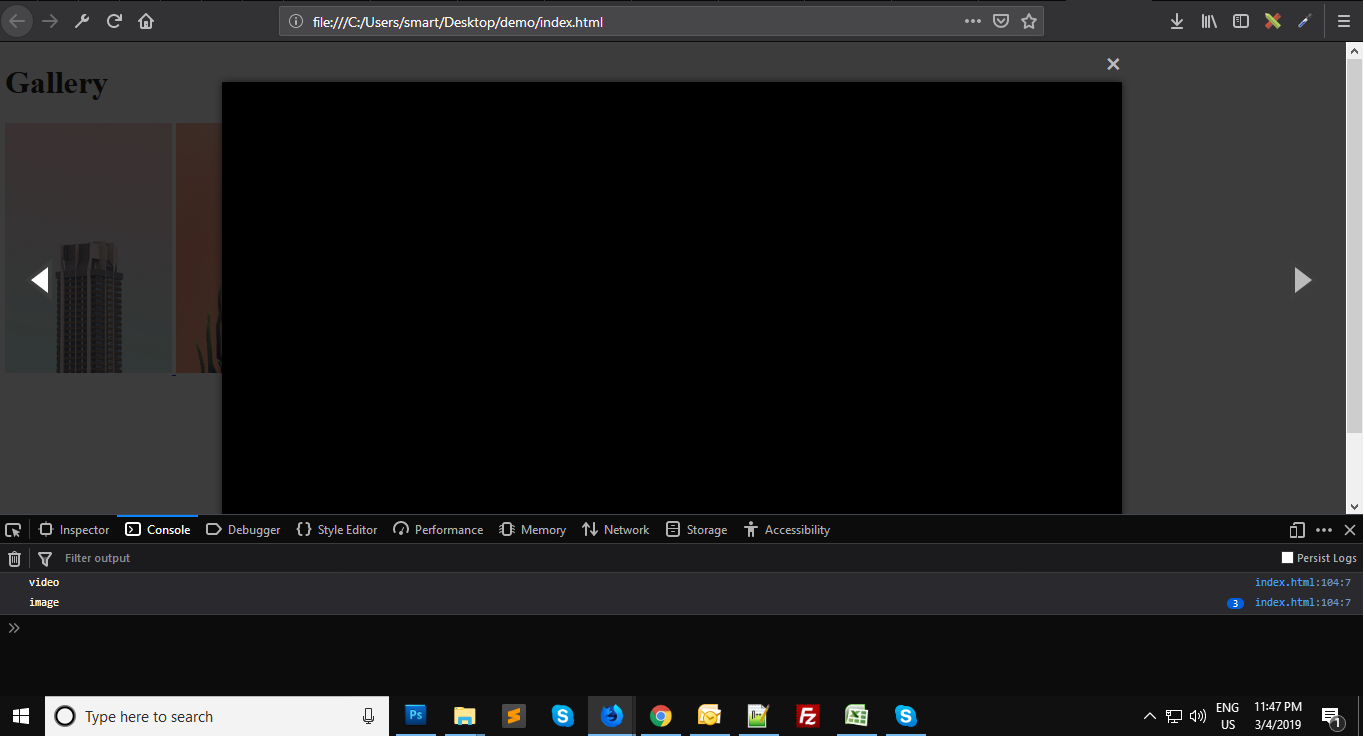
Thank you so much you saved me :D